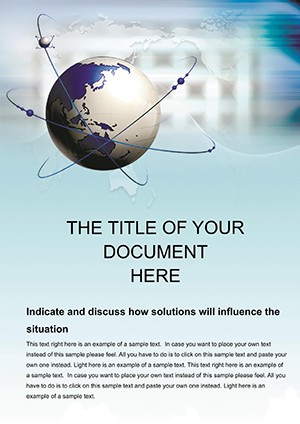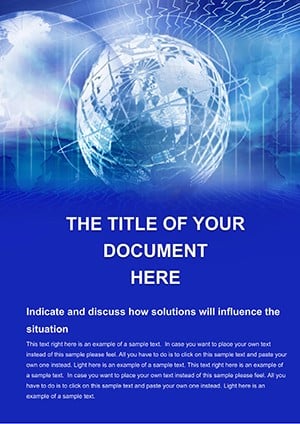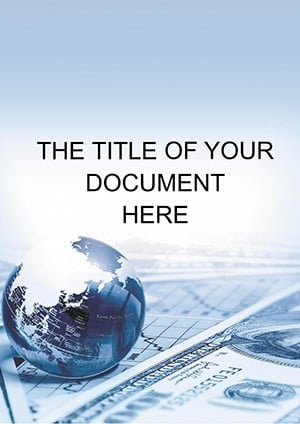Promo code "00LAYOUTS"
Globe of Earth Word Template: Mapping Global Narratives with Ease
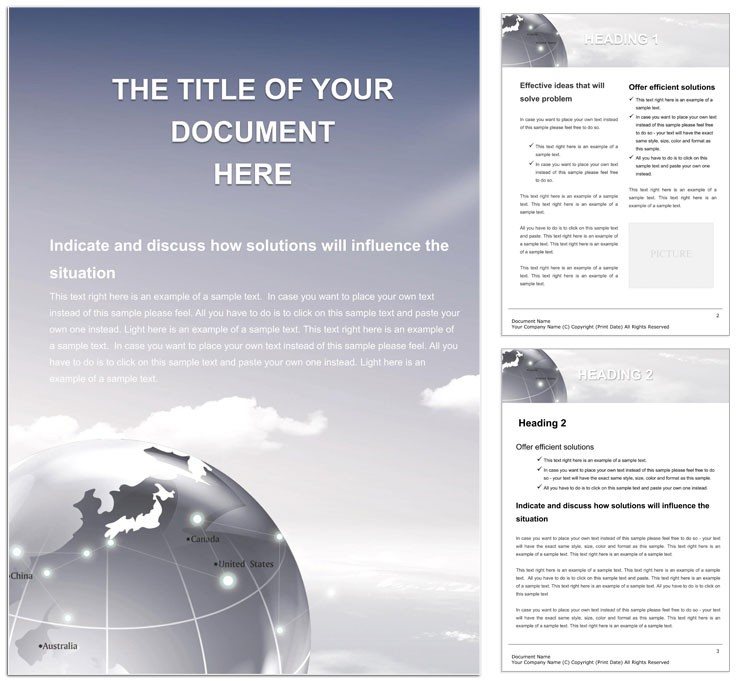
Type: Word templates template
Category: Transport - Logistics
Sources Available: .dot, .dotx, .jpg
Product ID: WT00838
The world is interconnected, and so should be your documents. The Globe of Earth Word Template brings a sense of planetary scale to your writing, ideal for educators, policymakers, or logistics experts tackling themes like environmental challenges, international trade, or cultural exchanges. This isn't just a backdrop - it's a canvas that invites exploration, starting at $22 for unlimited customization in Microsoft Word. Whether documenting a geography lesson or analyzing supply chain logistics, it helps you visualize connections that span continents.
Rooted in the transport and logistics category, the design features a stylized globe motif that subtly underscores themes of movement and unity. Earthy tones ground the layout, while orbital lines suggest pathways, making it a fitting choice for reports that need to convey breadth without chaos. Travel coordinators have praised its utility in itinerary planners, where the global iconography ties disparate destinations into a cohesive story.
Essential Features for Worldwide Documentation
Built with versatility in mind, this template offers modular sections that adapt to diverse content types, from timelines of historical events to flowcharts of trade routes.
- Globe-Centric Headers: Rotating earth graphics as watermarks, editable for focus on specific regions.
- Multi-Column Layouts: For side-by-side comparisons, like regional stats or parallel narratives.
- Map Integration Spots: Placeholders for embedding images or drawn maps, with alignment guides.
- Neutral Typography: Clean fonts that pair well with international characters and accents.
Seamless across Word versions from 2016 onward, it supports multilingual text and hyperlink navigation for interactive elements, enhancing usability in global teams.
Structuring Content Around the Globe Motif
For a world problems report, the cover might center the globe with overlaid issue icons, flowing into pages that zoom into continents for detailed discussions. This layered approach builds depth, much like peeling back layers of the planet itself.
Use Cases That Span the Globe
Educators crafting geography curricula use it to structure units on ecosystems, with sections dedicated to biomes illustrated by the template's orbital designs. In logistics, supply chain managers outline routes, leveraging the transport theme to highlight efficiencies.
Implement it with these steps:
- Opening the Template: Access via New Document from the .dotx file.
- Regional Customization: Swap globe highlights using shape tools to emphasize key areas.
- Content Layering: Build tables for data, ensuring they align with the earth's curve for visual harmony.
- Sharing Globally: Export to shareable formats, testing cross-device rendering.
Environmental NGOs adapt it for impact reports, where the earth imagery reinforces stewardship messages, making abstracts feel urgent and universal.
Beyond Basic Docs: A Step Up from Plain Text
Standard Word files often lack the thematic glue for global topics; this template provides it, akin to a digital atlas within your word processor. It elevates simple lists into interconnected webs, ideal for audiences craving context.
Tips to Globe-Trot Through Your Projects
Incorporate Word's insert map feature alongside the template for hybrid visuals. For lessons, add hyperlinks to external resources, turning the doc into an interactive hub. A logistics veteran mentioned streamlining freight proposals by using the orbital lines as route overlays, clarifying complex paths instantly.
Embrace the bigger picture - download the Globe of Earth Word Template for $22 and connect your ideas to the world stage.
Frequently Asked Questions
Can I edit the globe graphic in the template?
Yes, it's a vector shape; use Edit Points in Word to reshape or recolor as needed.
Does it support non-English languages?
Fully, with Unicode compatibility for accents and scripts worldwide.
How many pages does the base template include?
It starts with five core layouts, expandable as you add content.
Is it printable for classroom use?
Yes, high-res elements ensure sharp prints on standard paper.
Can I remove the earth motif for simpler docs?
Easily, via the background remover in Design tab.