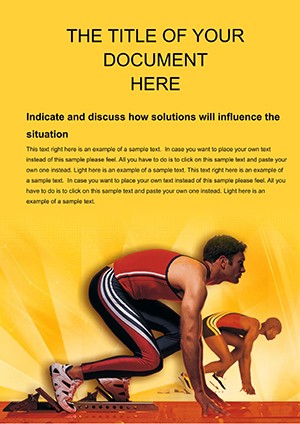Promo code "00LAYOUTS"
First Place Word Template Backgrounds: Secure the Spotlight in Your Docs
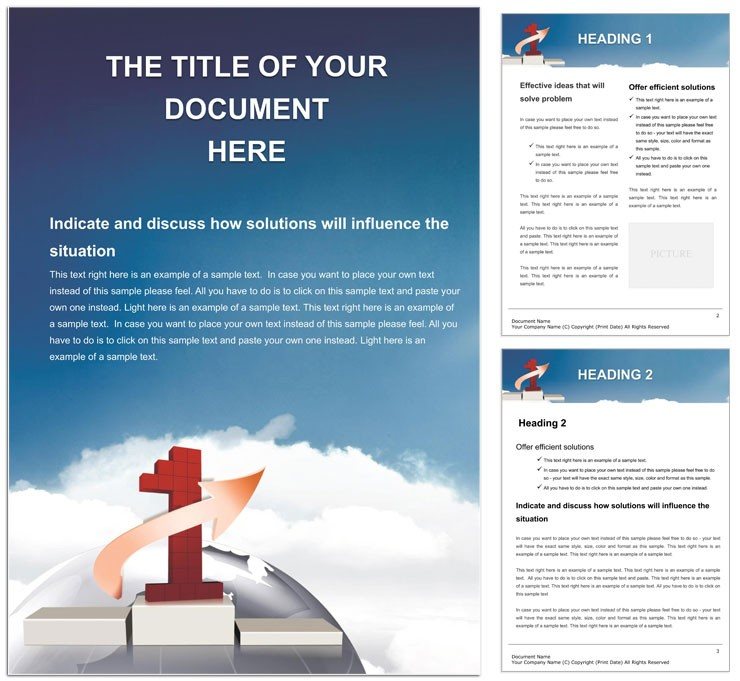
Type: Word templates template
Category: Consulting, Business, Education & Training
Sources Available: .dot, .dotx, .jpg
Product ID: WT00837
Achieving that winning edge starts with visuals that command attention. The First Place Word Template Backgrounds deliver just that - a collection of triumphant designs to backdrop your consulting reports, business plans, or training materials. Geared toward ambitious professionals and educators, this $22 investment in Microsoft Word elevates everyday documents to podium-worthy status. From minimalist podium motifs to vibrant victory accents, it's about infusing success into every line.
Categorized under consulting, business, and education, these backgrounds aren't generic fillers; they're strategic enhancers that align with goal-oriented content. A sales trainer might layer them over achievement trackers, while a consultant uses the gold-toned schemes for executive summaries that resonate with leadership.
Standout Features for Victory-Driven Designs
Diversity is key here, with themes ranging from sleek metallics to energetic patterns, all fully vectorized for crisp edits.
- Theme Variety: Options like gold laurels, trophy silhouettes, and step podiums for thematic depth.
- Layer Control: Adjustable transparency layers to overlay text without obstruction.
- Border and Divider Tools: Winning stripes and frames to section content dynamically.
- Font Pairings: Suggested bold sans-serifs that echo achievement vibes.
Word 2016+ ready, with easy theme switching for multi-version compatibility and PDF outputs that retain the shine.
Backgrounds That Build Momentum
In a business proposal, a fading podium graphic could lead from challenges to triumphs across pages, visually charting the path to first place.
Applications Across Professional Arenas
Educators award-style grade reports with laurel accents, while consultants pitch strategies under trophy headers. It's versatile for award ceremonies or performance reviews.
Get started:
- Select Theme: Choose from the pack upon opening .dotx.
- Apply to Pages: Set as page background via Format Background.
- Text Overlay: Adjust contrast for readability.
- Distribute: Save and share, ensuring color fidelity.
Corporate trainers have transformed workshop handouts, making sessions memorable through thematic consistency.
Elevated Over Stock Options
Where default backgrounds fade into blandness, these inject personality, like a custom suit for your content - tailored, impactful, irreplaceable.
Mastering the Win: Customization Insights
Blend themes for hybrid looks, or use Word's color replace to brand-ify. A project lead shared how podium fades marked milestones, boosting team morale in reviews.
Step up your game - download First Place Word Template Backgrounds for $22 and own the narrative.
Frequently Asked Questions
How many background themes are in the pack?
Eight distinct designs, each with variations for full coverage.
Can backgrounds be used on specific pages only?
Yes, apply selectively via Section Breaks in Word.
Are they high-resolution for printing?
Vector-based, so scalable and print-sharp every time.
Does it work with tables and charts?
Perfectly; backgrounds sit behind without interfering.