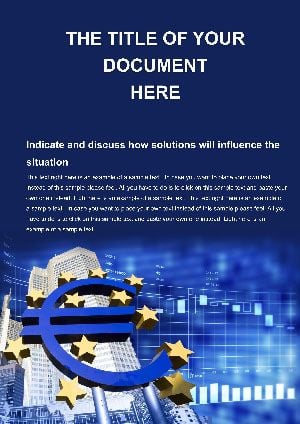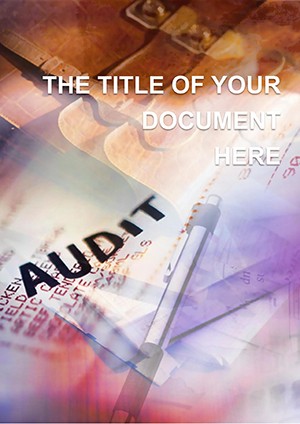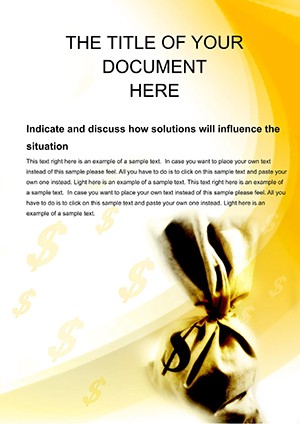Promo code "00LAYOUTS"
Economic Recession Word Template: Professional Analysis Docs
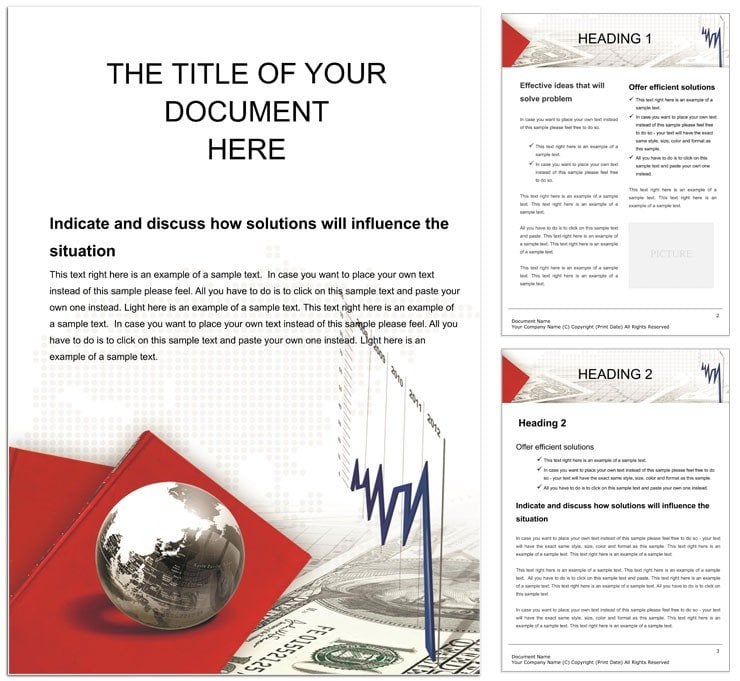
Type: Word templates template
Category: Finance - Accounting
Sources Available: .dot, .dotx, .jpg
Product ID: WT00834
Navigating the choppy waters of an economic downturn demands clear, compelling documentation that cuts through the noise. Imagine transforming raw data on declining markets, shifting consumer behaviors, and strategic recovery plans into polished Word documents that command attention from stakeholders. That's the power of our Economic Recession Word Template - a ready-to-use foundation designed for economists, business leaders, and financial advisors who need to communicate complex scenarios with precision and poise.
This template isn't just a blank slate; it's a thoughtfully crafted toolkit with versatile elements that adapt to your narrative. Whether you're preparing a quarterly risk assessment for your board or a detailed advisory report for clients bracing for tighter budgets, these pages help you visualize downturn impacts and highlight resilient opportunities. Built with a clean, professional aesthetic, it ensures your insights land with authority, free from distracting clutter. And with full editability, you can tweak layouts, infuse your brand's colors, and integrate the latest figures without starting from scratch.
Picture a scenario where a mid-sized manufacturing firm faces supply chain disruptions amid rising inflation. Using this template, their CFO assembles a report that maps out cost escalations via intuitive line graphs, outlines contingency funding through stacked bar visuals, and proposes phased recovery timelines in a structured Gantt-style layout. The result? A document that not only informs but inspires confidence, turning potential panic into proactive planning. That's the real-world edge this template provides - bridging data to decisions in high-stakes moments.
Unlocking the Core Features for Impactful Recession Reporting
At its heart, this template shines through its array of specialized tools tailored for economic analysis. Dive into the features that make it indispensable for anyone charting a course through financial turbulence.
Dynamic Data Visualization Tools
Go beyond basic spreadsheets with embedded graphs and charts ready for your inputs. Line trends capture revenue dips over time, while pie charts dissect budget reallocations - each fully vector-based for sharp scaling on any device. These aren't static images; they're interactive placeholders where you drag-and-drop your Excel data, instantly updating to reflect real-time scenarios like unemployment spikes or sector contractions.
- Customizable axis labels and legends for precise storytelling.
- Color-coded schemes that differentiate recession phases (e.g., early warning in amber, deep impact in red).
- Layered overlays for comparative analysis, such as pre- and post-downturn projections.
Editable Tables and Infographic Elements
Structure your findings with pre-formatted tables that handle multi-variable data effortlessly. From balance sheet summaries to SWOT breakdowns, these grids auto-adjust columns for readability, complete with conditional formatting to flag critical thresholds - like debt-to-equity ratios exceeding safe limits. Infographics add visual punch: think flowcharts tracing capital flow disruptions or icons representing key economic indicators, all sourced from a professional library for consistency.
- Insert your metrics into placeholder cells, and watch formulas recalculate totals on the fly.
- Swap icons to match your industry - gears for manufacturing woes, charts for service sector slumps.
- Export sections as standalone visuals for email summaries or social updates.
Professional Layouts with Recession-Themed Aesthetics
The design ethos here is understated elegance - serif fonts for formal reports, ample white space to let data breathe, and subtle gradients evoking economic cycles. Headers and footers auto-populate with your firm's branding, while section dividers use minimalist lines to guide the reader through executive summaries to appendix forecasts. It's compatible with Word 2016 and later, ensuring seamless collaboration across teams.
Customization extends to themes: switch to a darker mode for digital shares or lighten for print, all while maintaining accessibility standards like high-contrast text for diverse audiences.
Real-World Applications: From Boardrooms to Advisory Sessions
This template flexes across contexts, proving its worth in diverse economic dialogues. Let's explore how it fits into everyday professional workflows.
Crafting Boardroom-Ready Risk Assessments
For C-suite presentations, start with the executive overview slide - a one-pager that distills GDP slowdowns into bullet-point impacts and mitigation steps. Follow with a deep dive into sector vulnerabilities using radar charts that plot exposure levels. A finance director at a logistics company recently leveraged this setup to forecast tariff effects, blending qualitative notes on supplier shifts with quantitative models. The outcome? Approval for a $5M buffer fund, all documented in a cohesive file that stakeholders could annotate directly.
Tip: Use the built-in hyperlink feature to link tables to source spreadsheets, creating a living document that evolves with new data drops.
Advising Clients Through Uncertainty
Financial consultants will appreciate the client-facing sections, where empathy meets expertise. Dedicate pages to personalized scenario planning: what-if analyses via decision trees that branch into optimistic, baseline, and pessimistic paths. Incorporate testimonial placeholders for past recoveries, drawing parallels to historical events like the 2008 recovery without over-relying on archives. One advisor used this to guide a retail chain through e-commerce pivots, resulting in a report that secured extended credit lines.
- Layer in narrative sidebars for qualitative insights, like consumer sentiment surveys.
- End with action-oriented appendices, listing next steps with timelines and owners.
Educational and Research Outputs
Academics can repurpose it for whitepapers or lecture notes, with bibliography integrations and citation footers. A university economist streamlined her seminar series by templating trend overviews, allowing quick swaps for regional vs. global foci. This not only saved hours but ensured her visuals aligned with peer-reviewed standards.
Streamlining Your Workflow: A Step-by-Step Guide
Getting started is straightforward, empowering even non-designers to produce pro-level docs.
- Download and Open: Grab the .dotx file for $22 and launch in Word - your canvas awaits with sample content to inspire.
- Populate Data: Replace placeholders in charts and tables; use the 'Update Link' command for synced Excel pulls.
- Customize Visuals: Adjust color palettes via the Design tab, ensuring cohesion - try earth tones for grounded recession themes.
- Review and Refine: Leverage Word's outline view to reorder sections, then run a spell-check with industry-specific terms like 'fiscal stimulus' flagged for accuracy.
- Share and Iterate: Export to PDF for distribution or keep editable for team feedback loops.
Pro tip: Integrate with OneDrive for cloud backups, making version control a breeze during iterative forecasting sessions.
In an era where economic signals shift overnight, having a reliable template like this one means you're always prepared to articulate the path forward. It turns daunting data dumps into digestible narratives that drive action. Ready to fortify your reporting arsenal? Secure this Economic Recession Word Template today and step confidently into the next fiscal quarter.
Frequently Asked Questions
What makes this template ideal for economic recession analysis?
It offers specialized charts and tables for visualizing downturn trends, with full editability to fit your specific data needs.
Is it compatible with older Word versions?
Yes, it works with Word 2016 and newer, including Microsoft 365 for ongoing updates.
Can I use it for non-financial reports?
Absolutely - adapt the layouts for any scenario analysis, like market entry strategies during slowdowns.
How do I customize the color scheme?
Via Word's theme editor: select elements, apply new palettes, and preview for accessibility.
Does it include sample data?
Yes, placeholder examples help you see recession scenarios in action right away.
What's the file size for easy sharing?
Compact at under 5MB, ensuring quick emails and uploads without compression loss.