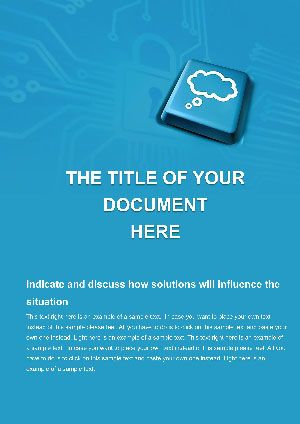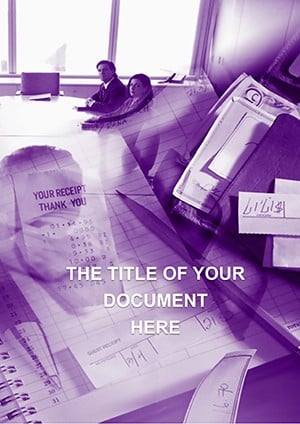Promo code "00LAYOUTS"
Project Analyst Word Template: Streamline Financial Docs
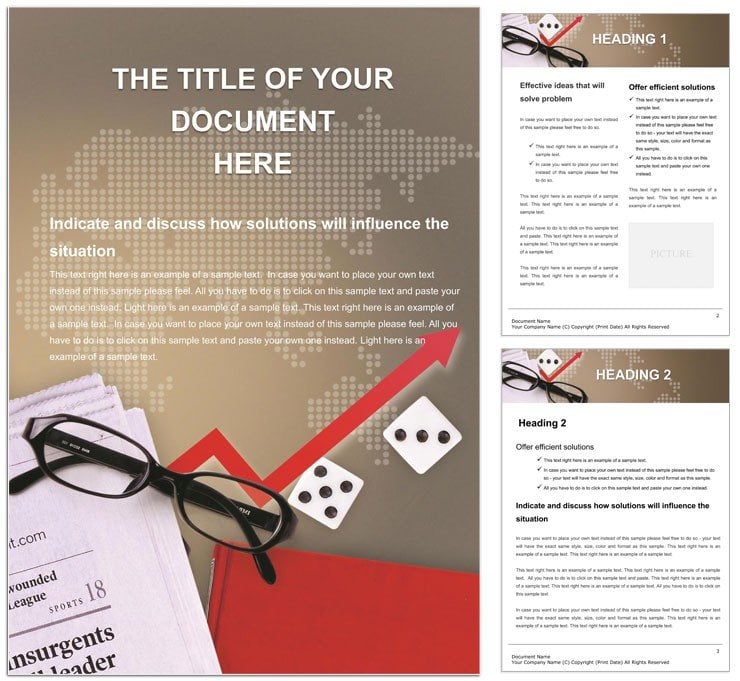
Type: Word templates template
Category: Finance - Accounting, Business
Sources Available: .dot, .dotx, .jpg
Product ID: WT00833
In the fast-paced world of project management, where every milestone counts and budgets hang in the balance, having a document that captures your analysis with clarity is non-negotiable. Enter the Project Analyst Word Template - a robust framework built for finance whizzes, business strategists, and team leads who juggle timelines, risks, and returns daily. This isn't merely a form; it's your command center for dissecting project viability, forecasting outcomes, and rallying support with visuals that speak volumes.
Designed with the analyst's workflow in mind, it packs in elements that transform scattered notes into a cohesive narrative. Think customizable dashboards for KPI tracking, narrative sections for rationale breakdowns, and appendix spaces for raw data appendices. Whether you're greenlighting a software rollout or auditing a marketing campaign, this template ensures your reports resonate, blending hard numbers with strategic foresight. And the best part? It's engineered for quick adaptations, so you spend less time formatting and more time strategizing.
Consider a scenario at a tech startup: the project lead uses this template to map out a product launch, layering Gantt charts with cost-benefit analyses and risk matrices. What emerges is a deck that not only secures investor buy-in but also serves as a living roadmap for the team. Such practical applications underscore why this tool is a staple for those turning data into decisions.
Essential Features Tailored for Analytical Precision
What sets this template apart is its laser focus on usability for project deep dives. Let's unpack the components that make it a go-to for detailed reporting.
Integrated Step-by-Step Analytical Frameworks
From inception to evaluation, guided sections prompt you through methodologies like SWOT or PESTLE, with prompts that evolve into full prose. Editable flowcharts illustrate process stages, while embedded checklists ensure no angle goes unexplored - ideal for compliance-heavy environments.
- Pre-built prompts for qualitative assessments, like stakeholder impact grids.
- Auto-numbered sections for easy navigation in long-form analyses.
- Hyperlinked references to external tools, streamlining research integration.
Advanced Financial Modeling Placeholders
Dive into numbers with tables optimized for NPV calculations, ROI projections, and variance reports. These grids support formula imports from Excel, rendering pivot-like views directly in Word. Add sensitivity analyses via what-if tables that adjust variables on the fly, helping you stress-test assumptions like delayed vendor payments.
- Input base assumptions in the setup sheet, then propagate to downstream visuals.
- Format cells for currency or percentages, with built-in rounding for executive summaries.
- Generate summary stats like break-even points with simple toggle switches.
Visual Storytelling Enhancements
Infuse life into reports with icon sets depicting project phases - arrows for progression, warning symbols for bottlenecks. Layouts use a modular grid system, allowing drag-and-drop rearrangements, and the sans-serif typography keeps it modern yet readable on screens or prints. Fully vector icons scale without pixelation, perfect for high-res exports.
Theme options include corporate blues for finance firms or vibrant accents for creative agencies, all accessible via Word's style pane.
Applying the Template Across Project Lifecycles
Versatility is key; see how it adapts to various stages and sectors for maximum impact.
Feasibility Studies and Initial Proposals
Kick off with the front-loaded proposal outline, where market scans meet budget sketches. A consulting firm recently employed this for a client infrastructure upgrade, using bubble charts to weigh options by cost and timeline. The structured format clarified trade-offs, fast-tracking approvals.
Insight: Embed QR codes linking to full datasets, bridging print to digital for hybrid meetings.
Ongoing Monitoring and Adjustment Reports
Mid-project, pivot to variance tracking pages that highlight deviations with color-coded alerts. For a construction outfit, this meant logging material cost overruns against baselines, complete with corrective action plans in tabular form. It fostered accountability, keeping overruns under 5% through timely interventions.
- Timeline views with milestone markers for progress snapshots.
- Risk registers with probability-impact scoring for proactive tweaks.
Post-Project Reviews and Lessons Learned
Wrap up with retrospective sections that catalog wins and pitfalls, using mind-map style diagrams for interconnected insights. An NGO project manager turned a volunteer drive evaluation into a blueprint for future initiatives, crediting the template's reflective prompts.
Mastering Implementation: Your Quick-Start Roadmap
Hit the ground running with these actionable steps to integrate the template into your routine.
- Acquire and Setup: Download for $22 in .dotx format; open in Word 2019+ for optimal features.
- Input Core Data: Populate the master table first, then let linked elements auto-fill.
- Refine Visuals: Use the Format Painter for consistent styling across sections.
- Validate Outputs: Cross-check calculations with Word's equation editor for complex formulas.
- Distribute Seamlessly: Save as protected PDF or share via SharePoint for collaborative edits.
Bonus: Pair with add-ins like Lucidchart for enhanced diagramming, amplifying your analytical edge.
As projects grow in complexity, a template like this becomes your silent partner in clarity and control. It empowers you to not just analyze, but to anticipate and adapt. Download the Project Analyst Word Template now and watch your documentation evolve from functional to formidable.
Frequently Asked Questions
How does this template support financial projections?
Through dedicated tables and charts that import Excel data, enabling dynamic ROI and cash flow models.
Is it suitable for non-finance projects?
Yes, the frameworks adapt easily to marketing or HR initiatives with minimal tweaks.
What Word versions are supported?
From 2016 onward, with full functionality in Microsoft 365.
Can I add custom sections?
Certainly - the modular design allows inserting pages without disrupting flow.
Does it include risk assessment tools?
Indeed, with matrices and probability charts ready for your inputs.