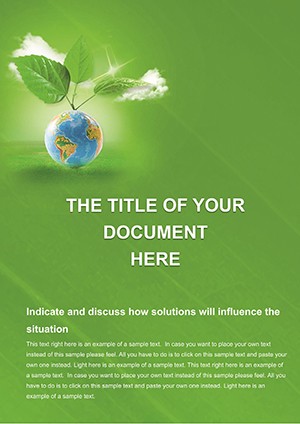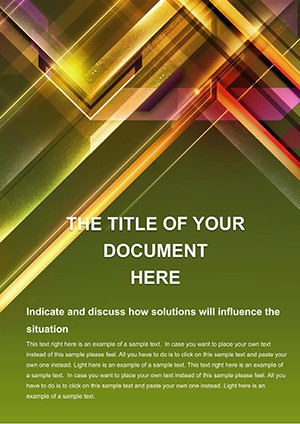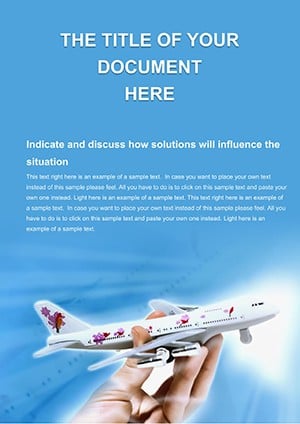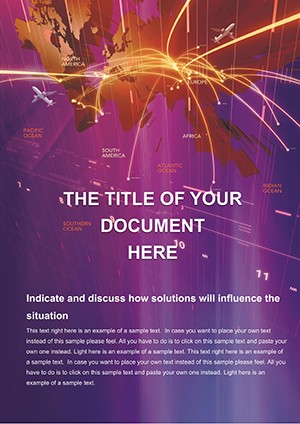Promo code "00LAYOUTS"
International Flights Word Template: Soaring Designs for Travel Pros
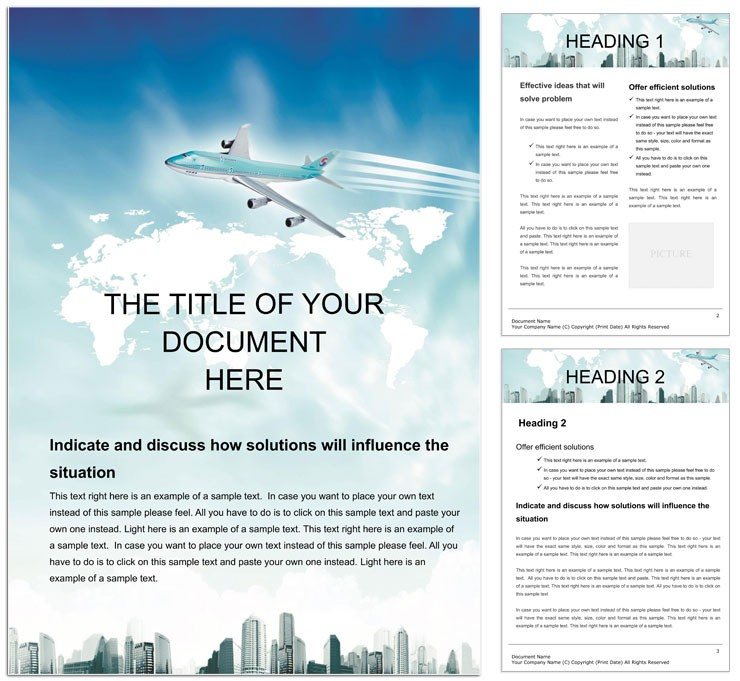
Type: Word templates template
Category: Transport - Logistics, Tourism - Voyage
Sources Available: .dot, .dotx, .jpg
Product ID: WT00825
Navigating the skies of documentation just got smoother with the International Flights Word Template. This layout, infused with motifs of global routes and aviation elegance, is crafted for travel agents, airline staff, and logistics coordinators who demand precision wrapped in style. At $22, it delivers a professional edge to itineraries, ticketing forms, and service overviews, making complex travel info accessible and attractive.
The template's aviation-inspired background - think subtle flight paths against a vast sky - provides a sense of adventure and reliability. It's ideal for the transport and tourism sectors, where clear communication can make or break a journey. Slip it into your Word routine, and watch how it organizes chaos into streamlined narratives.
Key Features for Seamless Journeys
Engineered for efficiency, this template packs tools that cater to high-volume users in logistics and voyage planning.
- Aviation-Themed Visuals: Integrated icons and paths in .dotx, ready for customization to reflect specific routes.
- Flexible Form Structures: Tables and lists prepped for passenger data, with .dot compatibility for legacy systems.
- Global Scalability: Multi-language placeholders and resizable elements for international docs.
These make it a trusted companion for anyone handling flight-related paperwork.
Quick Customization Roadmap
Take flight with simple tweaks. The template opens to a ready framework, echoing real ticketing layouts.
- Import via Word's template gallery, then edit the header with your agency logo.
- Fill flight details in the grid - columns auto-adjust for dates, times, and fares.
- Add maps or photos of destinations; the background complements without clashing.
- Review and distribute - PDF output preserves the professional sheen.
Such steps cut down on manual formatting, vital for peak travel seasons.
Use Cases That Take Off
A travel consultant might use it for client packets, detailing multi-leg trips with timelines that follow the flight path design. In airline ops, it's perfect for crew schedules, where shift tables align neatly, reminiscent of IATA-standard forms that prioritize clarity.
For tourism promotions, craft brochures highlighting services - the template's voyage vibe enhances destination spotlights. Logistics teams benefit in cargo manifests, embedding tracking codes that scan easily against the airy backdrop.
Handy hint: Use Word's find/replace for bulk updates on route changes, keeping docs current amid delays.
Better Than Blank Pages
Standard Word files often lead to misaligned entries; this one enforces structure, boosting accuracy in ticketing. Spanning transport-logistics and tourism-voyage categories, it's adaptable for hotels or cruises too.
Its print-ready nature suits boarding passes, with space for barcodes. Snag it for $22 and let your documents jet ahead.
Navigating Global Workflows
Repurpose for annual reports on flight stats, where charts on passenger loads integrate smoothly. Team up with Outlook for emailing customized versions, personalizing for VIP clients.
Users in this field value how it conveys expertise at a glance. Acquire the International Flights Word Template for $22 - prepare for takeoff in your documentation.
Frequently Asked Questions
Is the International Flights Word Template geared toward specific travel types?
It's versatile for airlines, ticketing, and services, with elements suiting international and domestic routes.
Can I add custom icons for different airlines?
Yes, insert via Word's icons library and position them along the path motifs.
What about compatibility with mobile Word apps?
It works well, though best edited on desktop for detailed table adjustments.
Does it support embedding hyperlinks for bookings?
Absolutely - link to reservation sites directly in the text for interactive use.
How many sections are pre-formatted?
Core pages include itinerary, terms, and contacts, expandable as needed.