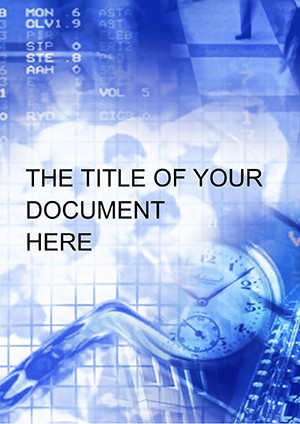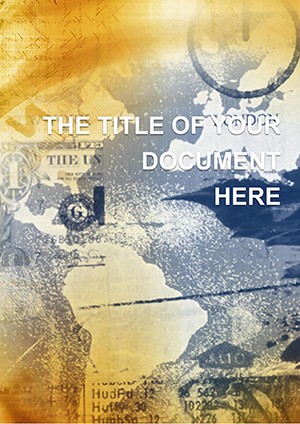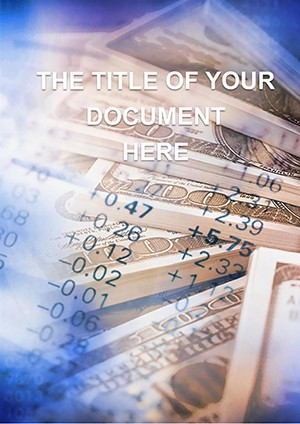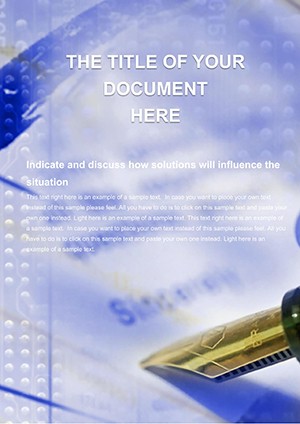Promo code "00LAYOUTS"
Euro-Dollar Exchange Rate Word Template
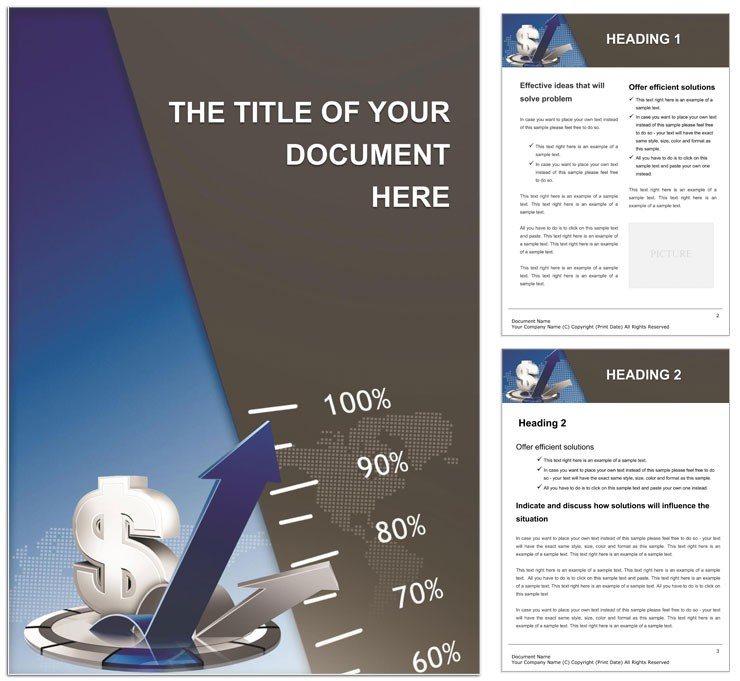
Type: Word templates template
Category: Finance - Accounting
Sources Available: .dot, .dotx, .jpg
Product ID: WT00821
Navigating the fluctuations between the euro and the dollar can feel like charting a course through turbulent waters, especially when you're preparing reports for international trade deals or investment strategies. That's where our Euro-Dollar Exchange Rate Word Template steps in - a ready-to-use foundation that turns raw currency data into polished, insightful documents. Designed for finance professionals, traders, and business analysts who need to communicate exchange rate impacts without starting from scratch, this template offers a structured layout that highlights growth patterns, decline signals, and key market insights. Imagine pulling together historical trends, current rates, and predictive notes in a format that's as professional as it is practical, all while saving hours on formatting and design.
At its core, this template captures the essence of global currency dynamics, focusing on the euro's performance against the dollar. Whether you're documenting quarterly forex reviews or briefing stakeholders on hedging opportunities, it provides the tools to make your analysis stand out. With built-in sections for data tables, line graphs for trend visualization, and customizable text blocks for commentary, you'll create reports that not only inform but also persuade. And because it's fully editable in Microsoft Word, you can tweak colors to match your brand, update figures in real-time, and export to PDF for seamless sharing. Let's dive deeper into how this template can transform your workflow.
Essential Features That Drive Clarity
Every element in this Euro-Dollar Exchange Rate Word Template is crafted to enhance readability and precision. Start with the dedicated header section, where you can insert your company logo alongside a bold title like "Q3 Euro-Dollar Volatility Report." Below that, a multi-column table lays out daily or monthly rates, complete with formulas for automatic calculations if you link to an Excel sheet - though the template stands strong on its own for static presentations.
Visuals are a standout: Pre-formatted line charts track the euro's rise or fall over time, with gridlines and labels that adjust effortlessly as you input new data. For deeper dives, there's space for pie charts breaking down contributing factors, such as interest rate changes or geopolitical events. Text boxes throughout allow for narrative explanations, like noting how a Federal Reserve announcement shifted the dollar's strength. All graphics are vector-based, ensuring they scale perfectly for print or digital distribution without losing quality.
Compatibility is key too - this template works seamlessly with Word 2016 and later versions, including Office 365. It's optimized for both landscape and portrait orientations, giving you flexibility for executive summaries or detailed appendices. Plus, the consistent style guide - think clean sans-serif fonts like Calibri and a palette of cool blues and greens - keeps everything cohesive, evoking trust in financial matters.
- Editable Data Tables: Input rates, dates, and percentages with auto-formatting for currencies.
- Trend Graphs: Ready-made charts for historical and projected exchanges.
- Annotation Fields: Highlight risks or opportunities with callout boxes.
- Footer Templates: Include disclaimers, sources, and contact info automatically.
Real-World Applications for Your Finance Needs
Picture a currency trader at a mid-sized import-export firm wrapping up a client pitch. Instead of fumbling with mismatched spreadsheets, they drop into this template, populate the rate table with fresh Bloomberg data, and generate a five-page report in under 30 minutes. The result? A document that clearly shows how a strengthening dollar could squeeze margins on European imports, complete with a simple forecast graph that sparks productive discussion.
Or consider compliance teams in banking: Regulatory filings demand accurate exchange rate disclosures. This template's structured outline - executive overview, data appendix, and conclusion - ensures nothing slips through, while the professional polish meets audit standards. For educators teaching international finance, it's a goldmine too; students can adapt it for case studies on events like the 2015 Swiss franc unpegging, layering in their own analyses without design headaches.
Beyond these, think global sales managers forecasting revenue in mixed-currency markets. The template's scenario sections let you model "what-if" impacts, like a 5% euro dip on projected earnings, presented in side-by-side comparisons. It's versatile enough for newsletters too - financial advisors might use it to update clients on portfolio exposures, blending data with reassuring prose.
Step-by-Step Guide to Customization
- Open and Review: Launch the .dotx file in Word; scan the placeholders for rates and notes.
- Update Data: Replace sample figures with your latest from sources like ECB or Fed websites - tables recalculate on the fly.
- Refine Visuals: Select a chart, right-click to edit series, and add trendlines for emphasis.
- Add Insights: Fill commentary boxes with context, such as tying rates to trade balances.
- Finalize and Share: Proofread, adjust margins for print, and save as DOCX or PDF.
This process isn't just efficient; it's empowering, letting you focus on interpretation rather than mechanics.
Why This Template Outshines Basic Word Setups
Standard Word docs often end up as bland walls of text, with charts that misalign or tables that overflow pages. Our template sidesteps that with locked layouts that maintain alignment even after edits, and smart objects that resize intelligently. Compared to piecing together free online snippets, this offers cohesion - every page flows logically from overview to details, building a compelling case for your audience.
For teams collaborating via SharePoint or OneDrive, the template's compatibility shines, allowing real-time co-editing without version conflicts. And unlike rigid Excel exports, it integrates narrative seamlessly, turning numbers into stories that resonate in boardrooms or client calls.
Users appreciate the subtle nods to best practices, like including a glossary sidebar for terms like "bid-ask spread," making it accessible for junior analysts while satisfying senior reviewers.
Unlock Precision in Your Currency Reports
Ready to make your Euro-Dollar analyses as dynamic as the markets themselves? Download this template today for just $22 and start crafting documents that inform, impress, and drive decisions. Your next report awaits - polished, professional, and perfectly on point.
Frequently Asked Questions
Is this template compatible with Mac versions of Word?
Yes, it works fully with Word for Mac 2016 and newer, including seamless chart editing.
Can I add my own data sources or logos?
Absolutely - headers and footers are designed for easy insertion of custom elements like logos or hyperlinks to data feeds.
Does it support multiple currencies beyond euro-dollar?
While focused on euro-dollar, the structure easily adapts for pairs like GBP-USD by swapping placeholders.
How do I handle large datasets in the tables?
Tables auto-expand rows, and you can link to external Excel for overflow without cluttering the doc.
Is printing optimized for this template?
Yes, with balanced margins and high-contrast elements for sharp, professional printouts.