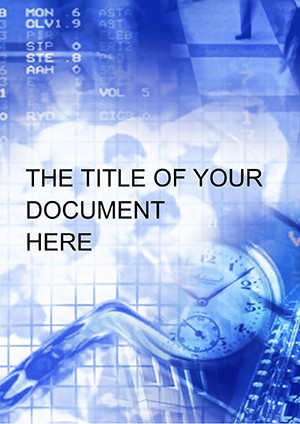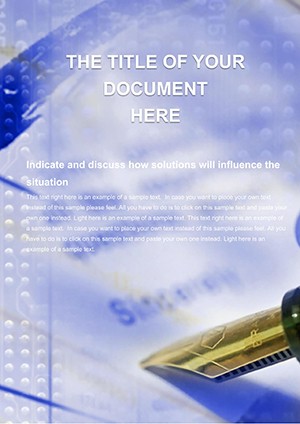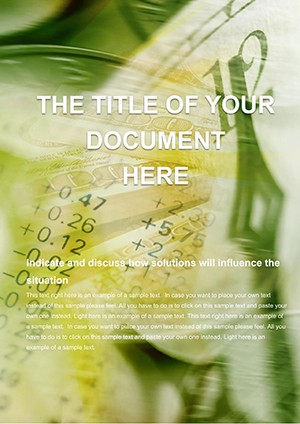Promo code "00LAYOUTS"
Professional Euro Exchange Rate Word Template

Type: Word templates template
Category: Finance - Accounting
Sources Available: .dot, .dotx, .jpg
Product ID: WT00820
In the fast-paced world of international finance, staying ahead of the euro's value against global currencies isn't just smart - it's essential. Our Professional Euro Exchange Rate Word Template is built for those moments when you need to distill complex rate movements into a compelling, print-ready document. Tailored for exporters, importers, and financial planners who juggle cross-border transactions, this template simplifies the creation of reports that blend current rates, historical snapshots, and forward-looking visuals. No more wrestling with uncoordinated spreadsheets; instead, enjoy a cohesive layout that positions your insights front and center, helping stakeholders grasp opportunities or risks at a glance.
What sets this apart is its focus on actionable clarity. From bustling trading floors to quiet strategy sessions, it equips you to present data that drives decisions - like adjusting pricing for a euro uptick or hedging against volatility. With sections for trend analysis, comparative tables, and executive notes, it's more than a form; it's a storytelling tool for your financial narrative. Fully customizable in Word, you can infuse it with your firm's voice, update metrics effortlessly, and prepare for print with margins that ensure crisp output every time. Let's explore the layers that make this template a go-to for euro-focused documentation.
Core Elements for Impactful Reporting
The template opens with a sleek cover page, where you can embed the latest ECB rate alongside a subtitle like "Navigating Euro Fluctuations in 2025." Dive into the body, and you'll find a grid of tables for spot rates versus majors like USD, GBP, and JPY, with conditional formatting highlights for gains or losses. Graphs take center stage next: Smooth area charts depict monthly trends, while bar comparisons pit the euro against benchmarks, all editable via Word's chart tools for instant refreshes.
Supporting details shine through dedicated sidebars for factors influencing rates - think inflation metrics or trade balances - framed in bordered text boxes that pop without overwhelming. The footer carries persistent elements like update dates and currency symbols, ensuring compliance and professionalism. Fonts default to Arial for universality, but swap in Helvetica for a modern edge, and the color scheme of metallic grays and vibrant accents keeps it engaging yet understated.
- Dynamic Rate Tables: Multi-currency columns with sort functions for quick scans.
- Visual Trend Maps: Integrated graphs for historical and seasonal patterns.
- Risk Note Sections: Prompted fields for qualitative assessments.
- Print-Ready Layouts: Optimized spacing for A4 or letter sizes.
Targeted Scenarios Where It Excels
Envision a logistics coordinator at an e-commerce giant prepping a supplier brief. They load this template, slot in Q2 rates from Reuters, and produce a tri-fold report illustrating how a weakening euro boosts import costs - complete with a forecast line that prompts timely negotiations. The visual punch turns dry numbers into a roadmap for cost controls.
In investment advisory, it's invaluable for client portfolios exposed to Europe. A planner might use the template's outlook page to chart euro trajectories against bond yields, weaving in notes on ECB policies for personalized advice. For academic purposes, professors crafting syllabi on monetary unions could adapt it for lecture handouts, embedding real-time data to spark classroom debates on currency pegs.
Sales teams in luxury goods, dealing with euro-denominated pricing, find it perfect for market updates. The comparative sections allow modeling scenarios, like revenue hits from rate swings, presented in digestible chunks that align with quarterly goals.
Effortless Integration Steps
- Launch the File: Open the .dotx in Word and familiarize with tabbed sections for rates and visuals.
- Import Fresh Data: Paste from CSV or API pulls; tables format automatically.
- Tailor Graphs: Adjust axes and legends to spotlight key intervals, like post-Brexit shifts.
- Incorporate Context: Expand bullet points with specifics, such as tariff impacts.
- Prepare Output: Convert to PDF for distribution, verifying alignments in preview mode.
This streamlined approach frees you to analyze rather than assemble, amplifying your expertise.
Standing Out from Generic Formats
While basic Word tables suffice for quick notes, they falter in professional settings where cohesion matters. This template counters with predefined styles that prevent formatting drift, and embedded macros for basic calculations - far beyond vanilla setups. Versus ad-hoc Google Docs shares, it offers superior print fidelity, with bleed settings for bound reports.
Collaborators note how the locked templates preserve intent during reviews, and the intuitive navigation - via a hyperlinked table of contents - beats scrolling through unanchored pages.
Empower Your Euro Insights Now
Don't let rate volatility catch you off guard. Secure this Professional Euro Exchange Rate Word Template for $22 and start building reports that illuminate paths forward. Your financial communications deserve this level of finesse - grab it today.
Frequently Asked Questions
What file formats are included?
The download provides .dotx for templates and .docx samples, plus JPG previews.
Can charts be animated for digital versions?
While static by default, export to PowerPoint for animations if needed for presentations.
Is it suitable for non-finance users?
Yes, the intuitive design makes it accessible for travel agents tracking vacation budgets too.
How often should I update the data?
For accuracy, refresh daily for trading docs or weekly for strategic overviews.
Does it include mobile editing support?
Optimized for desktop Word, but viewable in Word mobile for on-the-go checks.
Are there multilingual options?
Text is English-based, but fonts support accents for French or German adaptations.