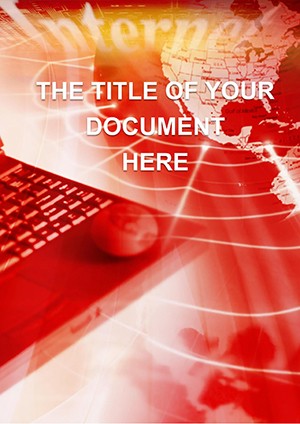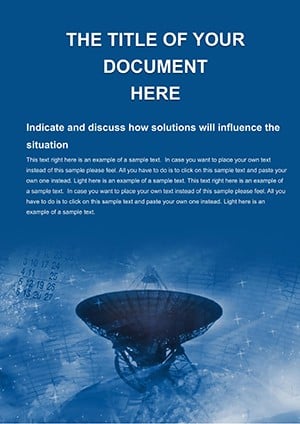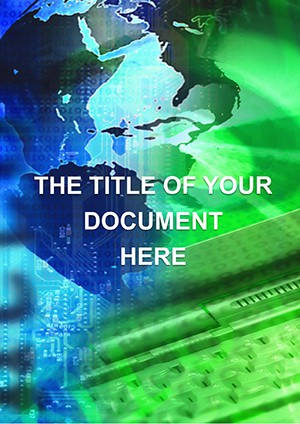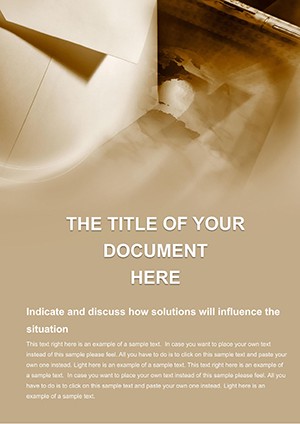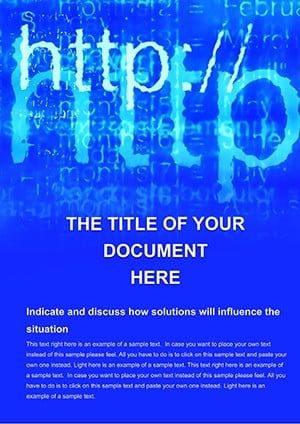Promo code "00LAYOUTS"
World Wide Web Documentation Word Template
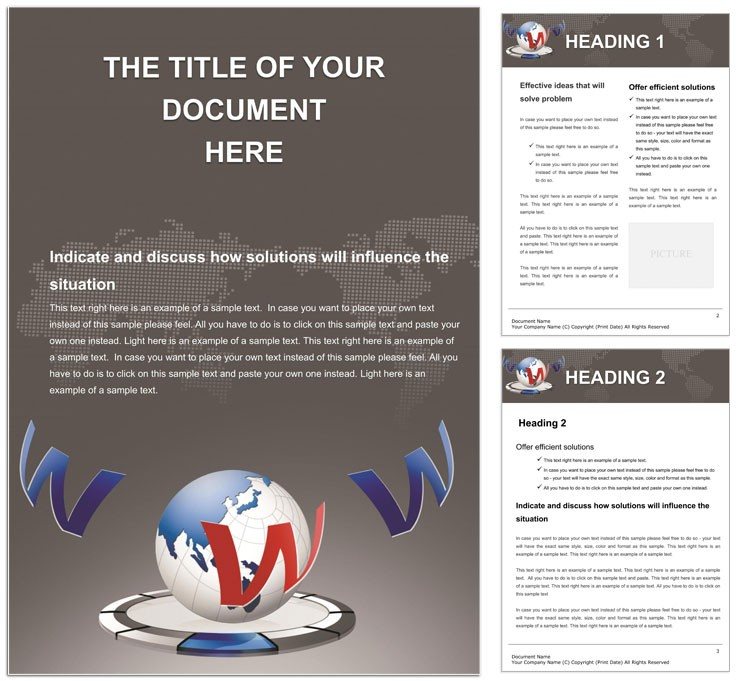
Type: Word templates template
Category: Internet - E-Commerce
Sources Available: .dot, .dotx, .jpg
Product ID: WT00818
The digital realm thrives on solid foundations, and when it comes to outlining web hosting plans or internet service specs, clarity is non-negotiable. Enter our World Wide Web Documentation Word Template - a robust framework for tech teams, providers, and developers to articulate complex setups in straightforward terms. Geared toward IT managers juggling client proposals or internal audits, this template demystifies the web's backbone, from domain configs to bandwidth breakdowns, ensuring your docs are as reliable as the networks they describe.
It's more than pages; it's a blueprint for communication that bridges tech jargon and stakeholder needs. With compartments for diagrams, spec lists, and migration guides, you craft narratives that inform upgrades or troubleshoot issues proactively. Editable in Word's familiar interface, it supports hyperlinks to code repos or live demos, and prints flawlessly for binders. Whether scaling a startup site or overhauling enterprise infrastructure, this template keeps your documentation dialed in. Let's unpack its structure.
Key Components for Tech-Savvy Docs
Kick off with a title page framing your project's scope, like "Secure Hosting Migration Plan," primed for version notes and approvals. Core sections unfold: A table of contents links to hosting tiers, each with bullet specs on storage, uptime SLAs, and SSL integrations. Diagrams - flowcharts for server architectures or mind maps for domain hierarchies - are vector-ready, scaling without pixelation.
Appendices house glossaries for terms like "CDN" or "DNS propagation," in collapsible tables for depth without density. Styles unify with monospace fonts for code snippets and blues for headers, evoking digital trust. It's geared for Word 2019+, with macros for table sorting if you embed datasets.
- Spec Tables: Tiered rows for features like RAM allocation and API endpoints.
- Diagram Slots: Editable shapes for network topologies.
- Checklist Frames: For setup verifications or compliance ticks.
- Resource Links: Hyperlinked bibliographies for tools like AWS docs.
Practical Deployments in Web Work
Consider a freelance developer pitching a client's site overhaul. They leverage this template to detail phased hosting shifts - from shared to VPS - highlighting downtime minimizers in a Gantt-style timeline, sealing the deal with visual proof of performance gains.
ISP support leads use it for outage recaps: Sections for root causes, like fiber cuts, pair with resolution timelines, turning reactive reports into proactive trust-builders. For educators in web dev courses, it's ideal for assignment briefs, outlining hosting requisites with embedded quizzes.
Compliance officers in SaaS firms document GDPR alignments, using the template's audit trails to map data flows across global servers.
Customization Workflow
- Initialize: Open .dotx and outline your doc's focus via placeholders.
- Populate Specs: Fill tables with provider metrics, auto-formatting units.
- Illustrate Flows: Draw or import diagrams, aligning to grid for precision.
- Annotate Details: Add notes in margins for caveats like scalability limits.
- Validate Output: Hyperlink test and print draft for feedback loops.
Such steps make iteration intuitive, honing docs to perfection.
Elevating Over Ad-Hoc Notes
Scribbled OneNotes lack the formality this template delivers, with enforced sections preventing omissions. Against wiki sprawls, it condenses essentials into portable Word files, searchable and shareable sans logins. The visual consistency trumps fragmented PDFs, fostering quicker reviews.
Remote teams value its cloud sync, editing collaboratively like a shared server log.
Fortify Your Web Narratives
Anchor your digital docs with this World Wide Web Documentation Word Template - yours for $22. Download now and author materials that power informed web strategies.
Frequently Asked Questions
Supports code embedding?
Yes, syntax-highlighted blocks for HTML/CSS snippets.
Scalable for large projects?
Absolutely - expand sections or link to sub-docs.
Print-friendly?
Designed with high-res elements for clear hard copies.
Integrates with diagramming tools?
Import Visio or Lucid exports seamlessly.
Version control tips?
Use Word's track changes for audit-ready evolutions.