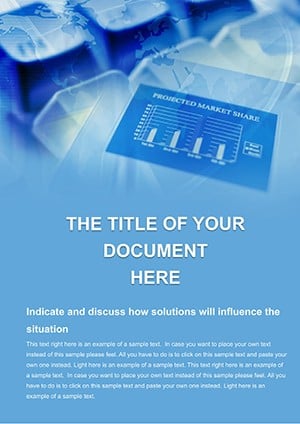Promo code "00LAYOUTS"
Marketing Strategy Word Template for Leaders
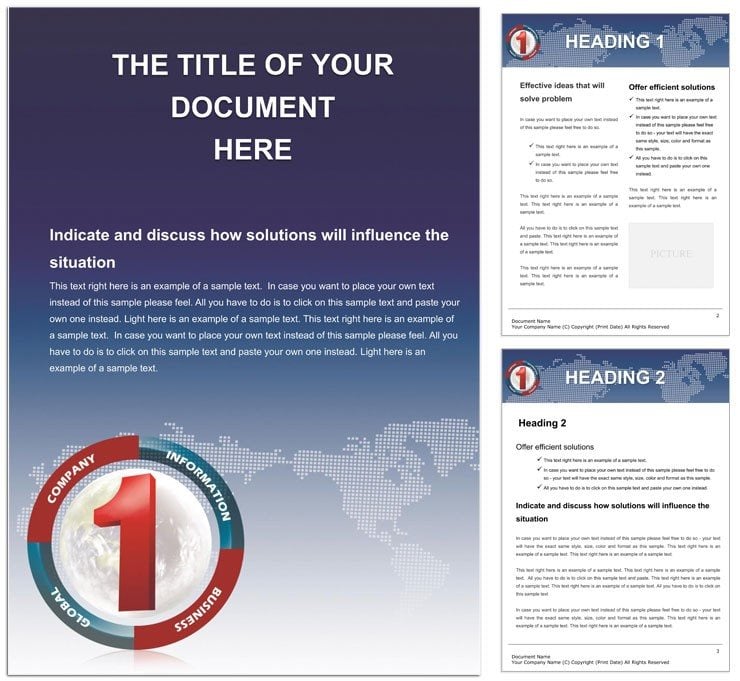
Type: Word templates template
Category: Business
Sources Available: .dot, .dotx, .jpg
Product ID: WT00815
Imagine transforming a blank Word document into a roadmap that guides your team toward market dominance. That's the power of a well-crafted marketing strategy template, designed specifically for ambitious businessmen, managers, and marketers stepping into leadership roles. This Word template isn't just a file - it's a strategic ally that streamlines your planning process, ensuring every section aligns with your vision. With its clean, professional layout, you can outline objectives, analyze competitors, and plot actionable tactics without starting from scratch. Tailored for those who want to inspire confidence in boardrooms or remote meetings, it helps you articulate complex ideas into digestible narratives that drive results.
Whether you're launching a new campaign or refining an existing one, this template addresses the common pain points of strategy development: scattered thoughts, inconsistent formatting, and time lost on design tweaks. By providing pre-structured sections like SWOT analysis grids and timeline planners, it lets you focus on the insights that matter. Picture a sales director using it to map out quarterly goals, turning vague ideas into a cohesive document that rallies the team. Or a startup founder adapting it for investor pitches, where every bullet point reinforces growth potential. At just $22, it's an investment in clarity that pays off in sharper decisions and stronger executions.
Core Features That Streamline Your Strategy Sessions
Diving deeper, this Marketing Strategy Word Template stands out with its intuitive design elements, all fully editable to match your brand's voice. Start with the executive summary page, where you can drop in a compelling hook - think a bold statement on market opportunities, much like how brands like Apple frame their annual reports to captivate stakeholders. The template includes dedicated spaces for audience personas, allowing you to sketch detailed profiles that inform targeted messaging.
- SWOT Framework Layout: A balanced table ready for strengths, weaknesses, opportunities, and threats, complete with color-coded cells for quick visual scanning.
- Competitive Analysis Charts: Simple bar-style inserts that you can populate with data from tools like Excel, making comparisons pop without advanced graphing skills.
- Action Plan Timeline: A horizontal Gantt-inspired flow that sequences tasks, deadlines, and responsibilities, ideal for collaborative edits in shared docs.
Compatibility is key here - works seamlessly with Word 2016 and later versions, including Microsoft 365 for real-time co-authoring. The .dotx format ensures it's template-ready, so you can reuse it across projects without reformatting. Plus, export options to PDF preserve the polished look for client shares. These features aren't flashy gimmicks; they're practical tools honed for efficiency, drawing from proven frameworks used in high-stakes environments like consulting firms.
Customization Tips to Make It Your Own
To get the most out of this template, begin by swapping the default fonts for your company's sans-serif favorites, ensuring readability across devices. Insert your logo into the header for instant branding - it's as simple as a drag-and-drop in the insert menu. For deeper personalization, hyperlink table of contents entries to jump between sections, turning your document into an interactive guide. A marketing lead once shared how this tweak made their strategy deck navigable during a virtual strategy offsite, keeping everyone aligned without endless scrolling.
- Review the placeholder text and replace with your specifics, like budgeting breakdowns in the financial projections area.
- Adjust margins for print-friendly versions if you're prepping for in-person reviews.
- Test the layout on mobile via Word's preview to confirm it holds up for on-the-go edits.
These steps keep your workflow smooth, emphasizing the template's role as a flexible foundation rather than a rigid mold.
Real-World Applications: From Startups to Corporates
In the fast-paced world of business, this template shines in diverse scenarios. For small business owners, it's a lifeline for annual planning sessions, where you can layer in digital marketing tactics alongside traditional outreach. Consider a regional retailer using it to dissect online trends versus local foot traffic, resulting in a hybrid strategy that boosted seasonal sales through targeted emails and in-store events.
Larger enterprises find value in scaling it for departmental rollouts. A product manager might adapt the competitive section to benchmark against rivals in SaaS spaces, incorporating user feedback loops for iterative improvements. It's particularly effective for cross-functional teams, where the clear structure facilitates input from sales, design, and finance without chaos.
Beyond planning, integrate it into reporting cycles. End-of-quarter reviews become storytelling sessions when you pull metrics into the results tracking page, highlighting wins and pivots with embedded visuals. This approach echoes how forward-thinking leaders, inspired by frameworks from experts like Philip Kotler, build narratives that not only inform but motivate action.
Overcoming Common Strategy Hurdles
One frequent challenge is maintaining momentum post-planning. Use the template's milestone tracker to set micro-goals, turning a 12-month vision into weekly check-ins. Another is audience alignment - leverage the persona builder to refine messaging, ensuring your strategy resonates on a personal level. For remote teams, the collaborative features mean edits sync instantly, reducing version control headaches.
Pair it with everyday tools: Import data from Google Analytics into the performance dashboard for data-driven tweaks, or link to Trello boards in the action plan for seamless project handoffs. These integrations make the template a hub in your digital ecosystem, amplifying its utility far beyond initial creation.
Why This Template Elevates Your Leadership Game
At its core, this Marketing Strategy Word Template empowers you to lead with precision and poise. It's not about filling pages; it's about crafting documents that spark dialogue and drive commitment. Users appreciate how it bridges the gap between idea and implementation, fostering a sense of shared purpose. Download it today for $22 and step into your next strategy session armed with a tool that turns plans into progress.
Frequently Asked Questions
What file formats are included with this template?
The template comes in .dot, .dotx, and .jpg formats for broad compatibility and easy previewing.
Is this template suitable for beginners in marketing?
Absolutely - its structured layout guides you through each step, making it accessible even if you're new to strategy development.
Can I use this on Mac or mobile devices?
Yes, it's fully compatible with Word on Windows, Mac, and mobile apps via Microsoft 365.
How do I add my company branding?
Simply insert your logo and adjust colors in the design tab; all elements are editable without advanced skills.
Does it support collaborative editing?
With the .dotx format, it integrates perfectly with shared editing in Word Online or desktop.