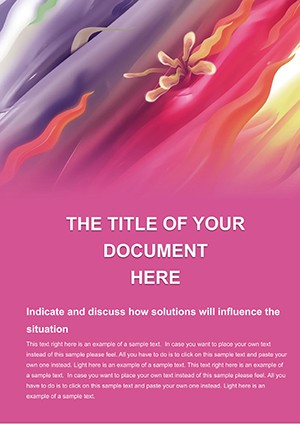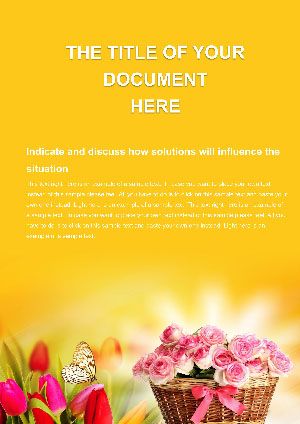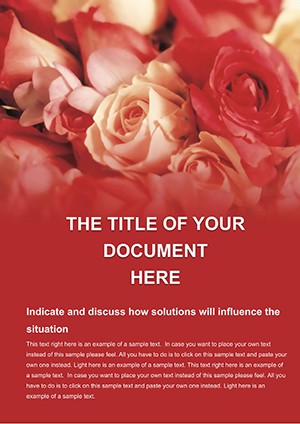Promo code "00LAYOUTS"
Flowers Fire Word Templates
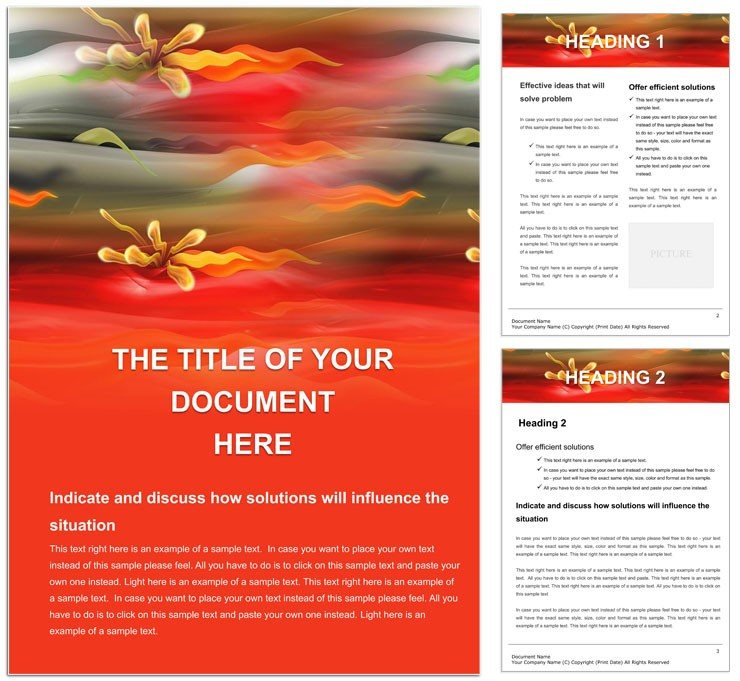
Type: Word templates template
Category: Neutral - Abstract
Sources Available: .dot, .dotx, .jpg
Product ID: WT00808
Feel the spark of creativity ignite as you open the Flowers Fire Word template - a bold fusion of crimson waves and blooming florals that sets your documents ablaze with energy. Tailored for storytellers, marketers, and event planners who crave visuals that pulse with life, this template transforms mundane memos into fiery narratives. Envision pitching a summer campaign where petals unfurl like ideas in bloom against a backdrop of intense red surges, capturing the heat of innovation in every line.
The design draws from nature's drama, where fire meets flora in a dance of contrast and harmony. Your content nestles into petal-shaped text boxes or flows along wave paths, making even technical specs feel poetic. It's perfect for those moments when words alone fall flat - add a floral accent to highlight key stats, and watch engagement soar. A graphic designer might use it for mood boards, layering wave backgrounds with client mood shots, while a novelist outlines chapters with petal dividers for thematic depth.
This isn't just a template; it's a catalyst for expression. The red wave foundation provides a unifying thread, ensuring cohesion across multipage files, while editable flowers allow seasonal tweaks - from spring pinks to autumn oranges. Users discover that such vivid elements not only beautify but also anchor reader attention, turning skimmers into immersed audiences.
Exploring the Vibrant Features at Play
At the heart of Flowers Fire are its layered elements: the relentless red waves for momentum and delicate flower illustrations that burst forth like epiphanies. Every component is vector-based, meaning you resize without distortion, ideal for everything from email signatures to full brochures. The template's styles palette includes fire-inspired gradients, letting you apply a subtle glow to headers for that extra warmth.
- Floral Flourishes: Interchangeable blooms that symbolize growth, easily swapped for thematic relevance.
- Wave Dynamics: Curved paths that guide text flow, mimicking the natural spread of a story.
- Style Consistency: Predefined themes that sync fonts and colors, saving setup time.
Pro tip: Use the 'Insert Picture' tool to embed photos within flower frames, creating hybrid docs that blend stock imagery with your prose. In practice, a wedding planner could map event timelines along the waves, with petals marking milestones for a proposal packet that enchants.
Streamlining Your Creation Process
Integration is effortless - drop the .dot file into Word, and the template populates with sample layouts ready for your input. Navigate to the 'Design' tab to toggle wave intensity, fading them for subtle support or amplifying for dramatic emphasis. For collaborative projects, the locked flower layers prevent accidental shifts, yet unlock with a right-click for custom tweaks.
- Import the template and select your page orientation.
- Populate wave sections with bullet lists or paragraphs, adjusting curves to fit.
- Enhance with flower icons via the 'Insert' menu, scaling to match text height.
- Review in Print Layout view to ensure fiery elements pop on paper or screen.
Compared to piecing together shapes manually, this method cuts iteration time, letting you iterate on content rather than cosmetics. Event coordinators often share these docs in real-time edits, where the visuals fuel brainstorming sessions with tangible flair.
Versatile Uses That Bloom Across Fields
Deploy this template in marketing for seasonal catalogs, where waves represent market trends and flowers denote product highlights. In education, it suits lesson plans on ecosystems, with red surges illustrating energy transfers amid botanical diagrams. These scenarios underscore its adaptability - far from rigid formats, it molds to your vision, fostering docs that inspire rather than inform alone.
For nonprofits, envision annual appeals with petals cradling donor stories, the fire motif evoking passion for the cause. It's a step up from plain templates, where the thematic tie-in makes messages memorable and shareable.
Adapting to Niche Needs
In fashion blogging, wave backgrounds could frame runway recaps, flowers spotlighting key looks. Tech reporters might use surges for trend waves, blooms for breakthrough features - each edit reinforcing the template's role in vivid communication.
Elevating Documents with Fiery Elegance
Flowers Fire distinguishes itself through balanced intensity: enough drama to captivate, yet refined for professional contexts. With Word 2013+ support and multi-format options, it's a reliable ally. For $22, unlock designs that make your words wildfire-worthy.
Grab the Flowers Fire Word template today and let your documents flourish in flames.
Frequently Asked Questions
What makes the flowers in this template editable?
All floral elements are vectors, allowing color, size, and shape changes directly in Word's drawing tools.
Can I use this for multi-page reports?
Yes, the wave pattern repeats consistently, with flower accents placed to maintain flow across pages.
Is it compatible with Mac Word?
Fully compatible with Word for Mac 2016 and newer, including cross-platform file sharing.
How do I add my own images?
Simply drag and drop into designated placeholders, or use Insert > Pictures for seamless integration.
Does it include font recommendations?
The template suggests fiery sans-serifs like Arial Black, but pairs with any installed font.
What's the best way to print these designs?
Opt for color laser printing on matte paper to capture the red waves' vibrancy without bleed.