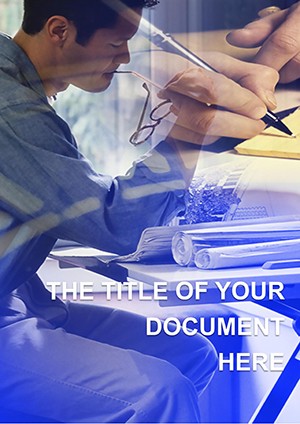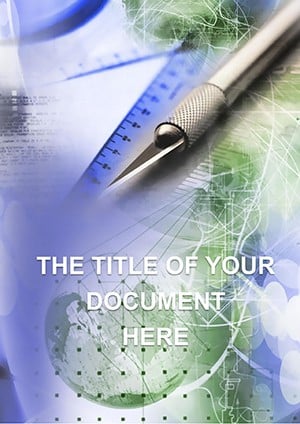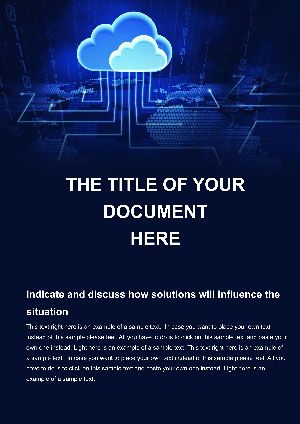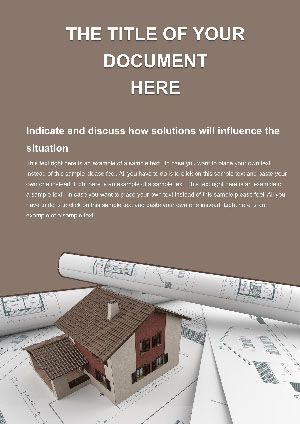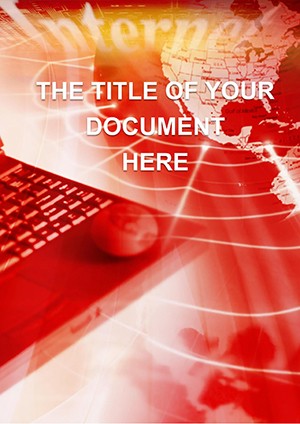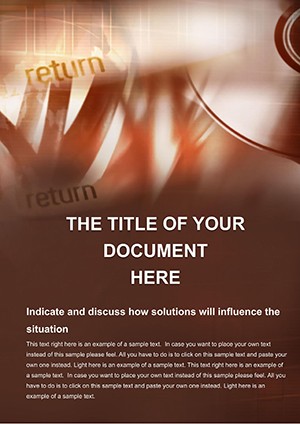Promo code "00LAYOUTS"
Projecto Word Templates
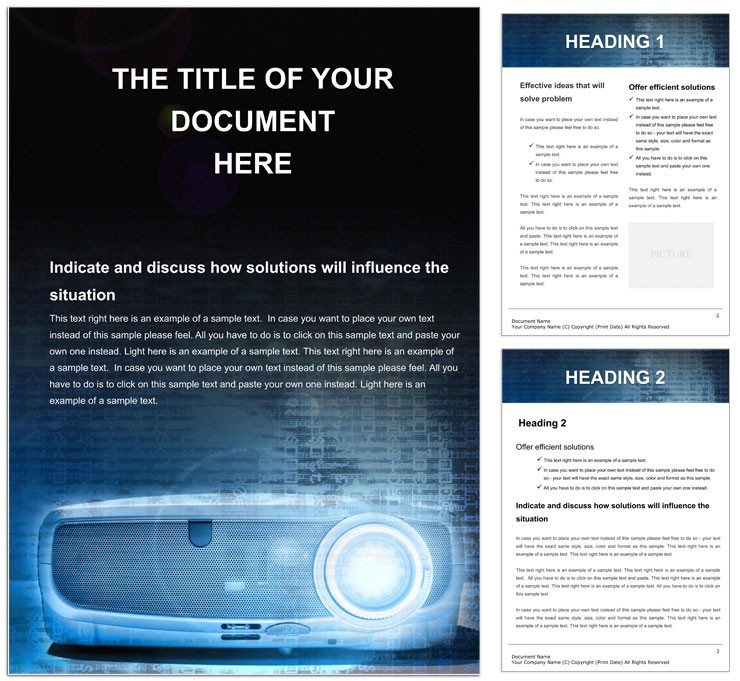
Type: Word templates template
Category: Computer - IT
Sources Available: .dot, .dotx, .jpg
Product ID: WT00806
Step into a world of chromatic clarity with the Projecto Word template, where vivid hues and harmonious layouts turn IT reports into visual symphonies. Aimed at project managers, developers, and IT coordinators, it complements diverse topics from code reviews to system upgrades, making dense data pop with purpose. Visualize a dev team recapping sprints, color-coded blocks stacking like puzzle pieces against a lively backdrop, or a manager charting milestones in a rainbow of progress indicators.
The template's colorful ethos stems from UI design best practices, ensuring elements blend without clashing - think teal for tasks, magenta for risks, all unified by subtle connectors. It's invaluable for docs that need to scan quickly in meetings, where a glance reveals status at a hue. An agile coach could use it for retrospectives, layering feedback in shaded zones, turning reflection into a colorful roadmap forward.
Essentially, Projecto liberates you from monochrome monotony; its palette invigorates without distracting, letting content shine. Modular sections adapt to report lengths, from one-pagers to comprehensive audits, fostering a workflow that feels as dynamic as the projects it documents.
Delving into the Palette of Possibilities
Core to Projecto are its spectrum-spanning shapes: rounded rectangles for sections, dashed lines for subprocesses, all vector-sharp for effortless resizing. The complementary scheme follows color theory, pairing warms with cools for balanced appeal.
- Vibrant Blocks: Fillable containers that categorize info, tweakable for brand sync.
- Harmonic Lines: Connectors that link elements, adjustable in dash patterns for hierarchy.
- Gradient Touches: Soft transitions that add depth to headers, editable for mood shifts.
Quick hack: Assign colors via the 'Eyedropper' tool from your logo, ensuring docs echo company identity. For a software rollout summary, this might color-phase timelines, with greens cresting at go-live.
Navigating Setup with Ease
Activate the .dot in Word, and color guides appear in the sidebar for instant swaps. Group shapes for bulk edits, ungrouping only as needed to refine individual accents.
- Load template and orient to landscape for wide charts.
- Input project data into colored bins, resizing as content grows.
- Link blocks with lines, setting arrowheads for directionality.
- Preview in Full Screen Reading mode to test visual flow.
Versus scratch builds, this accelerates prototyping, with colors cueing revisions intuitively. IT leads favor it for status updates, where hues highlight blockers amid greenlit paths.
Practical Deployments in Tech Landscapes
Leverage for bug trackers, with reds flagging issues and blues for fixes, creating at-a-glance audits. In training binders, colors segment modules, easing navigation for new hires. These implementations reveal Projecto's knack for structuring chaos into colorful order.
For vendor bids, complementary swatches could tier pricing options, making comparisons effortless. It outpaces basic outlines by visualizing interdependencies, vital in interconnected IT ecosystems.
Customizing for Project Phases
Init phases in soft pastels, ramp to bold primaries for execution - arcs of color mirroring lifecycle stages, icons dotting achievements.
Infusing IT Docs with Colorful Cohesion
Projecto excels in its thoughtful vibrancy: engaging yet professional, optimized for Word 2019+. Just $22 to color your projects vividly.
Secure the Projecto Word template and paint your reports with precision.
Frequently Asked Questions
Can colors be fully customized?
Indeed, every hue is adjustable through Word's color dialog, supporting HEX inputs for exact matches.
Suitable for long-form IT docs?
Yes, repeating motifs ensure consistency, with color coding scalable across dozens of pages.
Integrates with tables?
Seamlessly; apply block colors to cells for enhanced data presentation.
Best fonts for this template?
Modern sans like Segoe UI pair well, but test with your content for optimal legibility.
Print-friendly?
High-contrast palette works on standard printers; save as PDF for fidelity.