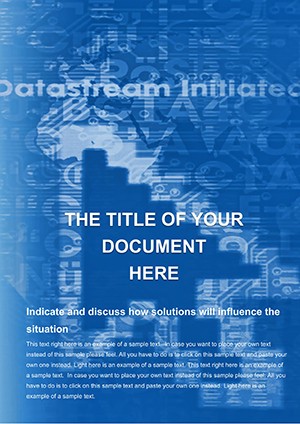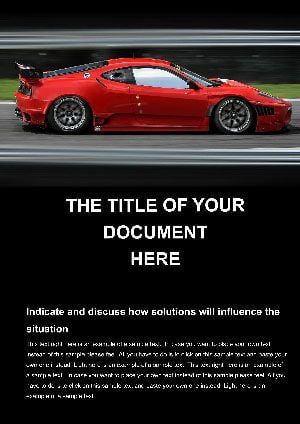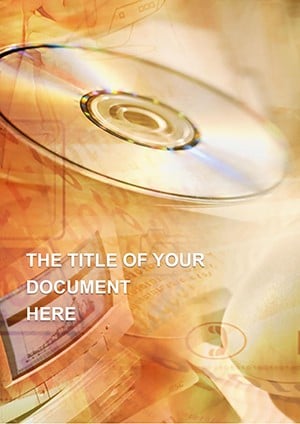Promo code "00LAYOUTS"
Dynamic 3D TV Word Template
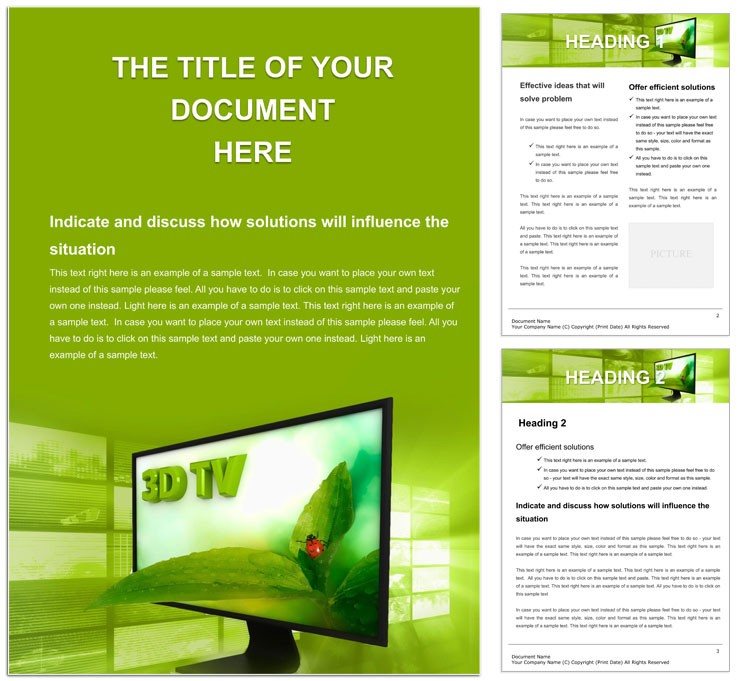
Type: Word templates template
Category: Computer - IT, Telecommunication
Sources Available: .dot, .dotx, .jpg
Product ID: WT00803
Imagine turning a standard business report into a visually mesmerizing document that draws readers in like a high-definition broadcast. That's the power of the Dynamic 3D TV Word Template, crafted for those moments when you need your words to pop off the page. Whether you're a marketing executive preparing a client proposal or an educator designing interactive lesson plans, this template infuses your Microsoft Word files with immersive 3D elements that make complex ideas feel alive and accessible.
At its core, this template redefines document creation by blending cutting-edge 3D graphics with the familiarity of Word's editing tools. You'll find layered visuals that simulate depth and motion, perfect for highlighting key data points or storytelling sequences. The design supports seamless integration of your text, images, and charts, ensuring that every section flows naturally while maintaining a professional polish. For teams collaborating on project overviews, it offers a shared canvas where ideas can evolve without losing visual coherence.
What sets this apart is its focus on user needs - think of the frustration of flat, uninspiring layouts that fail to engage stakeholders. Here, you get a ready-to-use structure that saves hours of formatting, allowing you to concentrate on content that drives decisions. Compatible with Word 2016 and newer versions, it's versatile enough for Windows or Mac users, and the editable layers mean you can tweak colors or animations to match your brand without starting from scratch.
Unlocking the Core Features
Dive deeper into what makes this template a game-changer for your workflow. The 3D TV-inspired backgrounds provide a subtle yet striking backdrop that enhances readability rather than overwhelming it. Each element is thoughtfully placed to guide the reader's eye, from introductory headers that mimic screen fades to data tables with dimensional shading for better contrast.
- Immersive Visual Layers: Stackable 3D objects that add depth to timelines, infographics, or photo inserts, making your document feel like an interactive experience.
- Customizable Color Schemes: A palette of deep blues and vibrant accents, easily swapped via Word's theme tools to align with corporate guidelines or seasonal themes.
- Pre-Built Sections: Ready modules for executive summaries, detailed analyses, and calls to action, all formatted for quick population with your specifics.
- Responsive Formatting: Ensures consistent appearance across devices, from desktop views to printed handouts.
These features aren't just bells and whistles; they're practical tools honed from real-world document challenges, like ensuring pie charts stand out in quarterly reviews or embedding video links that play smoothly within the file.
Step-by-Step Guide to Customization
Getting started is as straightforward as opening a new file. Begin by downloading the template and launching it in Word. From there, navigate to the master layout to adjust global styles - swap fonts for something like Calibri for a modern touch or Arial for timeless readability.
- Select Your Base Section: Choose from the template's outline, such as the "Broadcast Intro" for opening pages, and insert your heading text.
- Layer in 3D Elements: Drag and drop the provided graphics onto your page, then right-click to edit properties like rotation or opacity for a tailored fit.
- Integrate Content: Paste your paragraphs or tables into designated placeholders; the smart formatting auto-adjusts spacing and alignment.
- Preview and Refine: Use Word's print layout view to simulate the final output, tweaking shadows or highlights for optimal impact.
- Export and Share: Save as PDF for distribution or keep as .docx for collaborative edits.
This process mirrors how design pros streamline their prep, turning a blank page into a polished piece in under an hour. For instance, a product manager might use it to visualize market trends with 3D bar graphs that rotate conceptually on the page.
Real-World Applications That Inspire
Consider a sales team pitching a new tech gadget: the template's dynamic frames can frame product specs in a TV-show style montage, keeping prospects hooked through specs and benefits. Or picture an academic crafting a research summary - the 3D depth adds gravitas to findings, much like how leading journals use visual aids to underscore discoveries.
In corporate settings, it's invaluable for annual reports where stakeholders skim for highlights. Embed financial overviews with layered pie charts that reveal segments at a glance, or weave narrative threads through story arcs visualized as channel guides. Educators, too, benefit by transforming dry curricula into engaging modules; insert quiz sections with interactive pop-ups that encourage active learning.
One practical tip: Pair this with Word's hyperlink features to link 3D icons to supplementary videos, creating a hybrid document that's part static, part multimedia. It's this blend that elevates routine updates into compelling narratives, fostering better retention and response.
Overcoming Common Document Hurdles
Ever battled with layouts that shift unpredictably? This template's locked guides prevent that, offering stability akin to professional layout software but within Word's ecosystem. For global teams, the universal compatibility means no version conflicts, ensuring your vision translates seamlessly across borders.
Elevate Your Documents Today
Ready to make your next Word file unforgettable? Download the Dynamic 3D TV Word Template for just $22 and step into a world where documents don't just inform - they captivate. Start crafting stories that resonate.
Frequently Asked Questions
What versions of Microsoft Word does this template support?
It works seamlessly with Word 2016, 2019, 2021, and Microsoft 365 on both Windows and Mac.
Can I use this template for printed materials?
Absolutely - the design scales well for print, with high-resolution elements that maintain clarity on paper.
Is the 3D effect editable without advanced skills?
Yes, basic adjustments like resizing or recoloring are intuitive through Word's standard tools.
How does it handle large documents?
The modular structure keeps files lightweight, even with multiple sections and graphics.
Are there instructions included?
A quick-start guide is embedded in the template for easy navigation.