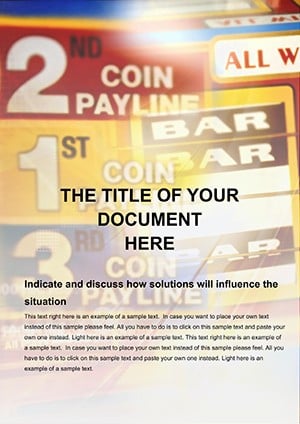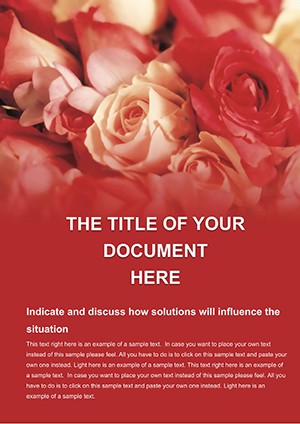Promo code "00LAYOUTS"
Digital Camera Word Template
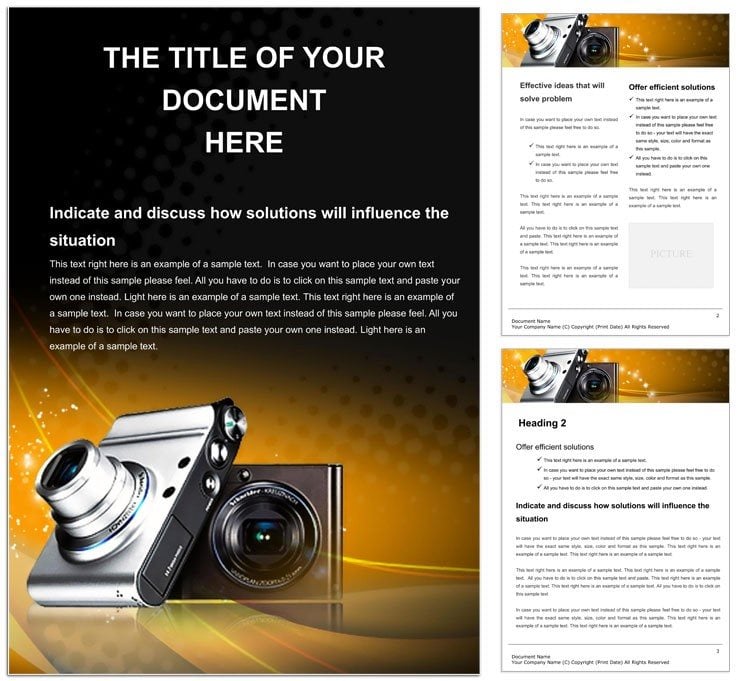
Type: Word templates template
Category: Computer - IT
Sources Available: .dot, .dotx, .jpg
Product ID: WT00800
Capturing the essence of innovation in a single frame - that's what the Digital Camera Word Template delivers for tech enthusiasts and sellers alike. Whether you're gearing up for a trade show demo or compiling a product newsletter, this template turns specs into stories, making your documents as sharp as the lenses they describe.
Think of assembling an exhibition catalog: crisp sections for feature breakdowns, with image-heavy layouts that let megapixel marvels take center stage. Tailored for marketers in consumer electronics, it balances technical depth with visual appeal, ensuring readers grasp autofocus advantages without wading through jargon. In Word's versatile format, it's a portable powerhouse for on-the-go updates.
The template's strength is its adaptability - modular designs let you spotlight sensors one day and zoom mechanics the next, all while maintaining a cohesive tech-forward aesthetic. For Word 2016+ users, it unlocks collaborative potential, ideal for teams refining sales collateral in real time.
Spotlight on Standout Features
Engineered for the fast-paced world of gadget docs, these elements keep your content focused and fierce.
- Tech Spec Tables: Formatted grids for comparing resolutions, apertures, and ISOs, with sortable columns for quick scans.
- Image Gallery Frames: Borderless placeholders that adapt to portrait or landscape shots, enhancing demo flows.
- Callout Annotations: Arrowed highlights for key innovations, like AI tracking, positioned intuitively.
- News Feed Layouts: Chronological blocks for updates, blending text and embeds for timely releases.
Such features address the tedium of manual table creation, letting you iterate on pitches with speed and style.
From Concept to Capture: A Guide
Effortless editing awaits - open the file and let the structure guide you.
- Gather Your Shots: Insert camera photos into gallery slots, where auto-align ensures professional spacing.
- Detail the Tech: Swap placeholders with specs, using bolding for standout metrics like frame rates.
- Craft Narratives: Weave benefits into surrounding text, linking features to user scenarios.
- Enhance with Visuals: Add icons for modes (e.g., burst shooting) via insert tools.
- Polish for Presentation: Run a final proof in outline view, then save for sharing.
A sales rep could leverage this for floor demos, printing sections as handouts that double as spec sheets.
Versatile Uses in the Field
For exhibitions, it organizes booth narratives, sequencing camera evolutions with side-by-side visuals that wow attendees. News compilers use it for roundups, formatting firmware teases with embedded links to reviews. Retail trainers build onboarding guides, illustrating handling tips with annotated diagrams.
In competitive bids, highlight differentiators like low-light performance through dedicated spreads, echoing how brands like Canon structure their launches. Freelance reviewers find it perfect for gear logs, tracking evolutions over assignments.
Tip: Integrate QR codes to video tests, bridging static docs to dynamic demos seamlessly.
Tackling Tech Doc Challenges
Version creep in product updates? The template's dated headers track changes, while compact design prevents file creep.
Focus Your Message Sharply
Lens up your docs - secure the Digital Camera Word Template for $22 and frame success. Download now to develop standout materials.
Frequently Asked Questions
What themes does it cover?
From compact point-and-shoots to pro DSLRs, with adaptable sections.
Supports video embeds?
Yes, hyperlink to clips or embed thumbnails for interactive viewing.
Suitable for multilingual docs?
Indeed - font sets include global characters for international sales.
Print-ready?
Fully, with bleed margins for brochure conversions.
Customization depth?
From color swaps to full restructures, all via native Word functions.
Sample images included?
Placeholder cams only; replace with your own for authenticity.