Promo code "00LAYOUTS"
Square Word Template: Square Up to Creative Document Design
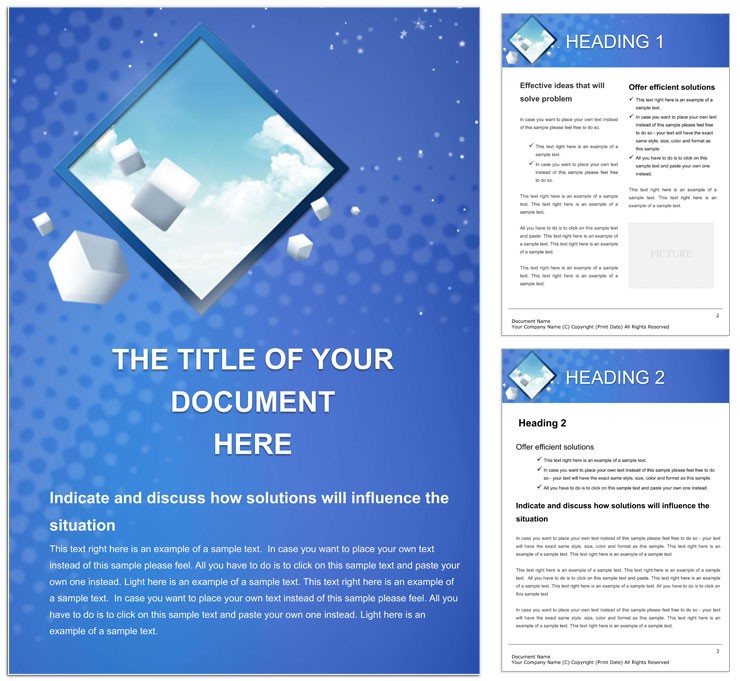
Type: Word templates template
Category: Neutral - Abstract, Consulting, Education & Training
Sources Available: .dot, .dotx, .jpg
Product ID: WT00792
Where structure meets imagination, the Square Word Template invites you to rethink document layouts with geometric elegance. This creative powerhouse, rooted in neutral-abstract principles, is a boon for consultants, educators, and trainers seeking to infuse reports, lesson plans, and training modules with fresh perspective. Each square element acts as a building block, enabling modular content that adapts to your narrative's rhythm.
For $22, gain instant access to .dot, .dotx, and .jpg files compatible with Word 2016+, empowering you to craft documents that exemplify innovative thinking. Whether dissecting case studies in consulting briefs or outlining curricula in educational packets, this template turns rigid formats into flexible canvases.
Exploring the Template's Modular Magic
Squares dominate the design - clean, interlocking forms that symbolize stability and equality, perfect for balanced arguments in professional docs. The theme's simplicity belies its depth, with subtle gradients adding dimension without distraction.
- Geometric Frames: Use squares to encase text blocks, creating visual islands that guide reader navigation.
- Balanced Spacing: Equal margins ensure harmony, with snap-to-grid for precise placements.
- Versatile Overlays: Transparent squares for watermarks or highlights, enhancing key sections.
Edit by selecting shapes in Word's Selection Pane, then fill with patterns or images. For variety, resize squares asymmetrically to evoke dynamic energy in training materials.
Applied Creativity in Consulting and Education
In consulting, frame competitive analyses within adjacent squares - side-by-side comparisons that clarify differentiators at a glance. This approach mirrors visual strategies in strategy sessions, making dense info approachable.
- Position intro square centrally for impact, linking to detailed peripherals.
- Fill analysis squares with icons for quick scans, importing from Word's library.
- Summarize in a bottom-row square, bolding outcomes for emphasis.
Educators love it for interactive worksheets: Assign squares to activities, with borders color-coded by difficulty - fostering engagement in classroom settings.
Fostering Innovation Through Form
This template stands as a testament to creative thinking, aligning with education's push for visual learning aids. Consultants use it for whitepapers, where square grids organize frameworks like SWOT analyses, promoting clarity in complex discussions.
A tip for trainers: Layer squares for multi-level content, such as overviews atop drill-downs, streamlining workshop handouts. The neutral palette adapts to any theme, from corporate blues to vibrant learning hues.
Seamless Customization Strategies
Integrate into workflows by templating recurring docs - save variants for different audiences. When collaborating, lock non-editable squares to preserve integrity. For print, ensure squares align in bleed settings for edge-to-edge appeal.
In education, this modularity supports differentiated instruction; resize squares for varied response spaces, accommodating diverse learner needs.
Inspiring Examples from the Field
A training coordinator revamped session guides with squared sections, reporting clearer participant feedback due to intuitive layouts. Consultants echo this, using the template for pitch books where geometric precision underscores methodical approaches.
- Accessibility Tune: Add alt text to square images for screen readers, broadening reach.
- Digital Flow: Optimize for web export, with squares as clickable zones in interactive PDFs.
- Expansion Ideas: Nest smaller squares inside larger ones for hierarchical info dumps.
Here, squares aren't constraints - they're sparks for ingenuity, reshaping how you present ideas.
Frame Your Ideas Squarely
Embrace the power of purposeful design: Download the Square Word Template for $22 and square away your next creative document endeavor.
Frequently Asked Questions
How does the square design aid consulting reports?
Squares provide balanced, modular sections for organized comparisons and frameworks.
What Word versions support this template?
Compatible with Word 2016 and subsequent releases.
Can squares hold images or charts?
Yes, drag-and-drop functionality allows seamless integration of visuals.
Is it ideal for educational handouts?
Perfectly; color-code squares for activities to boost interactivity.
How to align squares precisely?
Use Word's Align tools under the Shape Format tab for perfect grids.
Does it work for multi-page docs?
Yes, apply consistent square motifs across pages via master styles.



