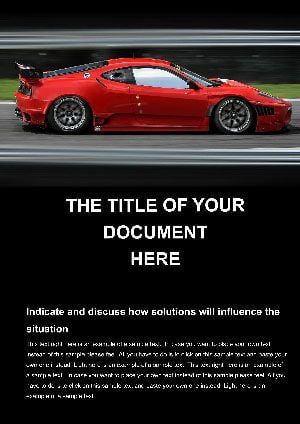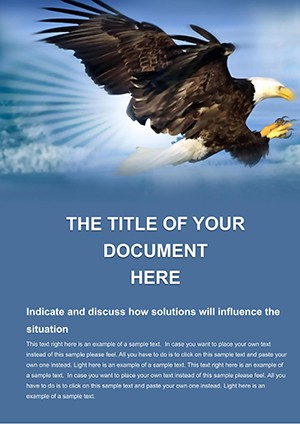Promo code "00LAYOUTS"
Flying Box Word Template: Launch Documents into New Heights
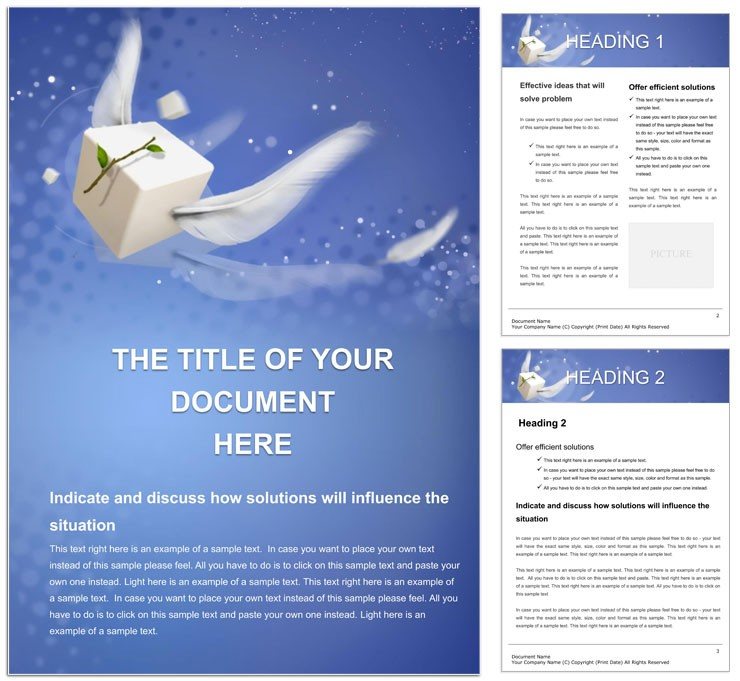
Type: Word templates template
Category: Consulting, Software
Sources Available: .dot, .dotx, .jpg
Product ID: WT00791
Defy the ordinary with the Flying Box Word Template, a creative flight of fancy for software developers, consultants, and document innovators. This template captures the thrill of ascent through dynamic box elements that "float" across pages, symbolizing agility and elevation in ideas. Perfect for technical specs, consulting overviews, or software release notes, it infuses your work with motion and modernity.
At $22, unlock .dot, .dotx, and .jpg files ready for Word 2013+, where editability reigns - tweak trajectories, colors, and contents to suit your project's velocity. It's more than a template; it's a launchpad for documents that propel messages forward.
Capturing the Essence of Aerial Design
The flying boxes evoke streamlined motion, with angled edges and shadow gradients suggesting upward momentum. This software-centric theme thrives in docs needing to convey progression, like workflow diagrams or innovation roadmaps.
- Motion Mimicry: Curved box paths that guide text flow, mimicking flight lines.
- Layered Lift: Stacked boxes for depth, ideal for layered code explanations.
- Adaptive Angles: Rotatable elements for directional emphasis in narratives.
Customization is airborne: Select a box, use Rotate Handle for dynamism, then fill with gradients via Format Shape. Group for complex formations, ensuring cohesion in multi-section docs.
Lifting Off in Software and Consulting Contexts
For software teams, outline API integrations with flying boxes tracing data flows - visualizing handoffs that clarify technical jargon for non-devs.
- Anchor base boxes with project scopes, ascending to feature details.
- Insert code snippets into mid-flight boxes, syntax-highlighted for clarity.
- Land with summary boxes, curved for a smooth conclusion.
Consultants apply it to strategy maps, where boxes represent phased implementations, adding a sense of momentum to static plans.
Navigating Heights of Creativity
In consulting, this template's whimsy grounds in professionalism, aligning with agile methodologies where adaptability is key. Software pros leverage it for user manuals, boxing steps in sequential "flights" that ease onboarding.
Pro tip: Animate subtly in digital versions via hyperlinks between boxes, creating interactive journeys. The design's lightness suits dense content, preventing visual overload.
Flight-Plan Edits for Smooth Sailing
Streamline by duplicating box groups for repetitive sections, like changelog entries. For collaboration, use Track Changes on text within boxes to monitor lifts in content. Print-wise, solidify shadows to avoid bleed in aerial motifs.
This elevates routine docs, turning them into narratives of progress and possibility.
Ascents in Action: Practical Tales
A dev lead documented a app rollout using flying boxes for milestone tracking, streamlining reviews with visual lift. Consultants mirror this in change management guides, where ascending boxes depict transformation arcs.
- Visibility Boost: Contrast box fills against backgrounds for scannability.
- Export Elevation: PDF output preserves trajectories for shared decks.
- Theme Tuning: Swap to metallic fills for tech-savvy sheen.
Flying Box isn't grounded - it's geared for takeoff, redefining document dynamism.
Take Flight with Your Docs
Ready to elevate? Secure the Flying Box Word Template for $22 and watch your documents soar beyond the ordinary.
Frequently Asked Questions
Why choose Flying Box for software docs?
Dynamic boxes visualize flows and progressions, simplifying complex tech narratives.
Compatibility details?
Supports Word 2013+, with formats ensuring broad use.
Editing box paths?
Rotate and curve via shape handles for custom trajectories.
Suitable for consulting strategies?
Yes, phases in ascending boxes highlight implementation momentum.
Adding interactivity?
Hyperlink boxes for clickable, flowing digital experiences.