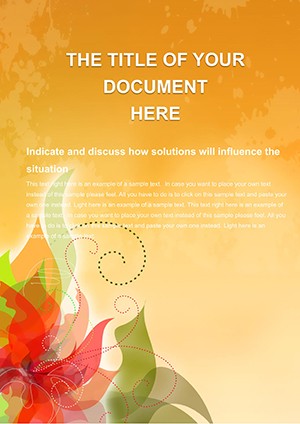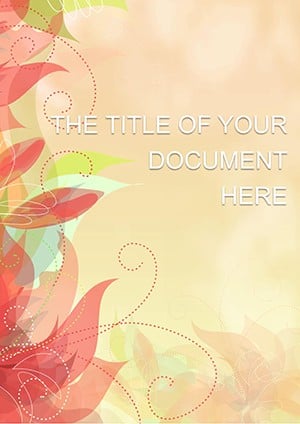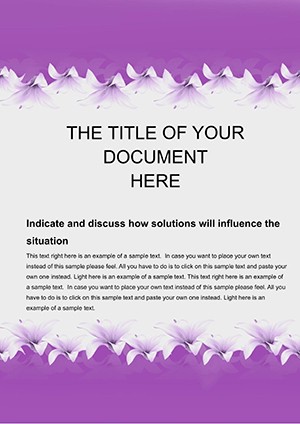Promo code "00LAYOUTS"
Charming Greetings Flower Word Template: Blooming Expressions
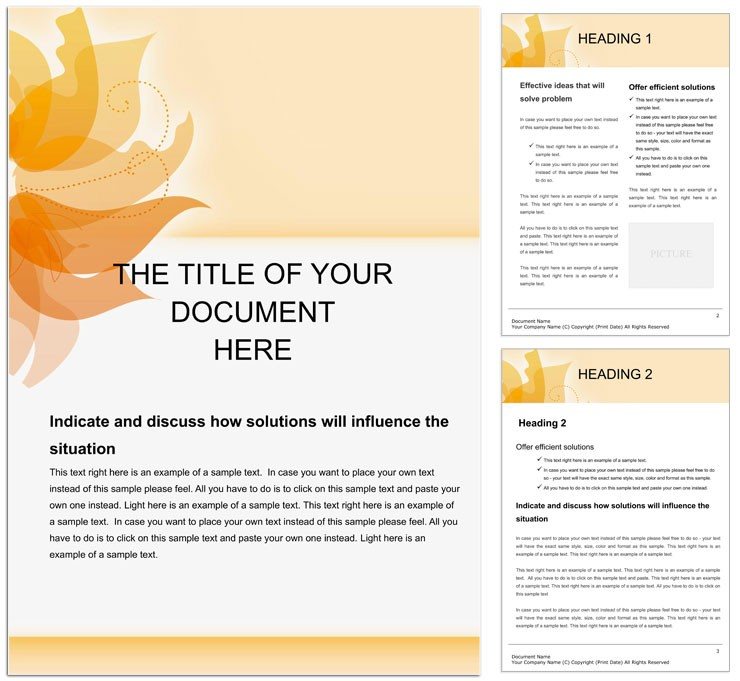
Type: Word templates template
Category: Neutral - Abstract
Sources Available: .dot, .dotx, .jpg
Product ID: WT00770
In a world buzzing with digital noise, there's something timeless about a handwritten note or a thoughtfully designed greeting card that stops someone in their tracks. The Charming Greetings Flower Word Template captures that essence, weaving intricate floral patterns into a versatile layout that's as warm as a spring bouquet. Tailored for event planners, personal stationery enthusiasts, and small business owners crafting client thank-yous, this template turns everyday documents into delightful surprises. Its soft pastel backgrounds, accented with blooming vines and petals, frame your words perfectly - whether scripting a wedding invitation insert or a corporate holiday memo. Fully editable in Microsoft Word 2010 and up, it invites you to personalize every petal, making your sentiments feel uniquely handcrafted.
What sets this apart is its effortless charm: no steep learning curve, just intuitive sections for messages, signatures, and decorative borders. Envelopes? Included as a bonus layout variation. A teacher might use it for end-of-year notes to parents, layering in student photos amid the flowers for a touch of joy. Or a florist designing promo flyers, where the template's motifs echo their shop's vibe. Priced at $22, it's the affordable spark to infuse your communications with personality and grace.
Delving into the Floral Flourish Features
The design blooms from a central flower cluster that serves as a watermark, subtly enhancing without overpowering text. Body text flows in elegant curves, with placeholders for quotes or greetings like "Wishing You Endless Joy." Side panels host bullet lists for event details, while the footer adds a delicate vine for page accents. Colors? A palette of lavenders, pinks, and greens that's begging for your tweaks - shift to seasonal hues for holidays or weddings.
Effortless Editing for Personal Touches
Dive in with Word's text boxes: swap fonts from whimsical scripts to classic prints, ensuring legibility on card stock. Images integrate smoothly - upload a recipient's photo to nestle among leaves. Shapes like petals can be recolored or resized, turning a simple card into a 3D-like invitation. For bulk use, master styles apply changes across pages instantly, ideal for batch invitations.
Versatile for Print and Beyond
Calibrated for crisp card prints on 5x7 or A6 sizes, with crop marks for precision. Digitally, it shines in emailed PDFs, retaining vibrancy on screens. The abstract neutral base keeps it adaptable, avoiding overly themed constraints.
Bringing It to Life: Targeted Use Cases
From intimate birthdays to professional appreciations, this template adapts seamlessly. Craft a sympathy card where subdued blooms convey quiet support, or amp up for baby announcements with playful color pops. In business, a real estate agent might pair it with property photos for open house invites, the flowers symbolizing new beginnings.
Guided Steps to Your Custom Greeting
- Launch Word and apply the .dot template to a blank doc.
- Edit the header: center your salutation, like "Dear Friend," in a floral-framed box.
- Main body: pour in your message, using line breaks for poetic flow.
- Add visuals: Insert > Pictures for personal snaps, align with the vine guides.
- Tailor palette: Select blooms, use Eyedropper for harmony with your theme.
- Footer flourish: Add sign-off and date amid trailing petals.
- Print test on draft paper, then finalize on quality stock.
Master this in moments, scaling to dozens for events.
Workflow Wins for Frequent Senders
Save variants for recurring needs - holiday vs. thank-you. Link to address books for auto-fills. A nonprofit coordinator streamlined donor cards this way, noting the floral warmth boosted response rates through genuine feel.
Pro Tips for Floral Customization Mastery
Layer transparencies on petals for depth, or mirror elements for symmetry. Test folds for card formats early. For eco-conscious users, suggest seed-embedded paper to let greetings grow. These nuances elevate from pretty to profound, ensuring your words linger.
Secure your Charming Greetings Flower Word Template for $22 and let your messages blossom today.
Frequently Asked Questions
What makes this template ideal for greeting cards?
Its fold-friendly layouts and decorative borders frame messages beautifully on standard card sizes.
Are the floral elements vector-based for scaling?
Yes, shapes are vector, ensuring sharp prints at any size without pixelation.
Can I adapt it for digital invitations?
Certainly; export to PDF preserves colors for email or social sharing.
How many layout variations are included?
Three core ones: full-page doc, half-fold card, and envelope companion.
Is it compatible with older Word versions?
It works with Word 2010+, but best results in 2016 or later for advanced edits.
Can I remove the flowers for a minimalist look?
Easily - select and delete shapes, leaving a clean text base.