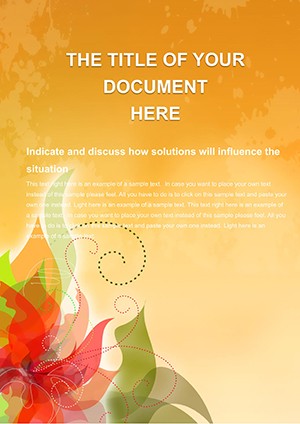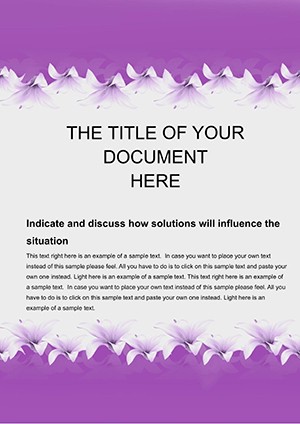Promo code "00LAYOUTS"
Elegant Arrangement Word Template: Harmonizing Your Words
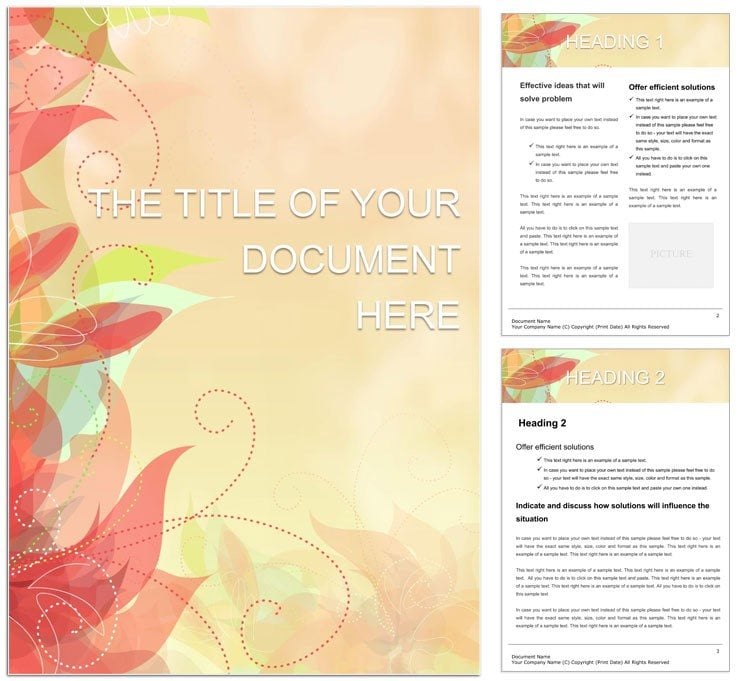
Type: Word templates template
Category: Neutral - Abstract
Sources Available: .dot, .dotx, .jpg
Product ID: WT00769
There's an art to organizing thoughts on a page, much like a florist curates a bouquet where every stem finds its place. The Elegant Arrangement Word Template embodies this, with abstract floral clusters that guide content into balanced, eye-pleasing forms. Aimed at writers, organizers, and creative professionals handling agendas, newsletters, or personal journals, it provides a neutral canvas splashed with subtle blooms to soften structure. Key sections include a header for titles amid petal frames, a grid-like body for lists or paragraphs, and a trailing footer for notes - all primed for Microsoft Word 2013 onward. This setup shines for quarterly newsletters where arranged bullet points detail updates, or recipe cards where ingredients align like petals in a posy.
Its abstract neutral theme keeps it versatile, dodging seasonal ties for year-round use. A project manager could map timelines in the grid, with floral dividers marking phases. Event coordinators love it for itineraries, the elegance adding polish without effort. For just $22, you gain a tool that streamlines creation, letting focus stay on your story rather than formatting fights.
Exploring the Arranged Aesthetic Essentials
Central to the design is a modular grid overlaid with faint vine patterns, creating compartments for text that feel organic, not rigid. Headers bloom with centered motifs, ideal for event names like "Garden Soirée Schedule." The body supports multi-column flows, perfect for side-by-side comparisons or step lists. Footers weave in subtle leaves, housing dates or sources gracefully.
Intuitive Customization Pathways
Word's tools make tweaks a breeze: recolor vines to match event themes, from autumn oranges to spring pastels. Text boxes allow font swaps for hierarchy - bold for headings, italic for asides. Insert tables within grids for data-heavy sections, like budget breakdowns, blending seamlessly with the floral underlay.
Print-Ready Poise
Tuned for letter or A4 outputs, with vector elements ensuring scalability for flyers or booklets. Digital viability comes via layered PDFs, maintaining arrangement integrity across devices.
Use Cases That Inspire Arrangement
Excel in planning docs: an agenda where sessions slot into petal-shaped blocks, easing navigation. For personal use, journal prompts arranged around mood-matching flowers. A caterer adapted it for menu layouts, the structure highlighting pairings intuitively.
Step-by-Step Arrangement Assembly
- Apply the template in Word for a fresh start.
- Header harmony: type your title, adjust petal spacing via drag handles.
- Body build: fill grid cells with content, merge for wider paras if needed.
- Visual vibe: Add icons to cells, align with vine guides.
- Color coordination: Use Theme Colors for cohesive shifts.
- Footer finish: Insert closing remarks amid leaves.
- Proof and print: Check alignment, then produce.
Efficient for one-offs or series.
Integrating into Daily Flows
Template as default for recurring tasks; hyperlink sections for digital interactivity. A team lead used it for meeting recaps, praising the arranged clarity for quick scans.
Tips to Refine Your Arrangements
Balance density with whitespace around blooms; use drop shadows sparingly for lift. For longer docs, repeat motifs consistently. These touches ensure elegance endures.
Get the Elegant Arrangement Word Template for $22 and orchestrate your content masterfully.
Frequently Asked Questions
What types of documents work best with this template?
Agendas, lists, and cards thrive in its grid-based floral structure.
Are the abstract elements easily removable?
Yes, select and delete vines or petals to simplify the layout.
Does it support multi-page documents?
Perfectly; apply to subsequent pages via Section Breaks.
How editable are the grid sections?
Fully - resize, merge, or add rows/columns as your content demands.
Is it optimized for color printing?
Yes, with a palette that pops on standard printers.