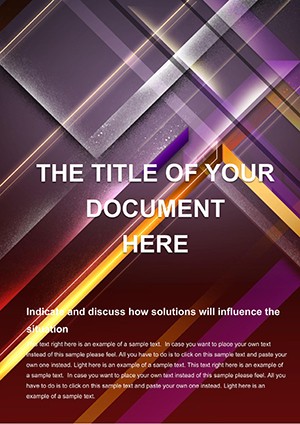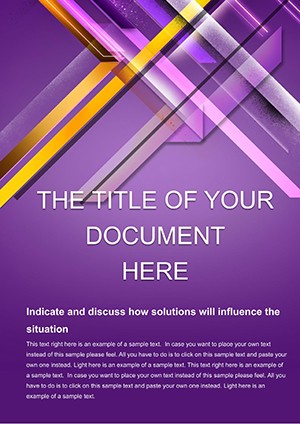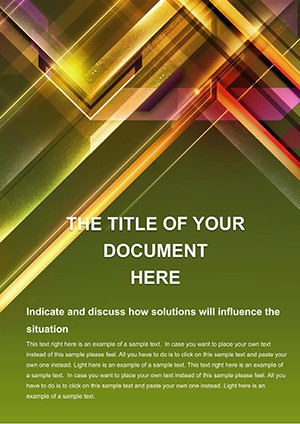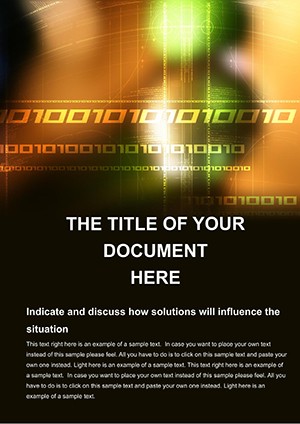Promo code "00LAYOUTS"
Background Interpretation Word Template Guide
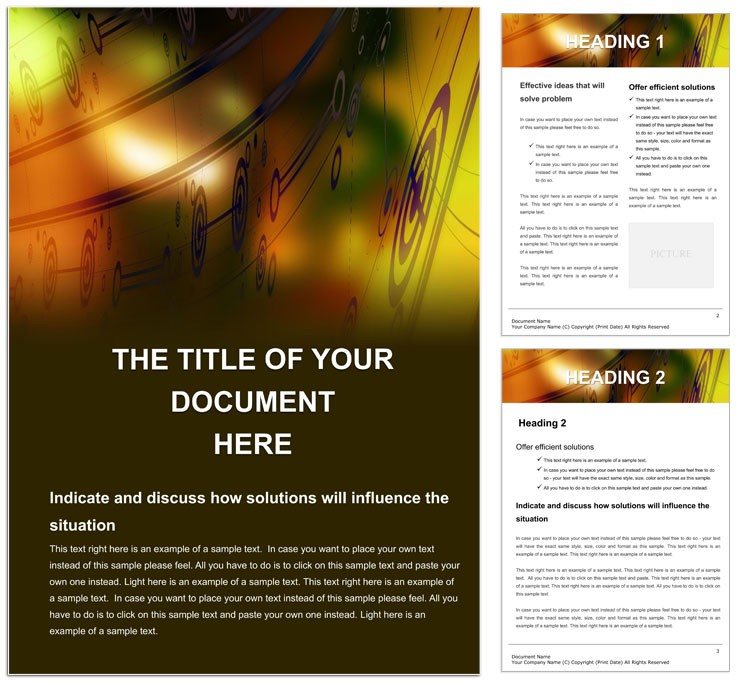
Type: Word templates template
Category: Neutral - Abstract
Sources Available: .dot, .dotx, .jpg
Product ID: WT00763
Ever stared at a blank page, wondering how to make your ideas resonate visually? The Background Interpretation Word template steps in as your interpreter, translating abstract thoughts into structured, engaging documents. Designed for presenters and report writers who blend narrative with nuance, this template uses layered backgrounds to subtly underscore key points. It's like having a visual translator at your fingertips - ideal for decoding complex topics in meetings or memos.
Rooted in neutral abstracts, the backgrounds interpret themes through soft overlays: think interpretive swirls for creative briefs or geometric fades for analytical overviews. Fully loaded with text, images, and drawing objects, it's editable across platforms from Word 2010 to LibreOffice, ensuring your vision travels far.
Key Elements That Bring Interpretations to Life
The template's backbone is its interpretive backgrounds - non-intrusive patterns that evolve with your content. Formatting styles auto-apply for cohesion, while embedded images serve as placeholders for charts or photos that "interpret" data stories.
- Adaptive Layers: Backgrounds that shift opacity based on section importance.
- Style Vault: Pre-set themes for headings, from bold interprets to subtle notes.
- Object Library: Vectors and shapes ready for custom interpretations.
A consultant might use it to interpret market trends, layering trend lines over fading backgrounds that mirror data ebbs and flows.
Versatile Scenarios: Interpreting Across Contexts
This template shines in interpretive roles, like workshop agendas where backgrounds cue discussion phases. For academic papers, interpretive margins hold annotations, making peer reviews intuitive.
Step-by-step for a strategy doc:
- Initiate Interpretation: Open the docx, scan backgrounds for thematic fit.
- Layer Meanings: Insert text; styles interpret hierarchy automatically.
- Visual Decode: Add images - template resizes interpretively.
- Refine Narrative: Adjust objects for final clarity.
In creative fields, interpret storyboards with background cues that foreshadow plot turns.
Customization: Your Interpretation, Your Rules
Tailor backgrounds via fill effects, choosing interpretive patterns like radial gradients for focus points. Fonts interpret tone - serif for depth, sans for speed.
Cross-Platform Tips
Works seamlessly in Apple Pages or OpenOffice; export interpretations as PDFs for universal access.
It's the interpretive bridge between idea and impact.
Interpret Success Starting Today
Unlock layered meanings with this template - download for $22 and start interpreting.
Frequently Asked Questions
What software opens this template?
Microsoft Word 2010+, Apple Pages, LibreOffice, and more - full cross-platform support.
Are the backgrounds fully customizable?
Yes, edit fills, patterns, and transparency to match your interpretive needs.
Can I add my own images?
Definitely - placeholders make insertion and resizing straightforward.
Is it geared toward presentations?
While versatile for docs, its visuals excel in presentation-style reports.
How do I handle drawing objects?
They group easily for manipulation, preserving your interpretive layouts.