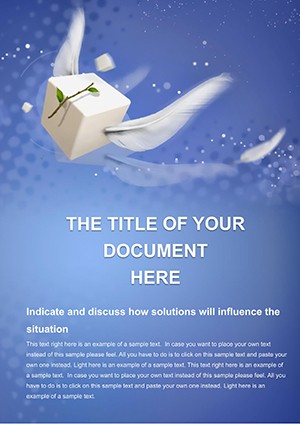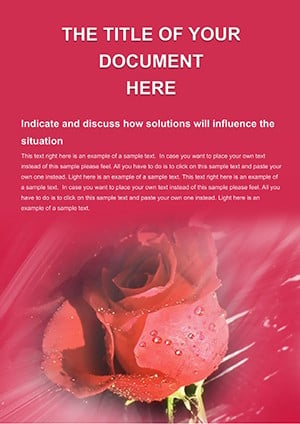Promo code "00LAYOUTS"
Surprise Box Word Template: Fun Document Layouts
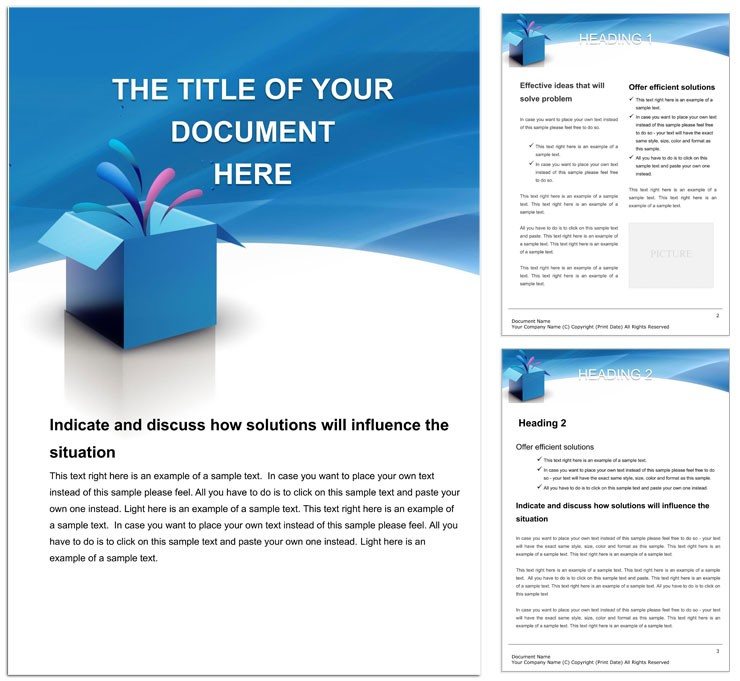
Type: Word templates template
Category: Art & Entertainment
Sources Available: .dot, .dotx, .jpg
Product ID: WT00756
Ever wished your documents could deliver a little wow factor, like unboxing a gift that reveals something unexpected? The Surprise Box Word template brings that element of delight to your Word files, wrapping content in playful box structures against a vibrant backdrop. Tailored for those in art, entertainment, or any field where engagement trumps boredom, this template is your secret weapon for memos, invites, and storyboards that captivate from the first glance.
Think of it as a stage for your ideas - the boxes act as spotlights, each one ready to hold text, images, or icons that pop with energy. Ideal for event planners sketching program outlines or writers brainstorming scripts, it encourages a non-linear flow that mirrors the unpredictability of creative processes. With its art and entertainment vibe, you'll find it transforms routine updates into interactive experiences, keeping readers hooked.
Exploring the Boxed Wonders
The template's charm stems from its modular box system. Each "surprise box" is a resizable container with rounded corners and subtle shadows, evoking the thrill of discovery. The background, a soft neutral with pops of color, ensures versatility - tone it down for professional briefs or amp it up for party flyers.
Built for broad use, it's optimized for Word 2010 onward, with .dotx files that load as templates for repeated use. A .jpg snapshot helps you preview the layout, and editing is intuitive: drag to resize boxes, fill with gradients, or link to external media.
- Modular Boxes: Six starter box styles, from compact callouts to full-page frames.
- Shadow Effects: Built-in 3D depth for that unboxing feel, adjustable in seconds.
- Color Pops: Pre-set palettes inspired by theater lights, easy to swap.
- Text Anchors: Auto-aligning placeholders for seamless content insertion.
Pro tip: Nest smaller boxes inside larger ones to create hierarchies, like revealing plot twists in a screenplay summary.
Real-World Scenarios to Spark Ideas
In an entertainment agency, use it for talent bios - each box a highlight reel, surprising with fun facts amid headshots. Open in Word, populate with bullet points, then format borders to match event themes.
- Load and Setup: File > New from template, choose your scene.
- Populate Boxes: Click inside, type or paste, watch auto-formatting kick in.
- Add Flair: Insert shapes for arrows pointing to surprises.
- Export Ready: Save as PDF, preserving the interactive layout.
For art teachers, it's gold for critique sheets. Box student works with feedback notes, the surprise element encouraging honest, layered responses. Versus plain lists, this fosters dialogue, echoing methods from creative workshops.
Team Collaboration Tricks
Share via cloud storage; co-editors can add boxes without disrupting the flow. On mobile, view in Word app for quick tweaks.
Elevating Everyday Creativity
Artists and event pros love how it bridges digital and physical - print boxes as cutouts for mood boards. It's more than layout; it's a prompt for innovation.
A freelance curator once boxed exhibit timelines this way, noting the format sparked visitor curiosity. Focus stays on your narrative, with the template handling the theatrics.
Pair with clipart or scanned sketches for hybrid docs. The result: Files that feel alive, ready to engage.
Step Into the Surprise
Grab the Surprise Box Word template for $22 and let your documents unfold with excitement.
Frequently Asked Questions
What makes the boxes editable?
They're shape objects in Word - resize, recolor, or delete with simple tools.
Compatible with Mac?
Yes, opens in Word for Mac; convert to Pages if needed.
Best for what document types?
Invites, briefs, and planners where engagement matters.
Can I remove shadows?
Easily - select shape, go to Format > Shape Effects > No Shadow.
Image integration?
Drag and drop into boxes for framed visuals.