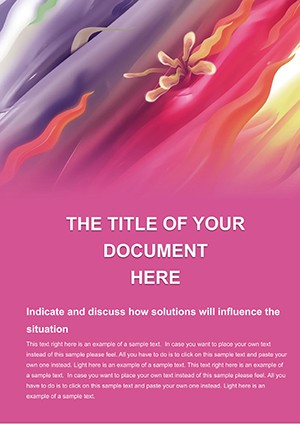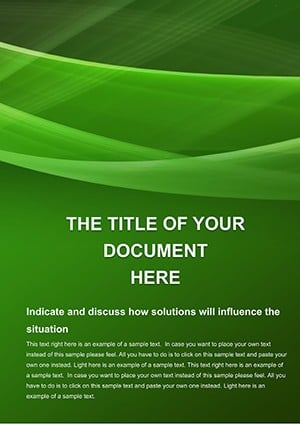Promo code "00LAYOUTS"
Vector Arrows Background Word Template Design
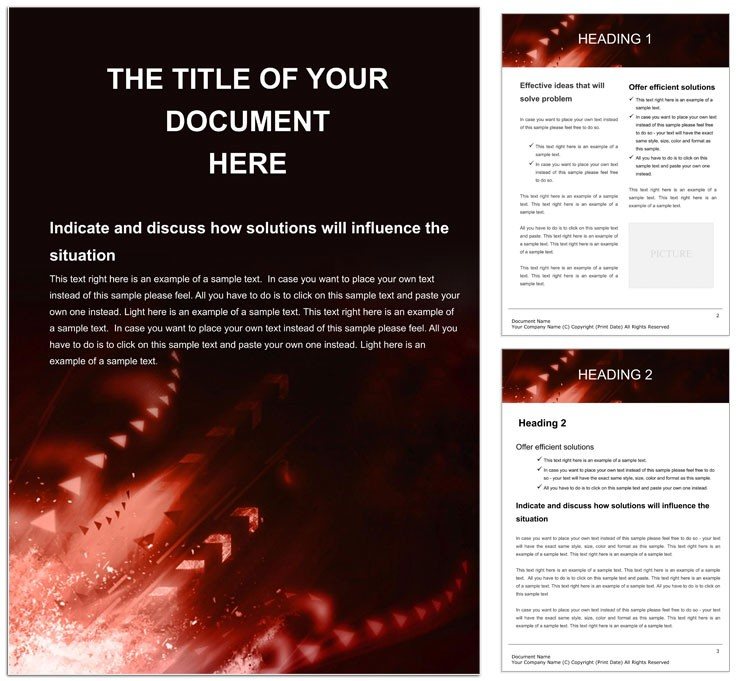
Type: Word templates template
Category: Neutral - Abstract
Sources Available: .dot, .dotx, .jpg
Product ID: WT00747
Ever stared at a blank document, wondering how to map out a project's path without losing your audience in the weeds? The Vector Arrows Background Word template steps in as your guide, infusing direction and momentum into every page. Designed for project managers, strategists, and educators who thrive on clarity, this template uses bold vector arrows against a neutral canvas to visually propel narratives forward. It's more than layout - it's a roadmap for ideas, turning dense reports into intuitive journeys.
Think of a startup founder outlining growth strategies: arrows curve gracefully from milestones to outcomes, making the vision tangible. Or a teacher diagramming historical timelines - the template's scalable vectors adapt to any era, keeping students hooked. Compatible with Word 2010 and beyond, it prioritizes ease, with pre-set guides that snap elements into alignment, freeing you to focus on content that converts.
Core Components That Drive Flow
The magic starts with the arrow ecosystem: over 20 vector shapes, from straight shooters to looping paths, all grouped for drag-and-drop simplicity. The background, a subtle grid of faint arrows, provides orientation without overpowering text. Headers leverage arrow motifs as dividers, while sidebars use them for callouts - imagine threading a financial forecast where each arrow points to ROI projections, embedded via simple table inserts.
Editing is intuitive: highlight an arrow in the Selection pane, recolor via the Shape Format tab to match corporate blues or energetic reds. Fonts default to clean options like Arial Narrow for a modern edge, with line spacing tuned for skimmability. For dynamic docs, link arrows to hyperlinks, creating navigable PDFs that let readers "follow the path" interactively.
- Arrow Variants: Linear, curved, and clustered for diverse diagramming needs.
- Layout Grids: Invisible rulers for pixel-perfect placement.
- Text Anchors: Auto-adjusting boxes that hug arrow tails.
Seamless Integration Tips
Workflow-wise, import from Excel for data-driven arrows - use mail merge to populate labels dynamically. For teams, the template's styles ensure consistency across edits. A pro move: export sections as images for PowerPoint hybrids, blending Word's depth with slide brevity. Test on various screens; the vectors ensure sharpness from desktop to mobile.
Applications That Point to Success
In business development, a consultant deploys this for workflow audits: arrows trace inefficiencies, leading to action items in bulleted flows. The result? Clients grasp optimizations at a glance, accelerating buy-in. For event planners, sequence agendas with arrow timelines - each segment builds anticipation, from welcome to wrap-up.
Academics benefit too: craft research proposals where arrows link hypotheses to methodologies, mirroring logical progression. Unlike basic Word setups, this avoids manual drawing pitfalls; vectors stay crisp, no blurriness in zooms. Step through creation: sketch your outline, layer arrows along it, fill text, then refine curves for elegance.
- Step 1: Define your document's directional flow - problem to solution.
- Step 2: Insert base arrows from the library, scaling to section lengths.
- Step 3: Anchor content; use Find & Replace for uniform styling.
- Step 4: Proofread with focus mode, ensuring arrows enhance, not distract.
This structured approach contrasts with ad-hoc designs, delivering polish that impresses stakeholders.
Refining for Maximum Impact
Add interactivity: embed form fields along arrows for feedback docs, turning static plans into collaborative tools. Color-code by theme - greens for growth phases, oranges for risks - leveraging the template's palette swatches. For lengthy guides, repeat arrow headers on odd pages, maintaining visual continuity like a well-signposted trail.
Accessibility is baked in: arrow shapes include descriptive alt tags, and high-contrast options via theme switcher. Designers note its scalability for books - compile chapters with consistent arrowing for a unified feel. Customize now with this template for $22, and watch your documents lead the way.
Frequently Asked Questions
Are the arrows in the template scalable?
Yes, as vectors, they resize without quality loss in any Word version.
Can I add my own arrow styles?
Certainly; draw custom ones with Word's shapes and integrate seamlessly.
Does it support multilingual text?
Absolutely, with Unicode fonts for global document creation.
How to make arrows interactive?
Use hyperlinks or bookmarks to link them to sections or external files.
Is it optimized for long documents?
Yes, with master styles for headers and footers that propagate changes.