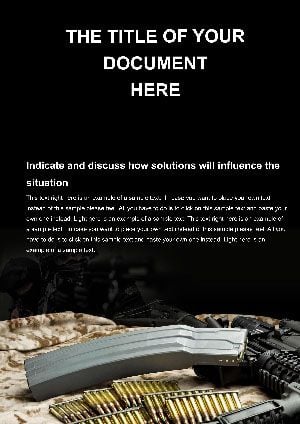Promo code "00LAYOUTS"
Buzzworthy Honeycomb Word Template Design
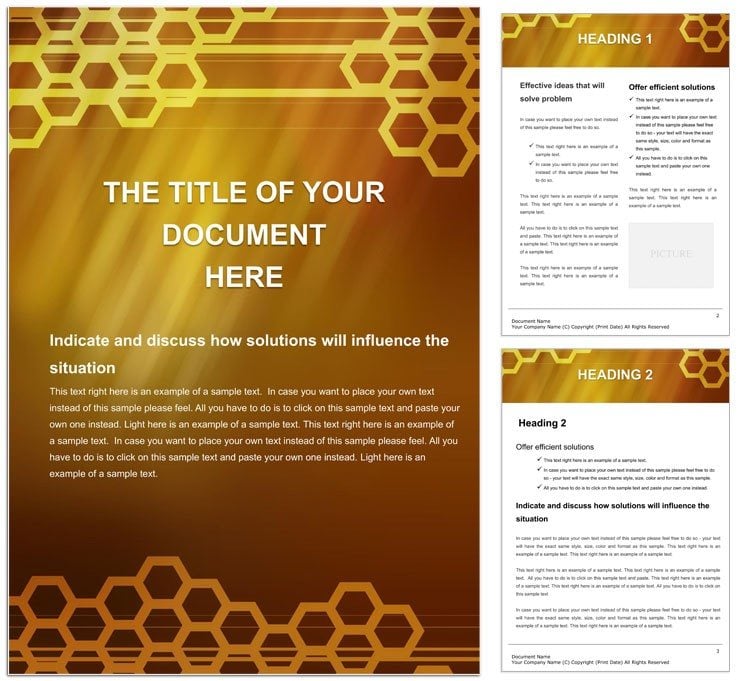
Type: Word templates template
Category: Neutral - Abstract
Sources Available: .dot, .dotx, .jpg
Product ID: WT00744
Like bees constructing a hive of precision, great documents demand structure that supports every idea without stifling creativity. The Buzzworthy Honeycomb Word template embodies this, offering a geometric haven for organizers, analysts, and innovators. Its interlocking cells create compartments for thoughts, ensuring reports hum with order and appeal - perfect for those who turn chaos into coordinated brilliance.
Picture a project lead assembling phase breakdowns: each cell a milestone, linked by subtle lines that suggest synergy. Or a researcher cataloging findings - the honeycomb's neutrality lets data nestle naturally, inviting scrutiny. Tailored for Word across versions, it features responsive grids that reflow content dynamically.
Honeycomb Foundations for Solid Builds
The grid is genius: hexagonal cells as tables, mergeable for spans or splittable for details. Background hex patterns fade gently, with hex borders in light grays for definition. Fonts favor structured pairs like Verdana for bodies, bolded for cell headers - envision nesting SWOT analyses where strengths buzz in golden accents.
Customization hums: select cells via table tools, fill with gradients or images. The master grid auto-aligns inserts, from bullet nests to chart hives. Export fidelity shines in PDFs, retaining cell integrity.
- Cell Modules: Hexagonal tables for compartmentalized content.
- Pattern Layers: Adjustable transparency for backgrounds.
- Link Styles: Dotted lines connecting cells.
Workflow That Flows Like Honey
Assemble by populating cells sequentially, then merge for overviews. Team edits via comments in cells. Pro hack: use for agile boards, color-coding statuses.
Applications That Swarm with Value
Business plans organize via cell quadrants - goals in cores, tactics in rims. Research papers section literature into hex reviews, aiding peer navigation. Superior to linear layouts, it fosters modular thinking.
Construct: plan cells, fill hierarchically, link visually, audit balance.
- Step 1: Sketch honeycomb outline.
- Step 2: Allocate content per cell.
- Step 3: Style borders; embed media.
- Step 4: Compress for sharing.
Nesting Deeper for Lasting Impact
Embed forms in cells for interactive hives, or alts like "honeycomb data grid." Scale for portfolios by tiling patterns. Grab this $22 gem and let your docs honeycomb into harmony.
Frequently Asked Questions
Can cells be resized independently?
Yes, drag handles adjust per table settings.
Works with images?
Seamlessly; cells crop and fit visuals.
RTL compatible?
Yes, grids adapt to text direction.
For collaborative editing?
Ideal, with cell-specific tracking.
Print quality?
High, with vector hexes.
Version requirements?
Word 2010+ for full features.