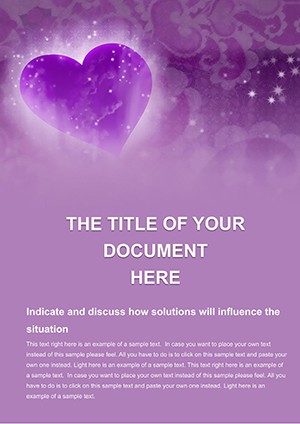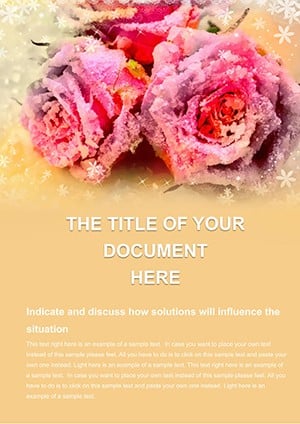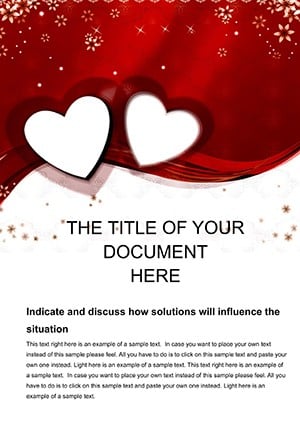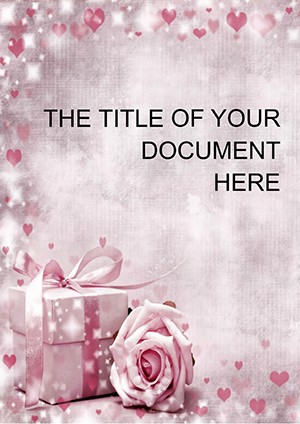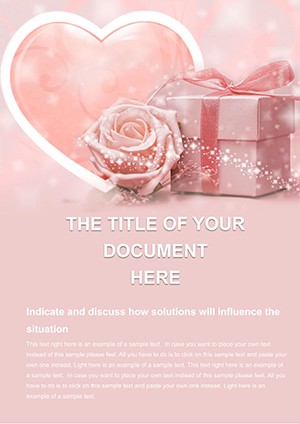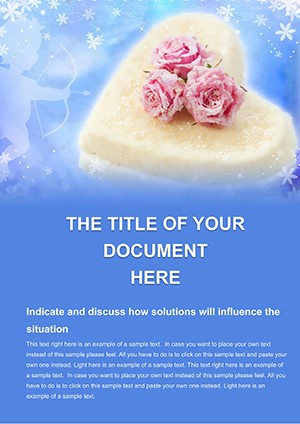Promo code "00LAYOUTS"
Congratulations Message Word Template: Toast to Triumphs with Grace
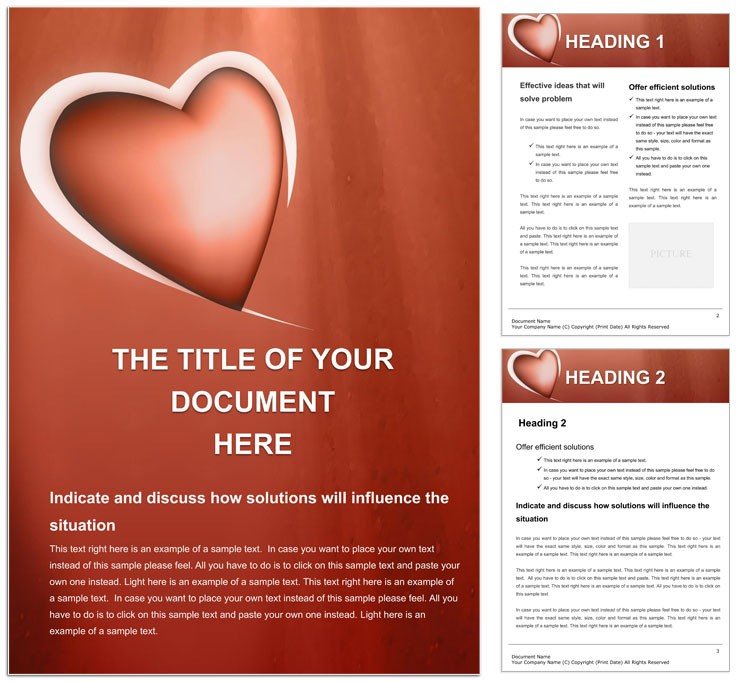
Type: Word templates template
Category: Holiday - Special Occasion
Sources Available: .dot, .dotx, .jpg
Product ID: WT00728
That moment when success clicks into place deserves more than a hasty email - it calls for a note that echoes the cheer of confetti and clinking glasses. The Congratulations Message Word template delivers just that, a refined framework for accolades that feel as genuine as they are polished. Tailored for team leaders, mentors, and friends alike, this Microsoft Word gem (with Google Docs harmony) captures the essence of recognition, turning brief wishes into memorable tributes.
Aimed at professionals navigating career leaps or personal victories, it sidesteps bland templates by infusing warmth and structure. From promotion announcements to wedding cheers, its clean lines and adaptable spaces let your words shine. Fully functional in Word 2016+, it bridges digital drafts to heartfelt shares, saving you from formatting frustrations. Embrace the art of upliftment - acquire this Congratulations Message Word template for $22 and make every "well done" unforgettable.
Spotlight the Strengths: Elements That Elevate Every Note
Crafted for clarity amid celebration, this template's foundation is a crisp white base accented by subtle gold trims and balloon motifs, evoking quiet exuberance. The palette leans toward uplifting neutrals with pops of sunny yellow and evergreen, easily shifted to fit corporate blues or festive reds.
- Effortless Customization: Placeholder texts for messages, names, and dates invite instant personalization, with auto-formatting for consistency.
- Balanced Structures: Options for single-page cards or multi-section letters, including headers for senders and footers for contacts.
- Celebratory Touches: Icons like stars and ribbons integrate smoothly, scaling to emphasize achievements without excess.
- Cross-Platform Flow: Native Word editing with seamless Google Docs import, preserving styles across tools.
Such details make it a reliable ally, ensuring your congratulations land with precision and poise.
Cheers in Context: Applications That Mark Milestones
Recall a manager honoring a team's quarterly win: the template's cover declares "Kudos!" in bold, followed by bullet-pointed highlights in a clean list, fostering morale that sticks. Or a sibling scripting a graduation card - the layout's space for anecdotes and future wishes creates a keepsake beyond the envelope.
In corporate settings, HR pros deploy it for onboarding welcomes, with sections for company lore and mentor intros. For social circles, it's ideal for baby shower shoutouts, where photo slots frame the joy visually.
- Promotion Letters: Header with recipient's name, body recapping contributions, close with forward-looking encouragement.
- Birthday Tributes: Narrative flow for shared memories, accented by timeline icons for life's highlights.
- Wedding Wishes: Poetic opener, vows-inspired quotes, and RSVP prompts in styled tables.
- Achievement Certificates: Formal layout with bordered borders, placeholders for signatures and dates.
These scenarios underscore its versatility, transforming routine recognitions into resonant rituals.
Polish and Personalize: Step-by-Step Guidance
Open in Word or Docs, start with theme selection - swap accents via color picker for brand alignment. Fonts default to elegant sans for modernity, but layer in serifs for traditional flair; test legibility in preview mode.
Key hack: Embed tables for multi-recipient lists, coloring rows for categories like "Team Stars." For visuals, drag-drop images into frames, aligning with guides for symmetry. Share via cloud for feedback loops, or print on cardstock with embossed edges for luxury feel. Export to email-friendly PDF to retain formatting across inboxes. These steps demystify design, letting intent take center stage.
The Lasting Echo of Thoughtful Tributes
Amid relentless inboxes, a well-designed note cuts through, nurturing relationships one page at a time. It embodies the quiet power of acknowledgment, as seen in leadership circles where such gestures build loyalty. This template isn't mere paper; it's a catalyst for connection, proving celebration's true rhythm lies in sincerity.
Raise a glass to your next accolade? Download the Congratulations Message Word template for $22 and craft commendations that inspire.
Frequently Asked Questions
Can I use this in Google Docs without losing features?
Yes, import directly - styles and layouts transfer smoothly, with minor tweaks for Docs-specific tools.
Is it suitable for group congratulations like team emails?
Perfectly, expand sections into newsletters with bulleted recognitions for collective cheers.
How do I adjust for formal vs. casual tones?
Via font and icon swaps: opt for clean lines and minimal accents for boardroom polish, or playful motifs for friendlier vibes.
Does it include space for photos or signatures?
Indeed, dedicated frames for images and e-signature lines ensure a complete, personal touch.
What's the best way to print for a premium look?
Use heavyweight paper and color settings for vibrancy; fold options work for card formats seamlessly.
Can it handle multilingual messages?
Effortlessly, with unicode support and resizable fields for varied scripts.