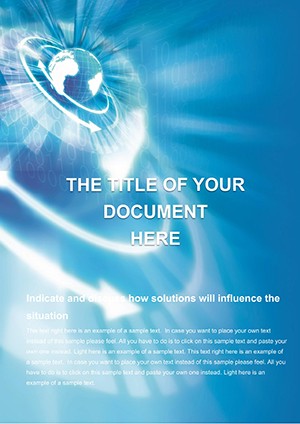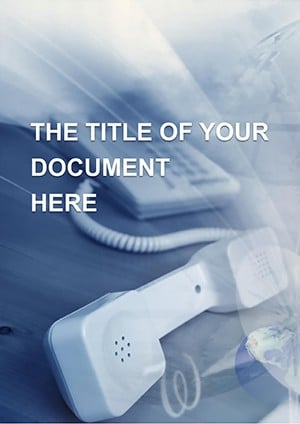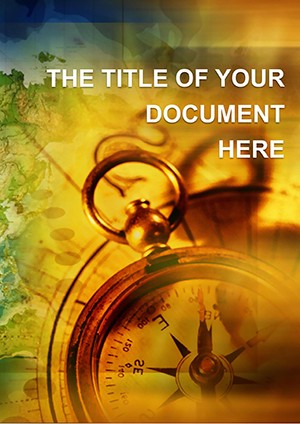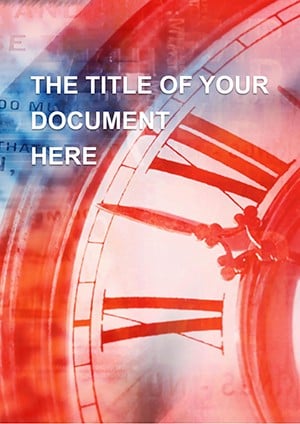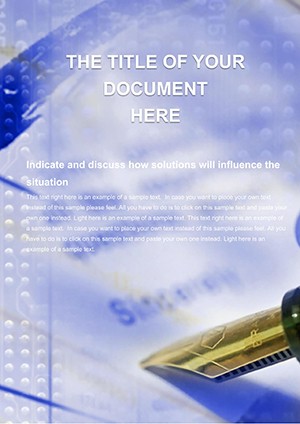Promo code "00LAYOUTS"
Virtual World Word Template for E-Commerce
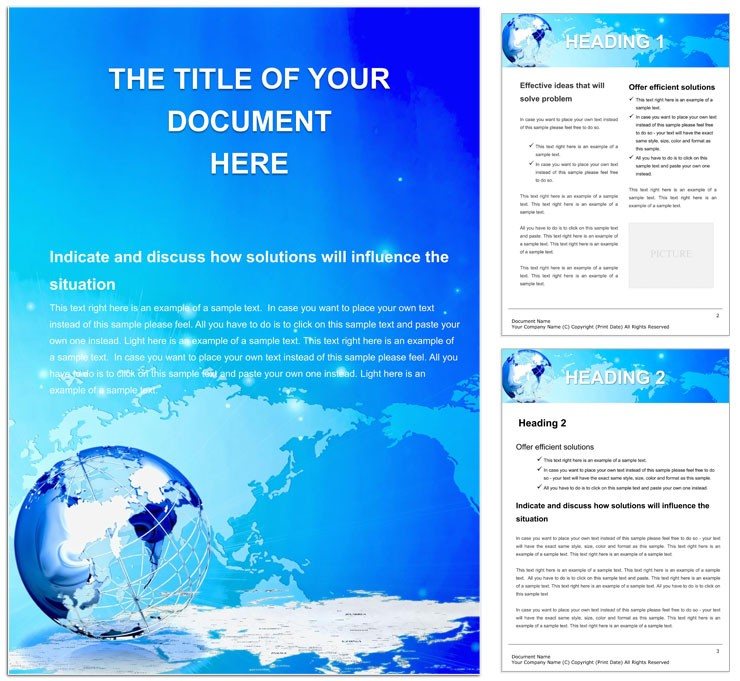
Type: Word templates template
Category: Internet - E-Commerce
Sources Available: .dot, .dotx, .jpg
Product ID: WT00711
Imagine crafting e-commerce reports or product catalogs that pull readers into a digital universe where every detail sparks interest and drives action. The Virtual World Word Template does just that, transforming standard Word documents into immersive experiences tailored for online business pros. Whether you're outlining virtual marketplaces, detailing digital strategies, or showcasing inventory in a way that feels alive and connected, this template equips you with 45 fully editable pages that blend sleek virtual motifs with practical layouts. Designed for marketers, e-tailers, and digital entrepreneurs who need to stand out in crowded inboxes or client briefs, it saves hours of formatting while ensuring your content resonates. From glowing interface icons to flowing data streams visualized as code rivers, every element invites exploration and underscores your innovative edge. Ready to virtualize your documents? Start customizing today and watch engagement soar.
Core Features That Bring Digital Worlds to Life
At the heart of this template lies a collection of thoughtfully curated elements that make document creation feel effortless yet impactful. The 45 pages include predefined sections for product overviews, market analyses, and customer journey maps, all infused with a virtual theme - think pixelated horizons and holographic charts that evoke the boundless potential of online spaces.
- Editable Layouts for Seamless Adaptation: Swap colors from neon blues to earthy tones to match your brand's vibe, using simple drag-and-drop in Word 2016 or later. No design skills required; just intuitive text boxes and shape layers that resize without distortion.
- Integrated Visual Assets: Over 100 icons depicting virtual reality headsets, cloud servers, and avatar silhouettes, all vector-based for crisp printing or PDF exports. These aren't clipart fillers - they're thematic anchors that tie your narrative to the metaverse buzz.
- Data-Driven Sections: Built-in tables for sales funnels and SWOT analyses, formatted with conditional shading that highlights key metrics. Perfect for turning raw numbers into stories, like mapping user traffic through a virtual cityscape.
Compatibility extends to Microsoft Word across platforms, including Mac and Windows, with .dotx files that preserve hyperlinks for easy navigation in shared docs. It's more than a template; it's a launchpad for ideas that feel futuristic without overwhelming the viewer.
Customization Workflow: From Blank to Brilliant
- Import Your Content: Open the .dotx file and paste your text into placeholder sections - headings auto-adjust fonts for a cohesive cyberpunk elegance.
- Tweak Visuals: Layer in your logos over the subtle grid backgrounds, ensuring they pop against the virtual glow effects.
- Test and Export: Preview in print layout mode to confirm alignment, then save as PDF for client sends or DOCX for team edits.
This streamlined process, honed from feedback in digital marketing circles, ensures you're not bogged down by tech hurdles but freed to focus on strategy.
Real-World Applications in the Virtual Economy
E-commerce isn't just about transactions; it's about creating worlds where customers linger. This template shines in scenarios where visual storytelling bridges the gap between abstract online concepts and tangible results. For instance, a freelance digital consultant might use the virtual marketplace page to illustrate client growth projections, layering interactive elements that mimic scrolling e-shops.
In team settings, leverage the collaboration-ready formats for brainstorming sessions on NFT launches or VR product demos. The template's modular design allows you to mix pages - like combining a user persona grid with a revenue timeline - to build comprehensive pitch decks that feel like interactive tours rather than static reads.
Consider a small online retailer prepping a supplier report: Start with the overview page's immersive header, flow into data visuals that chart inventory flows as digital pathways, and close with calls-to-action framed in portal-like boxes. It's practical magic that turns routine docs into conversation starters, much like how forward-thinking brands use augmented visuals to humanize their digital footprint.
Targeted Use Cases for Diverse Digital Roles
- For E-Tail Managers: Craft seasonal campaign overviews with timeline sections that visualize launch phases as evolving virtual landscapes, making deadline tracking intuitive and inspiring.
- For Content Creators: Build editorial calendars with icon-driven categories, where blog post ideas bloom like nodes in a network, fostering creative flow in your planning docs.
- For Startup Founders: Assemble investor briefs featuring SWOT matrices styled as digital ecosystems, highlighting risks and opportunities in a balanced, engaging grid.
Each application underscores the template's versatility, adapting to whether you're solo hustling or scaling a team, always prioritizing clarity amid the virtual noise.
Pro Tips to Maximize Impact with Virtual Designs
To truly harness this template's power, pair it with Word's lesser-known tools for polish. Use the "Format Painter" to replicate styles across sections quickly, ensuring your virtual theme remains consistent. For data-heavy pages, insert SmartArt hierarchies to represent org charts as interconnected nodes, echoing the template's networked aesthetic.
Avoid overload by limiting color pops to three per page - let the subtle gradients do the heavy lifting. And for accessibility, add alt text to images via Word's right-click menu, describing them as "Virtual marketplace layout with glowing product icons" to keep your docs inclusive.
Integrate it into your workflow by saving custom versions as master templates, so recurring reports launch with that virtual flair every time. It's these small tweaks that elevate from good to gateway - opening doors to deeper client connections.
Why This Template Outshines Basic Word Defaults
Standard Word setups offer blank canvases, but they demand design heavy-lifting that pulls you from core work. This Virtual World version pre-loads the inspiration: thematic placeholders that guide content placement, reducing setup from hours to minutes. Where defaults fade into blandness, here the virtual motifs add narrative depth, making your e-commerce docs not just informative but immersive.
It's built for the now - responsive elements that hold up in shared views or printed handouts, without the pixelation pitfalls of generic inserts. Professionals who've ditched plain docs for themed ones report sharper focus in reviews, as visuals cue the brain to process strategies spatially.
Download this template for $22 and step into a world where your documents don't just convey ideas - they transport them.
FAQ
What formats are included with the Virtual World Word Template?
The template provides .dot, .dotx, and .jpg files for full compatibility and previewing.
Is this template suitable for beginners in e-commerce document design?
Yes, its drag-and-drop elements and guided placeholders make it accessible for newcomers while offering depth for pros.
Can I use this in Microsoft Word on Mac?
Absolutely, it's optimized for Word 2016 and later on both Mac and Windows.
How many pages does the template have?
It includes 45 editable pages, covering a range of e-commerce needs.
Does it support adding my own images?
Yes, the layouts feature resizable frames that integrate custom visuals seamlessly.
What if I need to collaborate on the document?
Save as DOCX for easy sharing via OneDrive or email, preserving all edits.