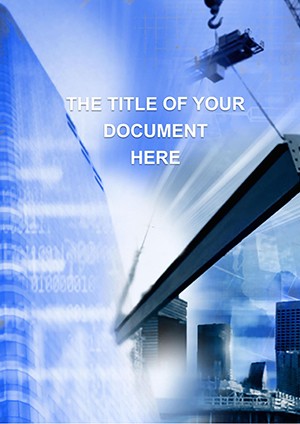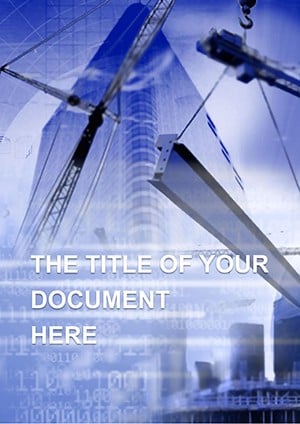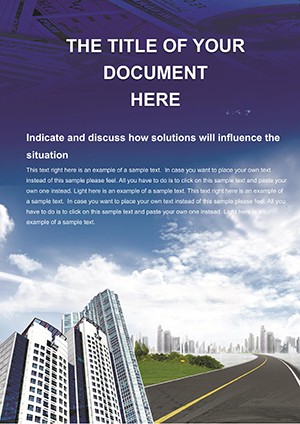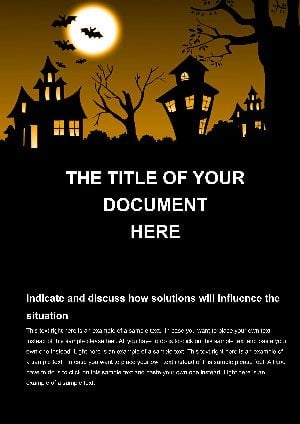Promo code "00LAYOUTS"
Business City Word Template for Urban Professionals
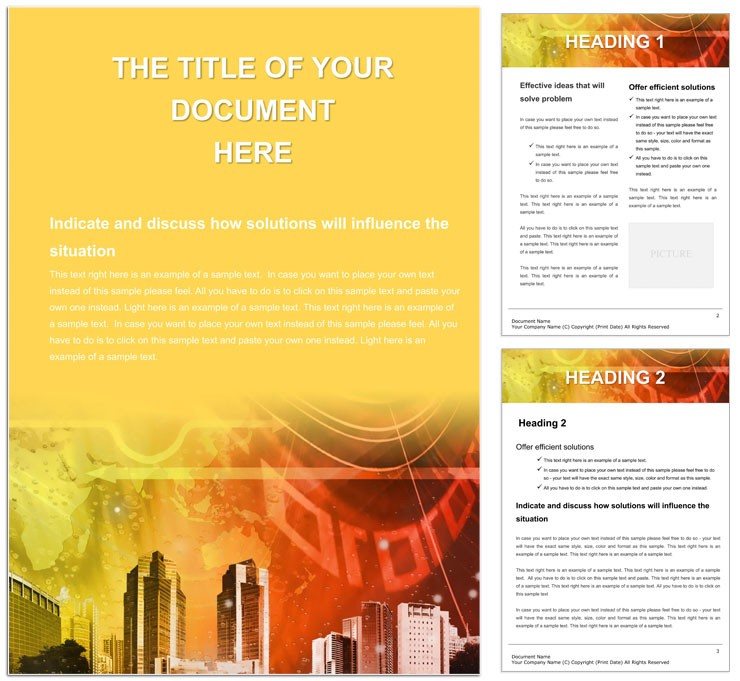
Type: Word templates template
Category: Neutral - Abstract
Sources Available: .dot, .dotx, .jpg
Product ID: WT00709
Envision your proposals rising like skyscrapers, each page a bustling avenue of insights that propel your career forward. The Business City Word Template embodies that urban pulse, delivering 50 pages of sophisticated, cityscape-infused layouts for entrepreneurs, corporate climbers, and urban planners alike. Tailored for those navigating high-stakes environments - from startup pitches in co-working hubs to executive summaries in boardrooms - this template infuses documents with the energy of thriving metropolises. Grid-like tables mimic street plans, towering headers evoke landmark silhouettes, and flowing timelines trace progress like elevated trains. Fully customizable in Word, it empowers you to brand your vision without starting from scratch, turning routine reports into skyline statements. For the ambitious professional chasing growth in concrete jungles, this is your blueprint to standout communication. Elevate your docs - grab it now and build momentum.
Standout Features Mimicking Metropolitan Mastery
Rooted in the rhythm of city life, this template's 50 pages offer a toolkit that's as structured as a subway map yet flexible as a pop-up market. It's designed to handle the density of business data while keeping aesthetics sharp and navigable.
- Urban-Themed Visuals: High-contrast icons of briefcases, coffee carts, and networking nodes, all resizable and recolorable to fit your corporate palette.
- Modular Page Sets: Dedicated blocks for financial overviews, team hierarchies, and project roadmaps, with layered backgrounds that suggest depth without clutter.
- Efficient Formatting Tools: Auto-numbered lists styled as building directories, ensuring logical progression in dense content.
Seamless with Word 2016+, it includes master styles for consistent typography, making bulk updates a breeze across your urban opus.
Quick-Start Guide to City-Savvy Customization
- Assess and Assign: Scan the template's outline, then slot your content into thematic sections like the "Central Business District" for exec summaries.
- Layer Local Flavor: Overlay your charts on grid motifs, using alignment guides to keep everything street-straight.
- Deploy Downtown: Review in outline view, then export to shareable formats that retain the metropolitan sheen.
This approach, inspired by agile urban project docs, keeps your edits focused and fast.
Dynamic Use Cases in the Business District
City life demands docs that move with the pace - quick, clear, and commanding attention. This template thrives in startup funding decks, where the skyline intro page sets an ambitious tone, cascading into SWOT analyses framed as neighborhood audits.
Corporate reports benefit too: Use the infrastructure timeline for quarterly reviews, plotting milestones like construction phases to visualize fiscal builds. Urban developers might craft zoning proposals with map-integrated sections, where parcel grids highlight opportunities amid the sprawl.
Picture a venture pitch: Launch with a bustling overview, detail market penetration via radial charts echoing traffic circles, and conclude with growth projections in ascending bar visuals. It's urban ingenuity that makes your arguments architecturally sound.
Tailored Scenarios for City Slickers
- For Startup Founders: Structure investor memos with phased blueprints, turning abstract ideas into tangible tower plans.
- For Corporate Analysts: Format performance dashboards with layered stats, like multi-level parking for data depth.
- For Real Estate Pros: Compile property portfolios using gallery layouts that showcase views as window panes.
Such adaptability positions the template as a staple for anyone plotting paths in paved paradises.
Insider Tips for Polished Urban Outputs
Amplify impact by using Word's theme colors to sync with city palettes - grays for structure, pops of yellow for highlights. Insert subtle gradients in headers to simulate sunset over spires, drawing eyes downward into details.
For collaboration, enable comments tied to specific blocks, fostering feedback like sidewalk consultations. And always proof in full-screen mode to catch alignment quirks, ensuring your doc stands tall.
Build a library of customized city variants for recurring needs, so your business narratives always skyline high. These refinements turn templates into tailored towers of persuasion.
Elevating Above Standard Spreadsheets
Basic Word lacks the verticality - flat pages that bury insights. This Business City design stacks value, with vertical flows that mirror ambition and horizontal spans for broad overviews. It outpaces generics by embedding context, like shadow effects that add dimension to tables, making data districts come alive.
For pros in fast lanes, it's the shortcut to sophistication, aligning visuals with verbal velocity. The result? Documents that don't just inform - they inspire urban legends.
Invest $22 and construct communications that tower.
FAQ
What sources are available for the Business City Template?
.dot, .dotx, and .jpg for versatile use.
Who is the ideal user for this urban design?
Entrepreneurs, analysts, and planners in dynamic business settings.
Does it work with Word for Mac?
Yes, fully compatible from 2016 onward.
What's the page count?
50 pages packed with city-inspired layouts.
Can I add custom city images?
Certainly, frames are designed for easy integration.
How to handle team edits?
Use track changes and shared links for smooth collaboration.