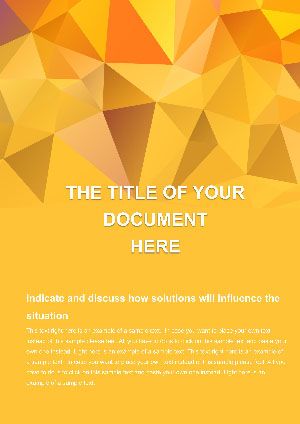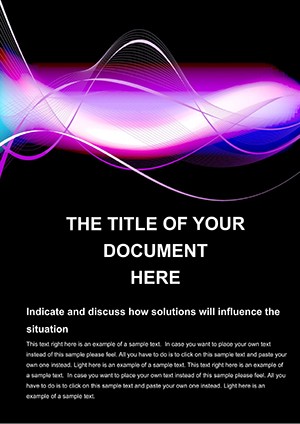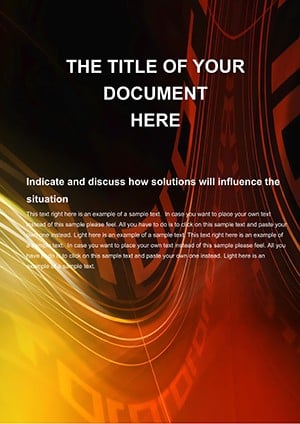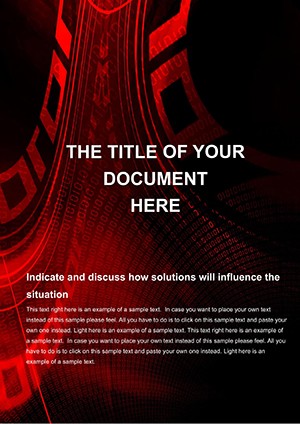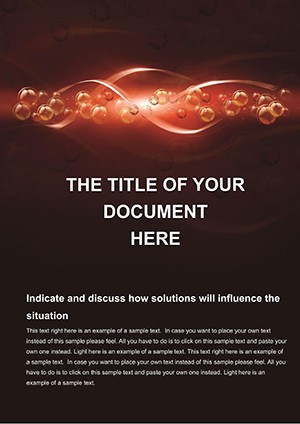Promo code "00LAYOUTS"
Plexus Ray: Sleek Abstract Word Templates
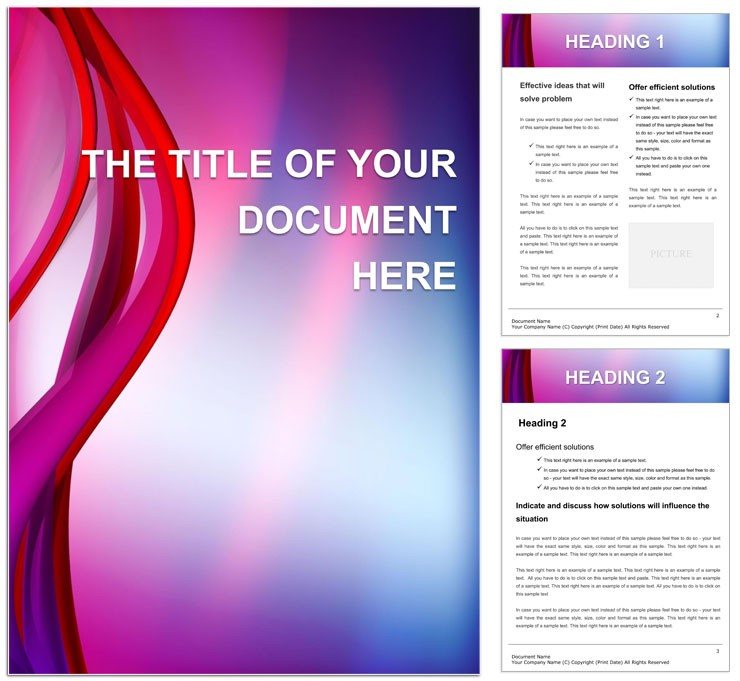
Type: Word templates template
Category: Neutral - Abstract
Sources Available: .dot, .dotx, .jpg
Product ID: WT00698
Imagine turning a standard business report into a visual symphony where lines converge like neural pathways, drawing your audience deeper into your ideas. That's the essence of the Plexus Ray Word template, a collection of 59 meticulously crafted pages designed for professionals who demand more from their documents. Whether you're a consultant outlining strategies, a project manager detailing timelines, or an executive crafting annual summaries, this template infuses your Word files with abstract elegance that speaks volumes without overwhelming the message.
Crafted for seamless integration into Microsoft Word, Plexus Ray leverages interconnected ray patterns to symbolize connectivity and innovation - perfect for tech firms, creative agencies, or any field where ideas branch out like a plexus of possibilities. Each page is fully editable, from the subtle gradient backgrounds that evoke depth to the vector-based icons that scale without losing clarity. Forget the blank page dread; start with a foundation that already anticipates your narrative flow, saving you hours on formatting so you can focus on what matters: delivering insights that resonate.
What sets Plexus Ray apart is its balance of minimalism and impact. In a world saturated with cluttered docs, these templates use negative space strategically, ensuring your text breathes while the abstract elements guide the eye. Compatible with Word 2016 and later versions across Windows and Mac, it's a reliable choice for collaborative teams. And with built-in styles for headings, body text, and callouts, consistency is effortless - even when handing off to colleagues for review.
Unlocking the Core Features of Plexus Ray
Dive into the template's toolkit, and you'll find layers of customization waiting to align with your vision. The centerpiece is the ray motif: thin, radiating lines in monochromatic tones that adapt to your brand colors via simple hue adjustments in Word's color picker. These aren't static graphics; they're SmartArt-enhanced objects you can tweak to represent data flows, team structures, or conceptual maps.
- Editable Layouts: 59 pages spanning cover designs, content dividers, charts placeholders, and closing summaries. Swap in your logos or photos with drag-and-drop ease, maintaining the professional polish.
- Typography Harmony: Pre-set fonts like Calibri Light for headers and Segoe UI for body text ensure readability on any device, with kerning optimized for print or digital distribution.
- Interactive Elements: Hyperlinked table of contents that auto-updates, plus form fields for interactive proposals where clients can annotate directly.
For instance, picture a consulting firm using the plexus diagram on page 17 to illustrate client journey touchpoints. By editing the node labels and connecting lines, they visualized a complex sales funnel in seconds, turning a dry process map into an engaging story that clinched the deal.
Real-World Applications: Where Plexus Ray Shines
This template thrives in scenarios demanding clarity amid complexity. In strategic planning sessions, use the abstract timeline on page 42 to plot milestones without the rigidity of traditional Gantt charts - its flowing rays suggest adaptability, mirroring real-world pivots. Architects might adapt page 28's radial layout for site analysis, overlaying measurements on the plexus to highlight interconnected site features like utilities and access points.
Consider a marketing team preparing a campaign overview: Start with the cover page's subtle ray burst under the title, then flow into content pages where bullet points align along curving paths, emphasizing key metrics. The result? A document that feels dynamic, encouraging stakeholders to linger on each section rather than skim.
Step-by-Step: Customizing for Your Project
- Open and Explore: Launch the .dotx file in Word; browse thumbnails in the navigation pane to select your starting page.
- Infuse Your Content: Replace placeholder text with your details - Word's find-and-replace handles bulk updates for recurring terms like company names.
- Refine Visuals: Right-click ray elements to access format options; adjust opacity for layering over photos or charts imported from Excel.
- Finalize and Export: Run a quick spell-check, then save as PDF for sharing or print-ready DOCX for edits.
One user, a nonprofit coordinator, shared how Plexus Ray streamlined their grant application: The abstract elements underscored themes of connectivity in community programs, making their proposal stand out in a stack of standard forms.
Why Choose Plexus Ray Over Basic Word Defaults?
Standard Word templates often feel generic, with boxed tables and clipart that date your work instantly. Plexus Ray elevates this by embedding modern design principles - think Bauhaus-inspired simplicity meets digital fluidity. It's not just prettier; it's functional, reducing cognitive load so readers absorb your message faster. Plus, its abstract nature keeps it versatile: Neutral enough for conservative industries like finance, yet bold for creative pitches in advertising.
Integration tips abound: Pair it with Word's mail merge for personalized client reports, or embed hyperlinks to external dashboards for interactive annual reviews. The template's drawing objects are grouped for easy manipulation, ensuring your tweaks don't disrupt the overall harmony.
Pro Tips for Maximum Impact
- Layer rays over subtle textures for added depth in cover pages, evoking a sense of innovation without distraction.
- Use the built-in color themes to match seasonal branding - switch to cool blues for winter reports or warm ambers for growth-focused docs.
- For long documents, leverage section breaks to vary ray intensities, keeping visual interest high across 50+ pages.
Ready to weave your ideas into a web of persuasion? Download Plexus Ray today for just $22 and watch your documents connect on a whole new level.
Frequently Asked Questions
What file formats are included with Plexus Ray?
The template comes in .dotx for easy editing in Word, plus .dot for legacy compatibility and .jpg previews for quick reference.
Is Plexus Ray suitable for collaborative editing?
Yes, it's optimized for Word's co-authoring features, allowing real-time changes with track modifications enabled.
Can I use this template on Mac?
Absolutely - fully compatible with Word for Mac 2016 and newer, including iPad via the mobile app.
How do I customize the ray patterns?
Select the group object, then use the Shape Format tab to edit lines, colors, or add new connections via Insert > Shapes.
Does it include accessibility features?
Yes, alt text placeholders for images and high-contrast options ensure compliance with WCAG guidelines.