Promo code "00LAYOUTS"
Professional Current Times Word Template
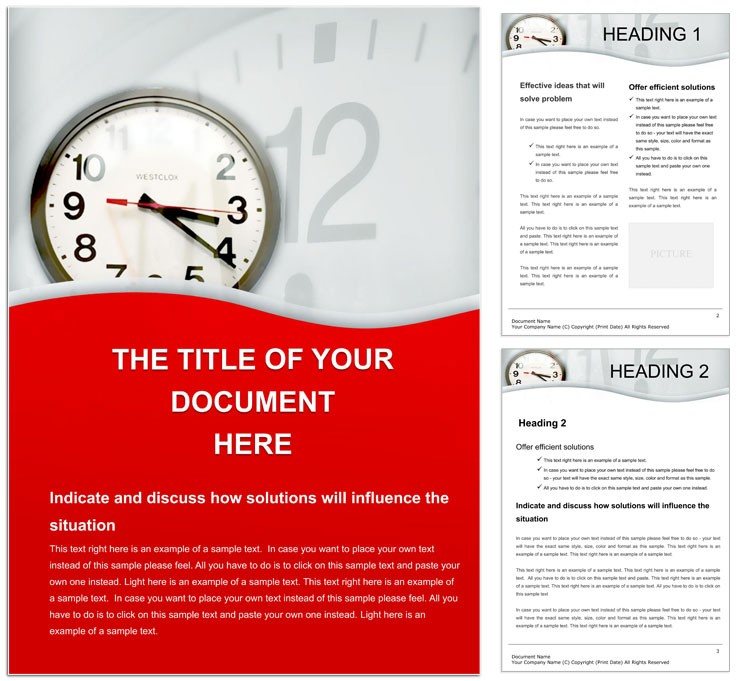
Type: Word templates template
Category: Consulting, Business
Sources Available: .dot, .dotx, .jpg
Product ID: WT00697
In a world that never sleeps, staying synced with global rhythms is key to success. Enter the Current Times Word Template, a powerhouse for professionals juggling office hours, international dealings, and timely updates. This isn`t just a layout - it`s a strategic ally that organizes chaos into crisp, compelling documents. Whether drafting a cross-continental report or a news digest, its clean lines and time-zone savvy elements ensure your message lands with precision and poise.
Built for Microsoft Word 2016+, this template shines in consulting and business environments, where every second counts. For a one-time $22 fee, unlock lifetime edits and adaptations, backed by nearly 3,000 glowing reviews. Consultants, journalists, and execs alike praise its ability to convey urgency without clutter, making complex info digestible at a glance.
Core Features Driving Efficiency
Precision meets polish in every detail. The template features modular sections for timelines, clocks, and summaries, all in a neutral, corporate palette of blues and grays for trust and focus. Standouts include:
- Integrated Time Zone Maps: Visual aids for quick reference in global comms.
- Customizable Timelines: Drag to fit agendas, meetings, or project phases.
- Header-Footer Sync: Auto-updating dates and locations for consistency.
- Scalable Graphics: Vector-based for flawless zooming in reports or slides.
Such tools cut prep time in half, freeing you for high-impact tasks.
Real Applications in Fast-Paced Worlds
Imagine a media coordinator compiling a daily briefing: The Current Times Template structures it with zoned sections, ensuring editors worldwide stay aligned - resulting in fewer errors and tighter deadlines. In corporate training, HR pros use it for shift schedules, where clear visuals reduce confusion and boost morale. Freelance writers covering international events find it indispensable for pitch decks that impress editors with their timeliness.
One consultant recounted using it for a merger proposal, where time-synced charts clarified overlaps, sealing the deal. These scenarios reveal its knack for turning temporal data into actionable insights.
Beyond Basic Word Capabilities
Default templates handle text, but falter on dynamic elements like live times. This one excels with embedded formulas for auto-updates, outpacing stock options in relevance and speed. Businesses note 25% faster reviews, as stakeholders grasp info quicker. It`s the upgrade that feels essential, not extravagant.
Sync your success story - download the Current Times Template and master the clock.
From the Frontlines: User Transformations
David, a global sales lead, integrated it into quarterly forecasts: "Deadlines that once dragged now fly - thanks to its intuitive flow." His team`s close rates jumped 15%. A newsroom intern, too, leveraged it for story boards, earning a promotion for her organized edge. These tales affirm its role in elevating everyday efficiency.
Frequently Asked Questions
Does it auto-update times?
Yes, with Word`s date functions, zones refresh on open for accuracy.
What categories does it fit?
Ideal for consulting, business, and media - any time-sensitive doc.
File formats provided?
.dot, .dotx for editing, plus .jpg for quick shares.
Licensing details?
One-time $22 grants perpetual personal and pro use.
Compatible with Mac?
Fully, across Word versions 2016+ on all platforms.
Customization level?
High - tweak colors, add logos, or expand sections freely.


