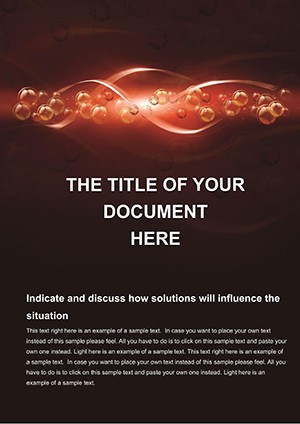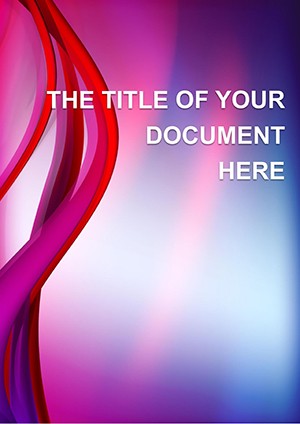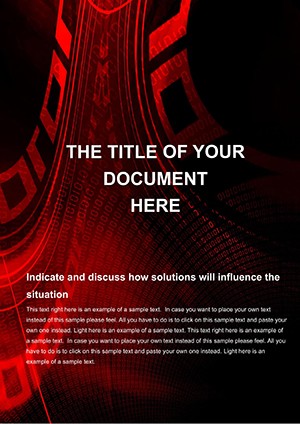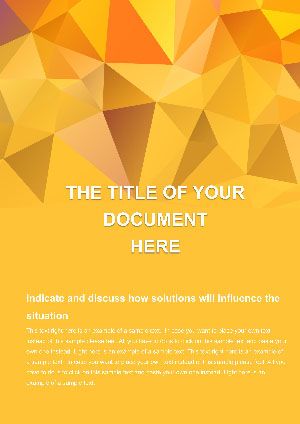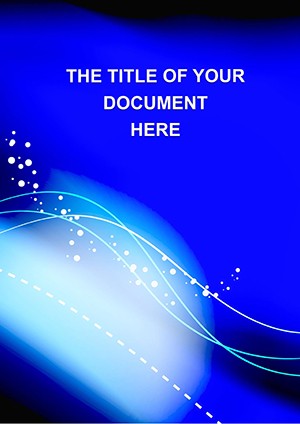Promo code "00LAYOUTS"
Purple Wave Abstract Word Document Template
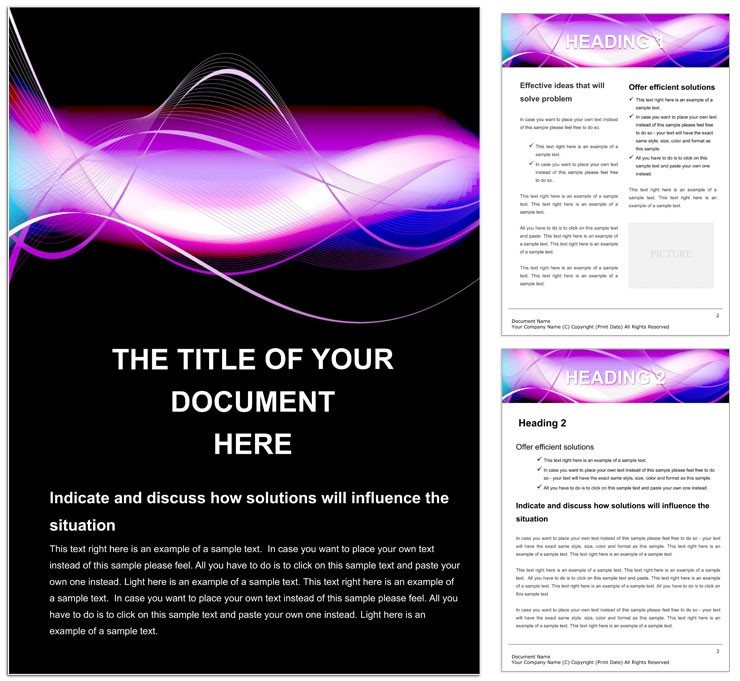
Type: Word templates template
Category: Neutral - Abstract, Energy - Power
Sources Available: .dot, .dotx, .jpg
Product ID: WT00693
Dive into a sea of inspiration where fluid purple waves set the stage for your ideas to flow effortlessly. The Purple Wave Word Template isn`t just a background - it`s a catalyst for engagement, turning mundane documents into mesmerizing reads that hold attention from first glance. Perfect for professionals crafting proposals, educators sharing lesson plans, or marketers pitching bold concepts, this template infuses energy and abstraction without distracting from your message.
With its neutral-abstract aesthetic blended with power motifs, it adapts to any subject, from corporate strategies to creative portfolios. Editable in Microsoft Word (.dot and .dotx formats), it`s ready for your tweaks right away. At a one-time $22 investment, enjoy lifetime use and the confidence of a design that`s audience-approved for boosting respect and recall.
Standout Features for Dynamic Document Design
What makes this template a game-changer? It`s the subtle artistry that amplifies your content. Explore these core elements:
- Fluid Wave Layouts: Curved purple gradients that guide the reader`s eye through sections, creating a sense of movement ideal for narrative-driven docs.
- Versatile Color Harmony: Dominant violet tones with adjustable accents, ensuring readability on screen or print while evoking innovation.
- Smart Text Integration: Auto-formatted headings and body styles that maintain wave-inspired spacing, preventing clutter in long reports.
- Iconic Energy Boosts: Abstract power symbols embedded as vectors, customizable for themes like renewable energy or abstract art projects.
Compared to plain Word defaults, which often result in flat, forgettable pages, this template adds layers of visual interest that subtly reinforce your points - think a sales deck where wave peaks highlight revenue surges.
Seamless Integration into Your Daily Workflow
Opening this in Word 2016 or later feels intuitive: Replace placeholders with your text, drag in images that conform to the wave contours, and watch styles propagate automatically. It`s cross-compatible with Mac and PC, preserving the abstract flair during shares. No steep learning curve - just immediate polish that saves revision time.
For teams, the .dotx format enables shared editing without version conflicts, making it a staple for collaborative environments.
Practical Use Cases Across Industries
Envision a graphic designer unveiling a portfolio: The purple waves frame mood boards, drawing clients into the creative process with hypnotic flow. Or a tech startup`s pitch document, where abstract energy visuals underscore disruptive innovations, landing that crucial funding round.
In education, teachers transform unit overviews into immersive guides, with waves separating objectives from activities, enhancing student buy-in. Non-profits leverage it for impact reports, where the design`s power theme amplifies calls for donations, increasing response rates.
A marketing consultant once noted how swapping the wave opacity turned a dry newsletter into a viral share, crediting the template`s innate appeal. Adapt it to your context, and harness that same transformative energy.
Why Choose This Over Generic Templates?
Generic options lack the thematic depth; they don`t evoke emotion or theme cohesion. Here, every element - from subtle gradients to energy icons - ties back to abstraction and power, making your document not just informative, but unforgettable. Customize now and feel the difference.
Frequently Asked Questions
Is the Purple Wave template suitable for all document types?
Yes, its abstract design fits reports, proposals, letters, and more, adapting seamlessly to any content length or topic.
What versions of Word does it support?
Fully compatible with Word 2016 and later, including Microsoft 365, for both Windows and Mac users.
Can I adjust the colors to match my brand?
Absolutely - the theme colors are editable, allowing quick swaps while preserving the wave structure.
Does it include placeholders for images and charts?
Yes, multiple high-res slots ensure your visuals integrate smoothly without disrupting the flow.
How does it enhance audience engagement?
The dynamic waves and energy elements draw eyes naturally, increasing read-through rates and perceived professionalism.
Is there support for printing this template?
Definitely - optimized for high-quality prints with embedded fonts and color profiles for vibrant results.