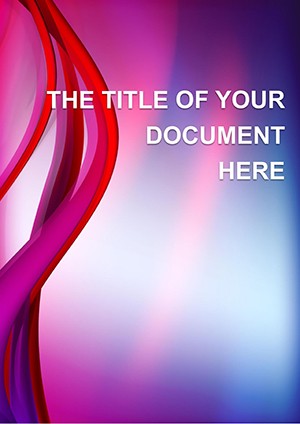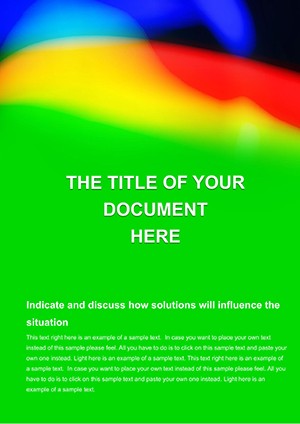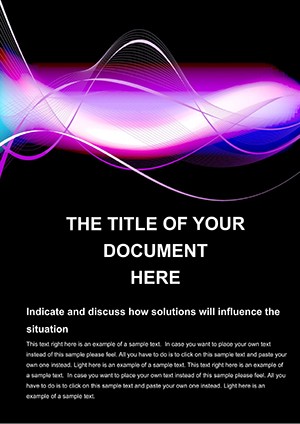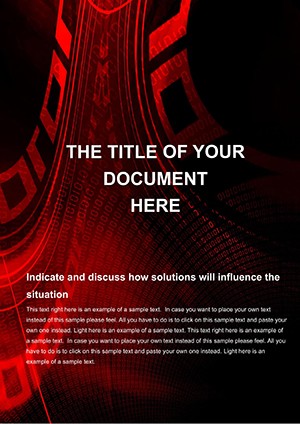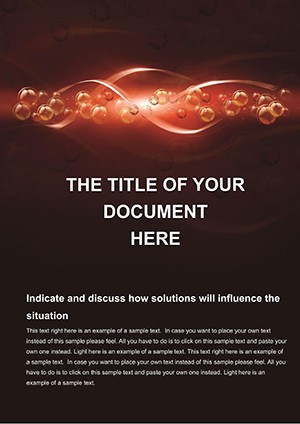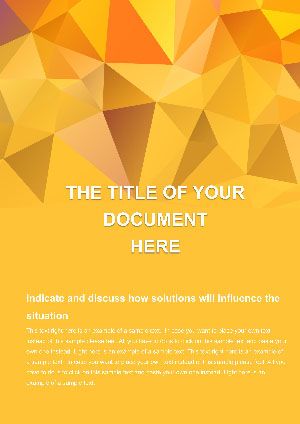Promo code "00LAYOUTS"
Green Light Word Template: Signal Success in Every Document
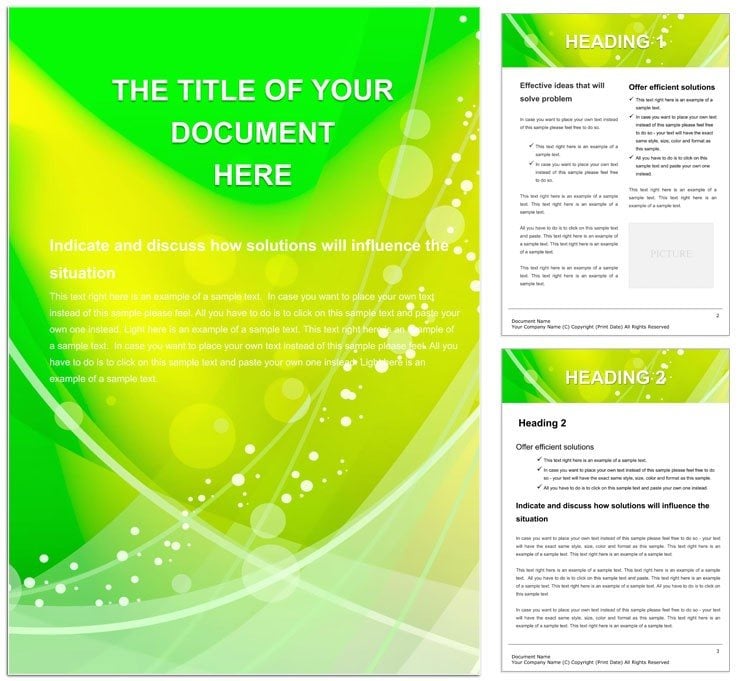
Type: Word templates template
Category: Neutral - Abstract
Sources Available: .dot, .dotx, .jpg
Product ID: WT00691
Ever felt like your proposals get lost in a sea of bland formatting, failing to convey that "yes, this is the one" vibe? Enter the Green Light Word Template, a professional powerhouse designed to give your Microsoft Word documents the green signal for standout appeal and instant credibility. Tailored for go-getters in business, education, and creative fields, this template harnesses a fresh green motif - think traffic lights at dawn, promising clear paths ahead - to make reports, memos, and plans not just readable, but riveting. At $22, it's an investment in clarity that pays off in engaged readers and quicker approvals.
What sets this apart is its universal fit: Whether you're drafting a project timeline for a team huddle or a grant application for funding, the clean lines and verdant accents guide eyes effortlessly to your core message. Fully editable in Word, you can layer in your data, tweak the shade from lime to forest green, or expand sections without breaking the harmonious flow. Compatible with everything from Microsoft Word 2010 on Windows to Apple Pages on Mac, and even cross-platform tools like LibreOffice, it ensures your vision translates seamlessly across devices. This isn't mere decoration; it's a strategic tool that mirrors decision-making frameworks, where green means progress, turning static pages into dynamic roadmaps.
Essential Features That Keep Projects Moving Forward
Crafted with precision, the Green Light Template packs features that streamline your document creation, drawing from best practices in visual communication to ensure every element serves your goals. The core green palette isn't arbitrary - it's chosen for its associations with growth and approval, backed by design principles that favor positive hues for persuasive content.
- Pre-Built Section Dividers: Horizontal bars in gradient green that separate intros, bodies, and conclusions, with editable icons like arrows pointing right for forward momentum.
- Smart Table Integration: Ready-made grids for data display, auto-formatted to match the theme, perfect for timelines or budgets.
- Header Navigation: A top banner with your title and subtle light motifs, clickable for quick jumps in longer docs.
- Footer Consistency: Page numbers and disclaimers in a faint green wash, maintaining professionalism without distraction.
These elements come alive when you insert hyperlinks - turn a "Next Steps" bullet into a live link, creating an interactive layer that propels readers through your narrative like a well-lit path.
Effortless Editing Workflow
Customization begins the moment you open the file. Head to the Layout tab to adjust margins for A4 or letter sizes, then populate the placeholders. For a proposal, replace sample text with your pitch, using the built-in styles to bold objectives and italicize benefits. If visuals are key, drag in charts from Excel - the template's anchors keep them aligned amid the green flow.
- Select and modify color themes via Design > Variants, ensuring brand alignment.
- Incorporate lists or numbered steps, where the green bullets add a motivational pop.
- Proof in Outline view to refine structure, then finalize with a spell-check run.
- Save variants as new templates for recurring use, like monthly updates.
This methodical approach cuts prep time, allowing focus on content that converts, as seen in teams using similar setups for streamlined client deliverables.
Versatile Use Cases: From Boardrooms to Brainstorms
Adaptability defines this template, shining in contexts where momentum matters. A project manager might deploy it for status updates, with green highlights flagging approvals and amber notes for cautions - a visual shorthand that speeds reviews. In education, instructors craft syllabi where modules "light up" sequentially, helping students navigate courses with confidence.
Proposals That Get the Green Light
For business bids, structure around the template's progression: Open with an executive hook under the light banner, detail solutions in tabular form, and close with a green-tinted call to action. This setup has helped freelancers secure gigs by visually underscoring value, akin to how structured docs in consulting firms build trust through clarity.
Reports and Memos with Forward Drive
Quarterly analyses benefit from the grid features - populate rows with metrics, letting the green theme signal positive trends. Add sidebars for insights, framed by light motifs, to draw focus without clutter. It's a far cry from default Word setups, offering polish that elevates routine comms to strategic tools.
Secure your Green Light Word Template for $22 now and watch your documents lead the way to approvals and acclaim.
Frequently Asked Questions
What platforms does the Green Light Template support?
It works with Word 2010+, Pages, LibreOffice, and more across Windows, Mac, Linux, and mobile.
Can I add my own images easily?
Yes, placeholders are set up for drag-and-drop, with auto-resizing to fit the green design.
Is it ideal for long documents?
Perfectly - navigation aids and consistent styling keep multi-page files organized and engaging.
How do I change the green shades?
Use the Design tab's color options to swap for custom palettes in seconds.
Does it include sample content?
Yes, with placeholder text and tables you can overwrite for immediate use.