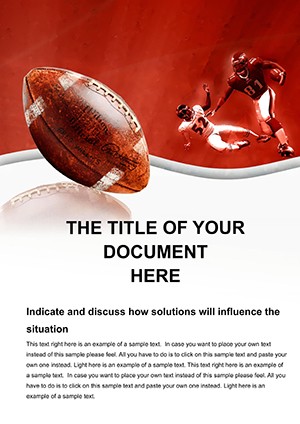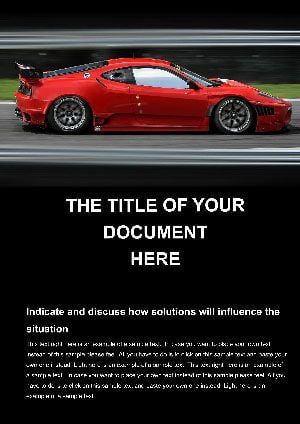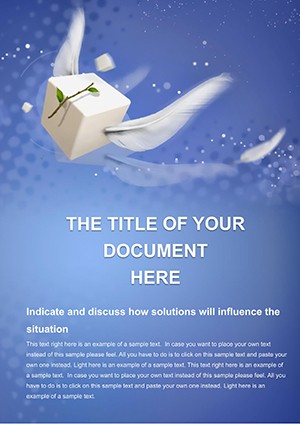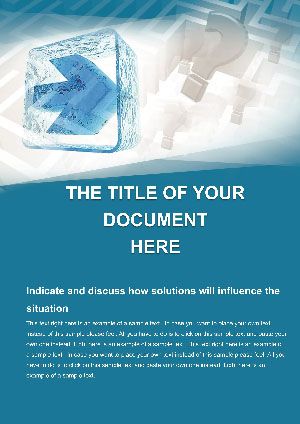Promo code "00LAYOUTS"
Rubik's Cube Word Template: Twist Ideas into Masterpieces
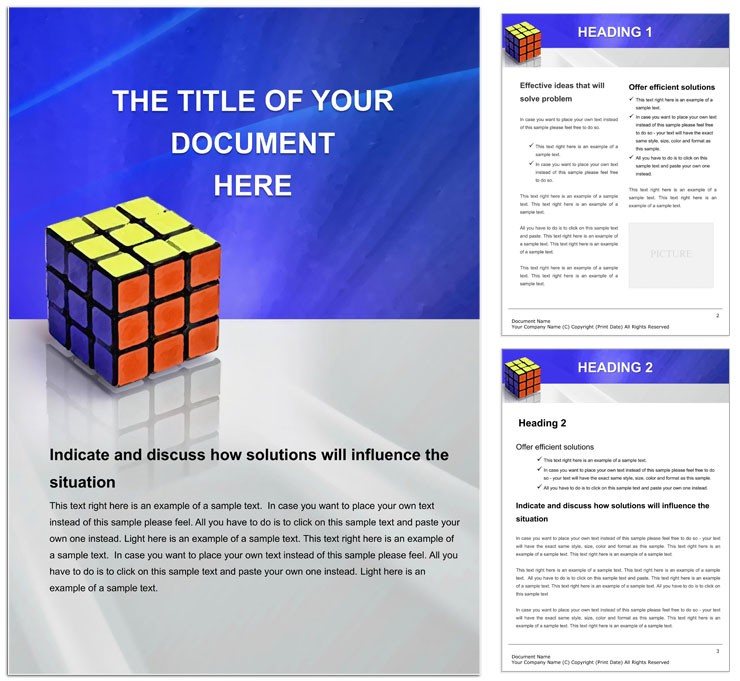
Type: Word templates template
Category: Consulting, Education & Training
Sources Available: .dot, .dotx, .jpg
Product ID: WT00676
In a world where ideas twist and turn like a puzzle waiting to be solved, the Rubik's Cube Word Template emerges as your ultimate companion for unlocking structured creativity. This Microsoft Word document isn't just a file - it's a dynamic canvas for students brainstorming essays, professionals mapping strategies, and puzzle aficionados crafting engaging narratives. Drawing inspiration from the iconic cube's interlocking colors, it offers a playful yet professional framework that adapts to your every move.
Targeted at those who crave organization without rigidity, the template features modular blocks that snap together like solved facets, making it ideal for mind maps, project outlines, or even personal journals. Compatible with Word 2016+, it supports collaborative editing, so teams can rotate sections in real-time. For $22, you gain endless reconfiguration possibilities, turning chaotic thoughts into coherent documents that impress.
Its charm lies in the balance: Vibrant yet not overwhelming, with intuitive tools that echo the satisfaction of aligning colors. Start solving your content conundrums today - download and dive in.
Standout Features for Puzzle-Like Productivity
At the forefront are the template's core mechanics, starting with an intuitive interface that guides you through setup like a tutorial solve. Color-coded sections - red for objectives, blue for actions - facilitate quick scanning, while the endless customization lets you tweak fonts, adjust block sizes, or infuse gradients for depth.
Efficiency surges with pre-built elements: Drag-and-drop text boxes for agile rearrangement, and smart tables that auto-expand for data puzzles. Collaborative features shine via tracked changes, color-highlighted by user, perfect for group projects. Inspired by productivity frameworks from experts like David Allen in "Getting Things Done," it streamlines without stifling.
- Layered Blocks: Stackable modules for hierarchical content, like cube layers building complexity.
- Adaptive Grids: Snap-to alignments for flawless layouts, regardless of content volume.
- Export Versatility: Seamless conversion to PDF or HTML for sharing solved "puzzles."
These aren't gimmicks; they're engineered for real-world twists, reducing setup time dramatically.
Versatile Applications Across Disciplines
For students, it's a thesis organizer: Layer research notes in green blocks, citations in yellow, forming a solved outline that eases writing. Professionals in marketing might use it for campaign roadmaps, rotating phases to visualize flow, akin to how agencies like Ogilvy structure pitches.
Puzzle enthusiasts could chronicle solves, with timeline blocks tracking algorithms step-by-step. In education, teachers adapt it for lesson modules, embedding quizzes in interactive sections.
Hands-On Guide: Assembling a Project Plan
- Initiate the Cube: Open the template and assign colors to your categories via the Format Painter.
- Populate Pieces: Fill blocks with bullet-point goals, linking related ones with hyperlinks.
- Rotate and Refine: Cut-paste sections to test sequences, using Outline view for overview.
- Integrate Media: Add images of diagrams, ensuring they fit within block borders.
- Finalize the Solve: Review in Full Screen Reading mode, then save versions for iterations.
This methodical twist ensures every element aligns for maximum clarity.
Expert Hacks to Level Up Your Creations
Leverage Word's equation editor for logic puzzles within blocks, or merge with OneNote for hybrid brainstorming. A freelance writer once cubed her editorial calendar this way, aligning deadlines with thematic colors for intuitive tracking. Versus plain docs, this template's modularity prevents linear ruts, fostering innovative connections.
Solve for Success Now
Ready to align your ideas? Acquire the Rubik's Cube Word Template for $22 and start twisting toward brilliance.
Frequently Asked Questions
How customizable are the color blocks?
Completely - edit via Theme Colors, with presets mimicking Rubik's palette or your own schemes.
Is it suitable for team collaboration?
Yes, with co-authoring support and change tracking for multi-user edits.
Can I use it for non-puzzle themes?
Definitely; the structure works for any modular content, like recipes or travel itineraries.
What Word versions does it support?
From 2016 onward, including Microsoft 365 for cloud features.
Does it include sample content?
Yes, placeholder puzzles to inspire and demonstrate functionality.
How do I reset a section?
Duplicate the master block from the endnotes and overwrite as needed.