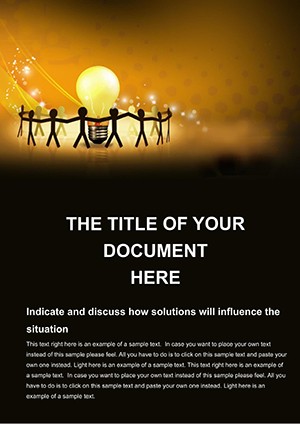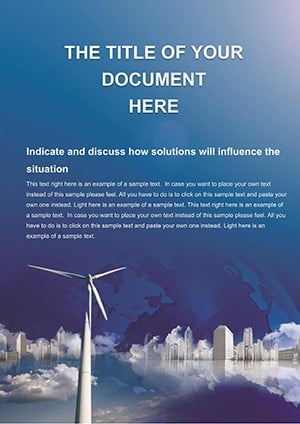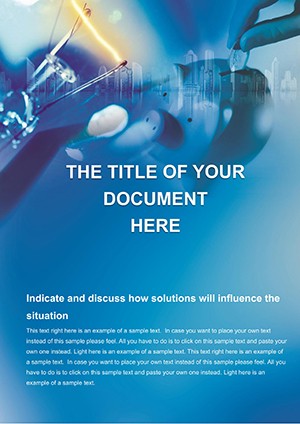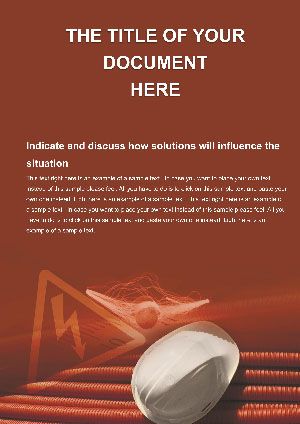Promo code "00LAYOUTS"
Lightbulb Word Template: Ignite Ideas on the Page
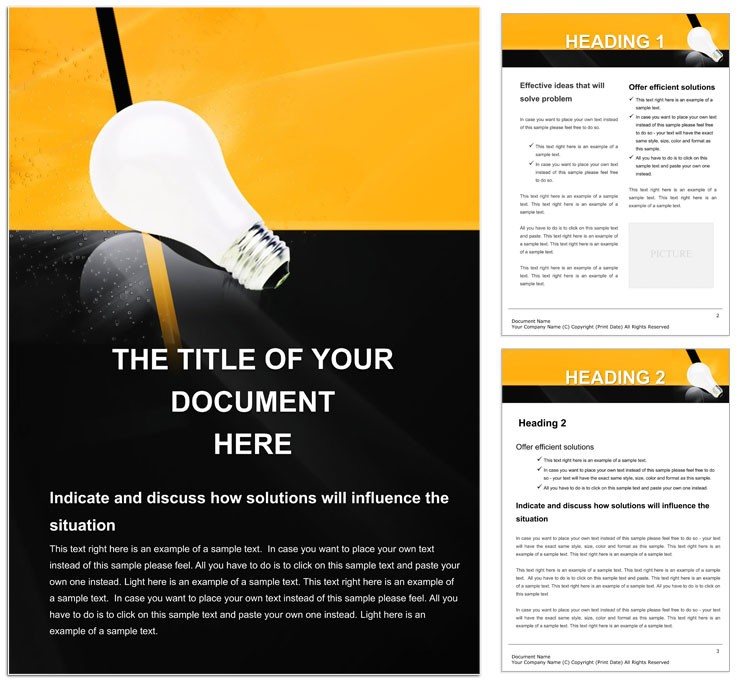
Type: Word templates template
Category: Energy - Power
Sources Available: .dot, .dotx, .jpg
Product ID: WT00675
Every breakthrough starts with a spark, and the Lightbulb Word Template captures that essence in a Microsoft Word format primed for innovation. Geared toward energy professionals, inventors, and household organizers, this template lights up documents on electricity concepts, store inventories, or brainstorming sessions, making abstract ideas tangible and engaging.
Its design philosophy revolves around clarity - like a bulb's steady glow - with open layouts that highlight key points without glare. Use it for technical specs in power sector reports or creative mind maps for product pitches, all while maintaining a professional sheen. Fully compatible with Word 2016 and later, it's portable across platforms. For just $22, illuminate your workflow and watch concepts clarify.
The template's strength is in its layered illumination: Soft gradients evoke filament warmth, paired with structured sections that guide readers logically. Perfect for those "aha" moments - grab it now to brighten your next project.
Key Illuminating Features
Central to its appeal is the intuitive glow of features like adjustable beam widths for text columns, allowing narrow focuses for definitions or broad spreads for discussions. The palette draws from energy themes - warm yellows for highlights, cool blues for data - editable in seconds.
Built-in wiring for content: Hyperlinked table of contents that "lights up" on click, and circuit-like flowcharts insertable via SmartArt. For household applications, inventory tables with striping mimic bulb stripes for easy scanning. Echoing sustainable design from sources like the U.S. Department of Energy guidelines, it promotes efficient use of space.
- Beam Headers: Glow-effect titles that draw eyes to priorities.
- Circuit Diagrams: Placeholder shapes for flow mapping ideas.
- Energy-Efficient Edits: Styles that auto-apply, minimizing manual tweaks.
These elements ensure your docs energize rather than drain.
Applications That Spark Engagement
In the energy field, an engineer might wire a feasibility study: Sections for voltage overviews in lit blocks, risks in shadowed contrasts. Household store managers use it for catalog layouts, spotlighting products with photo integrations that "turn on" descriptions.
For idea generation, workshop facilitators layer sticky-note simulations in editable frames, fostering group illumination.
Step-by-Step: Wiring a Brainstorm Doc
- Socket In: Load the template and select a filament style for your theme.
- Channel Current: Input ideas in beam paragraphs, bolding sparks with yellow highlights.
- Connect Circuits: Link concepts via arrows in diagram placeholders.
- Dim or Brighten: Adjust transparency on overlays for layered depth.
- Power Down: Proof in Dark Mode to check contrast, then export.
This circuit builds momentum toward polished output.
Tips to Amplify Your Light
Pair with Word's Developer tools for custom toggles on sections, or embed videos of demos for interactive bulbs. A product designer applied this to pitch decks, highlighting innovations that secured funding. Unlike basic templates, its thematic cohesion avoids dim spots in presentation.
Brighten Your Ideas Today
Switch on success with the Lightbulb Word Template - $22 to light the way.
Frequently Asked Questions
What themes does it cover best?
Electricity, ideas, and household - adaptable to innovation or retail docs.
Are graphics included?
Yes, lightbulb icons and wiring motifs, plus slots for customs.
How do I change the glow effects?
Via Shape Effects in Format, for subtle shines or bold flares.
Print-friendly?
Absolutely, with bleed settings for vibrant outputs.
Compatible with older Word?
Core features from 2016; basics back to 2010.