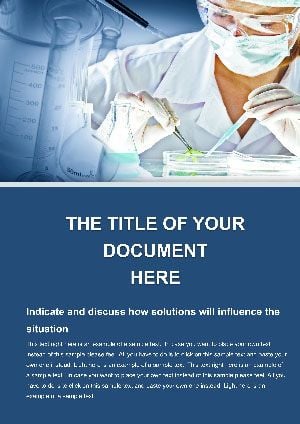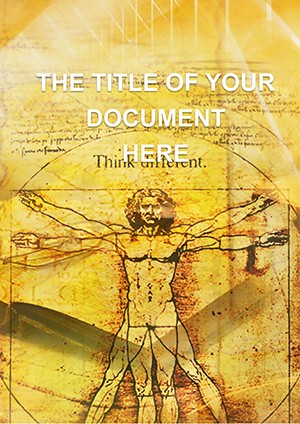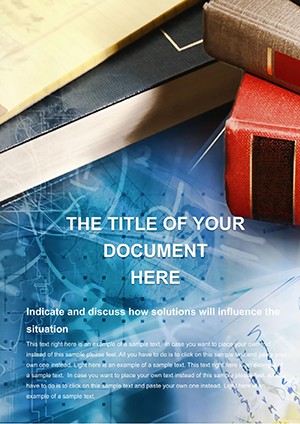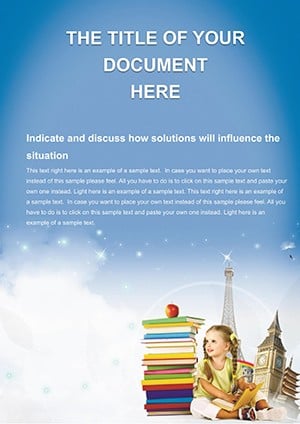Promo code "00LAYOUTS"
"Sciences Meeting Word Template: Download, Print, and Customize"
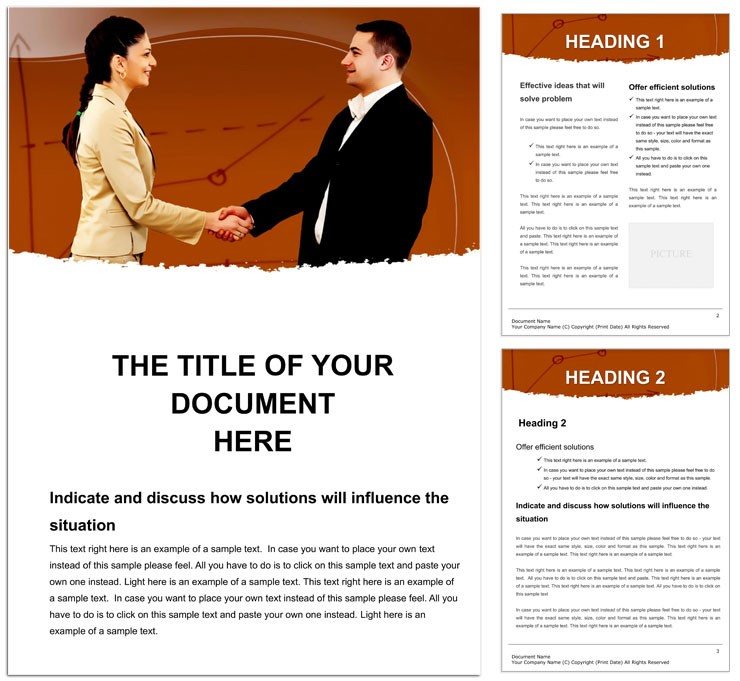
Type: Word templates template
Category: Consulting, Business, Education & Training
Sources Available: .dot, .dotx, .jpg
Product ID: WT00670
In the realm of discovery, where ideas spark and collaborations ignite, your documents deserve to reflect that brilliance. The Sciences Meeting Word template is crafted for researchers, scholars, and students who need to present findings with precision and poise. This isn't just a file - it's a canvas for unveiling hypotheses, data visuals, and discussion prompts in a sleek, modern format that bridges lab benches and lecture halls. Whether you're prepping for a journal club or an international symposium, this template ensures your content shines, free from formatting distractions.
Available in .dot, .dotx, and .jpg for versatile use, it boasts customizable colors, fonts, and layouts that adapt to your discipline - be it biology's vibrant hues or physics' stark contrasts. Optimized for both print and digital delivery, it integrates seamlessly with Google Docs, inviting real-time feedback from co-authors across time zones. Envision a title page with abstract placeholders, flowing into agenda slides where timelines vectorize experiment phases, making your narrative as structured as your methodology.
Core Features for Scientific Excellence
This template's strength lies in its thoughtful design, prioritizing readability and adaptability. Clean layouts prevent visual overload, letting equations and graphs take center stage. Fonts scale intuitively, ensuring footnotes on statistical significance remain legible even in dense review sections.
- Modular Customization: Alter palettes to evoke lab aesthetics, like cool blues for oceanography or earthy tones for ecology reports.
- Print and Digital Harmony: Margins and resolutions tuned for crisp handouts or zoom-friendly screens.
- Google Docs Sync: Export and collaborate, tracking changes on peer reviews without version chaos.
- Modern Minimalism: Subtle grids and icons that enhance without distracting, perfect for annotating micrographs or spectra.
These elements empower you to focus on science, not styling. A grad student might tweak font weights for emphasis in results summaries, while a professor layers in hyperlinks to datasets, transforming a static doc into an interactive resource.
Building Your Meeting Agenda Step by Step
Begin in Word: Open the .dotx file and navigate the intuitive sections. Start with the cover: Insert your session title, speaker bios, and a vector timeline projecting talk durations - adjust bars to reflect Q&A buffers.
- Customize the header: Embed institution logos and date stamps that auto-update.
- Populate body pages: Drag in charts from Excel, where editable axes align with your p-values narrative.
- Enhance visuals: Recolor icons for session themes, like flasks for chemistry breaks.
- Proof and share: Leverage Google integration for final tweaks, ensuring cross-platform fidelity.
This process outpaces ad-hoc docs, where mismatched fonts undermine credibility. Instead, you deliver polished agendas that set a collaborative tone from the first page.
Targeted Use Cases for Researchers and Educators
For lab meetings, this template structures updates: Dedicate pages to progress trackers with bullet hierarchies that nest methods under findings, using bolded subheads for clarity. Scholars preparing conference abstracts can expand the template into full papers, where layout consistency aids reviewer navigation.
In educational settings, students craft poster companions - print sections as handouts, with high-res jpegs for digital submission. A biology tutor once adapted it for dissection guides, layering vector diagrams over procedural steps, making abstract concepts tangible.
Versus basic Word templates, this one's scientific edge - optimized spacing for formulas, icon libraries for apparatuses - elevates discourse. Integrate it into workflows by saving as masters for recurring series, like monthly journal rounds.
Fostering Interdisciplinary Dialogues
Host a cross-field symposium? Use modular pages for parallel tracks: One for neuroscience mind maps, another for climate models, all under a unified design. The clean aesthetic encourages focus, with ample white space for marginal notes during live edits.
For virtual formats, embed QR codes linking to supplementary videos, a feature the template's hyperlinks support natively. This not only extends engagement but positions you as forward-thinking in your field.
Elevating Your Scientific Storytelling
Ultimately, this template turns data dumps into compelling stories. Its features - from fluid customizations to seamless integrations - free you to innovate, not iterate. Scholars worldwide rely on such tools to amplify impact, and now you can too. Secure the Sciences Meeting Word template for $22 and let your research resonate.
Frequently Asked Questions
Does it support equation formatting?
Yes, with Word's equation editor integration, ensuring precise rendering for mathematical expressions.
Can I collaborate in real-time?
Through Google Docs compatibility, multiple users edit simultaneously with change tracking.
Is it suitable for poster printing?
Absolutely; scalable layouts and high-res elements adapt to larger formats without distortion.
How do I import external data visuals?
Easily link or embed from tools like Excel, with auto-refresh options for updates.
Are there discipline-specific icons?
The library includes general scientific motifs, customizable to fit fields like astronomy or genetics.
What's the file compatibility?
Works with Word 2016+, and exports to PDF for universal sharing.