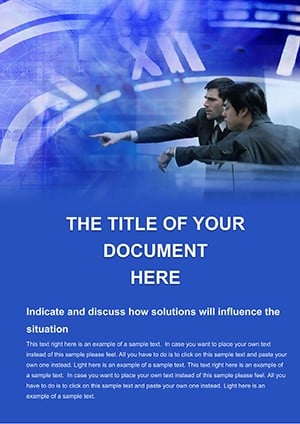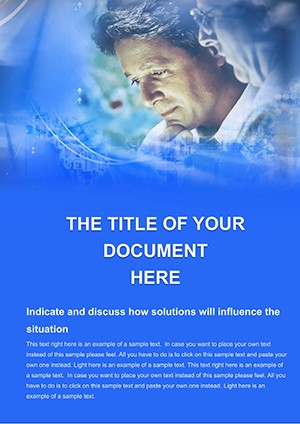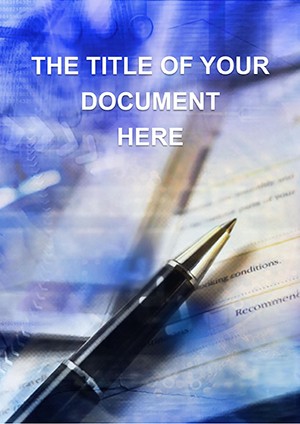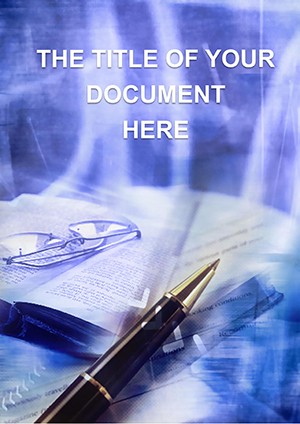Promo code "00LAYOUTS"
Business Meeting Word Templates: Professional and Polished
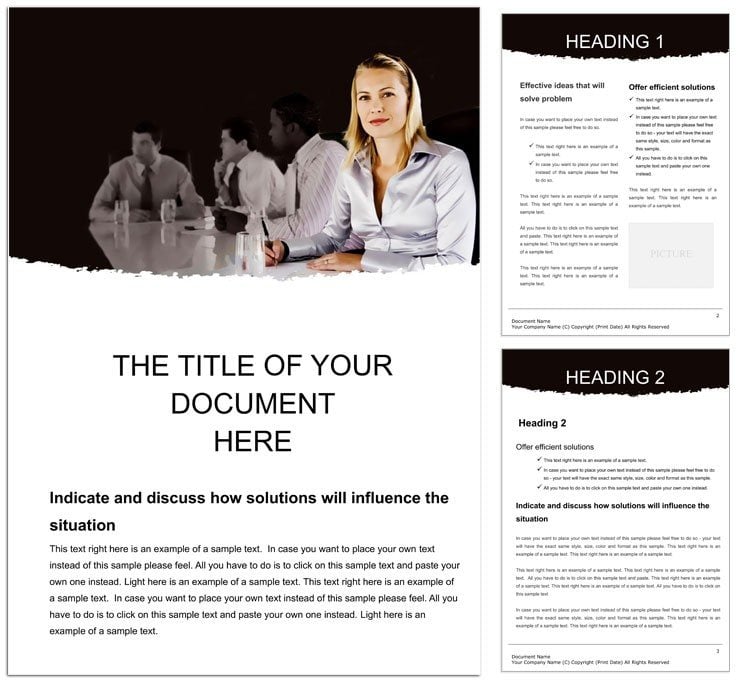
Type: Word templates template
Category: Consulting
Sources Available: .dot, .dotx, .jpg
Product ID: WT00669
Every boardroom huddle holds potential, but it's the preparation that seals success. Enter the Business Meeting Word templates, designed for managers, communicators, and project leads who demand documents that facilitate, not frustrate. These templates transform routine agendas into strategic blueprints, incorporating placeholders for objectives, discussion points, and action items in a format that's as dynamic as your deals.
Encompassing themes from corporate governance to team alignments, they come in .dot, .dotx, and .jpg formats, brimming with pre-formatted text, images, and styles. Drawing objects like flowcharts for decision trees or icons for priority flags add visual punch, ensuring your minutes capture nuances that emails miss. Whether closing a quarter or kicking off a venture, these tools make every meeting matter.
Standout Features for Seamless Sessions
Professionalism is baked in, with layouts that balance whitespace and content for optimal readability during projections or prints. Styles auto-apply, harmonizing fonts across sections so your SWOT analysis flows as smoothly as the conversation.
- Comprehensive Formatting: Built-in styles for headings, bullets, and tables that adapt to agenda lengths.
- Visual Enhancements: Integrated images and drawing objects, like org charts editable via Word's tools.
- Versatile Formats: .dot for templates, .dotx for macros-enabled tweaks, .jpg for quick previews.
- Project-Ready Structures: Sections for timelines, budgets, and stakeholder maps, primed for data drops.
Such details mean you spend less time on aesthetics and more on insights. A team lead could populate a recurring template with last meeting's actions, auto-highlighting overdue items in conditional colors.
Crafting Agendas from Outline to Outcome
Dive in: Open the file and leverage the structure - title page to follow-ups. Insert meeting goals under bolded headers, then embed a vector agenda grid where cells expand for notes.
- Select a base layout and apply styles to unify appearance.
- Add visuals: Drag icons for topics like "innovation brainstorm," resizing to fit.
- Build tables: For action trackers, columns auto-sort by due dates.
- Review and export: Save as PDF for distribution, preserving links to shared drives.
This beats piecing together from scratch, where inconsistencies dilute focus. Instead, you emerge with docs that propel progress.
Practical Applications Across Business Landscapes
For management reviews, dedicate pages to KPI dashboards - editable charts visualize metrics, with adjacent narratives explaining variances. Communicators shine in stakeholder updates, using layered sections for Q&A prep, where drawing objects sketch response flows.
Project teams benefit from milestone maps: Timeline vectors stretch across pages, annotatable for delays or wins. A consultant adapted one for client syncs, layering in custom branding to foster trust, turning standard check-ins into partnership pivots.
Over plain Word files, these templates' ready elements accelerate assembly, embedding best practices like inclusive language prompts in footers.
Enhancing Remote and Hybrid Gatherings
In virtual spaces, hyperlink sections to breakout rooms or polls, making the doc a navigable hub. For hybrids, print-friendly margins ensure in-person attendees follow along seamlessly.
Integrate with tools like Outlook by embedding calendar invites, streamlining the pre-meeting ritual.
Empowering Your Meeting Mastery
These templates aren't mere forms; they're catalysts for clarity and closure. With features that anticipate needs - from adaptive styles to visual aids - you command the room. Grab the Business Meeting Word templates for $22 and orchestrate outcomes that endure.
Frequently Asked Questions
Can templates handle large attendee lists?
Yes, expandable tables and styles manage rosters without layout breaks.
Are drawing objects editable?
Fully - use Word's tools to reshape flowcharts or add connectors on the fly.
How do I incorporate feedback loops?
Add dedicated sections with comment-enabled fields for post-meeting inputs.
Is it compatible with collaboration apps?
Works with OneDrive or SharePoint for shared editing.
Can I theme for different departments?
Absolutely; recolor elements to match sales vibrancy or finance restraint.
What about version control?
Word's track changes feature integrates natively for audit trails.