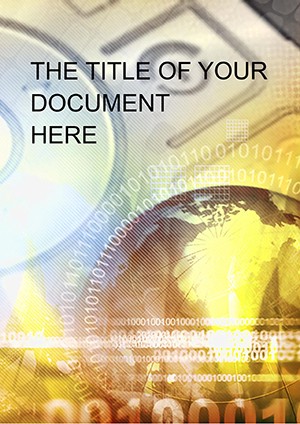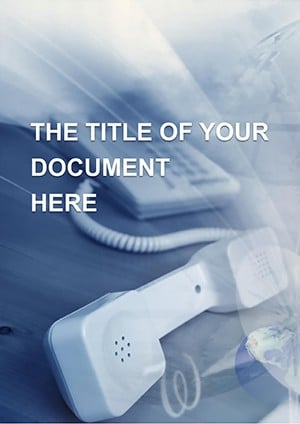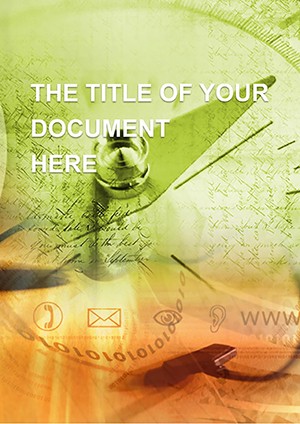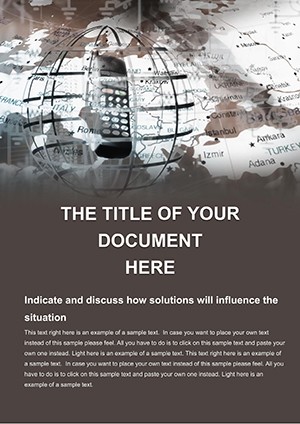Promo code "00LAYOUTS"
Support Centers Word Template: Efficient and Engaging
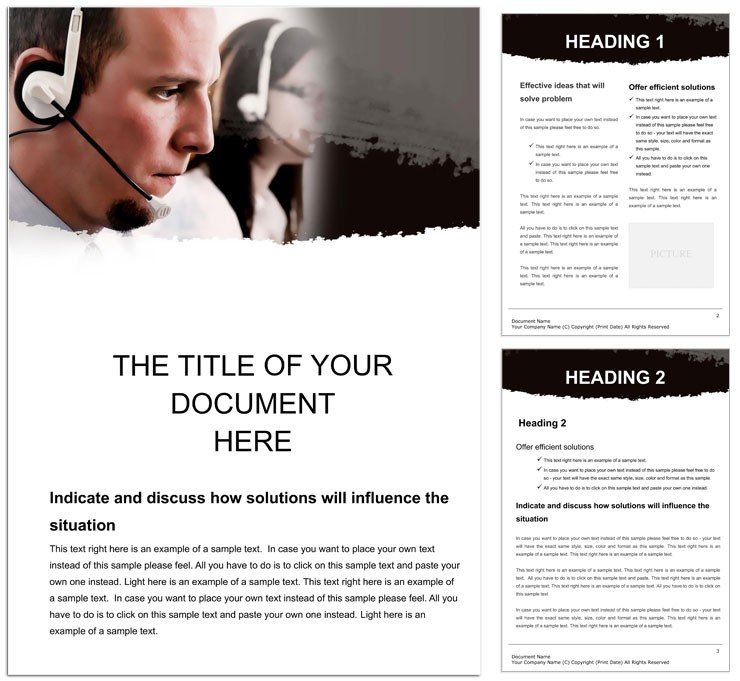
Type: Word templates template
Category: Telecommunication
Sources Available: .dot, .dotx, .jpg
Product ID: WT00668
When every query counts, your documentation needs to respond with speed and empathy. The Support Centers Word template equips call center managers, help desk coordinators, and business support teams with ready-to-deploy structures for FAQs, troubleshooting guides, and escalation protocols. This design turns reactive responses into proactive resources, embedding clarity in every scripted line and visual cue.
Focused on themes like customer assistance and operational aid, it includes text placeholders, images for process flows, and formatted styles that maintain a reassuring tone. Available in .dot, .dotx, and .jpg, the drawing objects - like decision trees for ticket routing - make complex workflows intuitive, ensuring your team handles volume without volume.
Key Features Tailored for Service Excellence
Efficiency defines this template, with layouts that prioritize scannability - bolded steps, icon-led sections - for quick reference during live calls. Parameters like consistent spacing foster trust, mirroring the reliability your centers promise.
- Structured Text and Images: Pre-written prompts for common issues, paired with illustrative diagrams.
- Adaptive Styles: Auto-format responses to match urgency levels, from green for resolved to red for escalations.
- Drawing Integrations: Editable objects for flowcharts mapping query paths.
- Multi-Format Access: Seamless between editable templates and static exports.
These build a foundation for fluid operations. A supervisor might customize escalation matrices, linking icons to policy docs for instant access.
Assembling Help Guides Layer by Layer
Launch and outline: From intro overviews to appendix glossaries. Populate with scenario-based content, where vectors illustrate login troubleshoots.
- Choose sections via the structure menu.
- Insert images: Align help icons with bullet steps.
- Apply styles: Ensure empathetic phrasing stands out.
- Test and iterate: Simulate queries to refine flows.
Far superior to fragmented notes, this yields cohesive manuals that reduce resolution times.
Use Cases in Dynamic Support Environments
For call centers, craft script libraries: Pages segment by channel - phone, chat - with drawing objects diagramming handoffs. Business help desks use it for vendor portals, embedding tables for status trackers that update dynamically.
In training, modular units teach empathy mapping, visuals clarifying tone shifts. A center lead transformed onboarding with tailored flows, cutting new-hire ramp-up by focusing on visual cues over verbose text.
Against standard docs, the template's service-specific elements - like queued icons - accelerate adoption, weaving in best practices seamlessly.
Optimizing for Peak Hours
During surges, quick-edits to priority queues keep guides current. Hyperlink to live metrics, turning static aids into responsive tools.
Collaborate across shifts by saving masters, ensuring continuity in multi-site ops.
Fortifying Your Support Arsenal
This template empowers precision in assistance, its features forging documents that serve as steadfast allies. Invest in the Support Centers Word template for $22 and watch efficiency unfold.
Frequently Asked Questions
Does it include multilingual placeholders?
Yes, structures support translation swaps while preserving layout.
Can I embed live links?
Absolutely; integrate to knowledge bases or ticketing systems.
How editable are the flows?
Drawing objects allow full reconfiguration for custom processes.
Is it print-optimized?
Yes, with margins for binders in team libraries.
Supports team annotations?
Word's comments feature enhances collaborative refinements.
File versions for legacy Word?
Compatible back to 2013, with forward scalability.