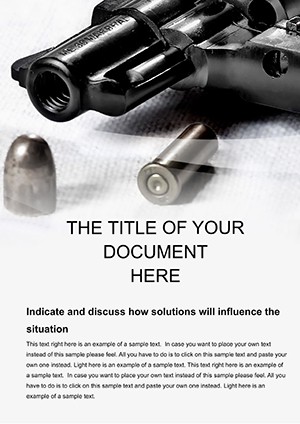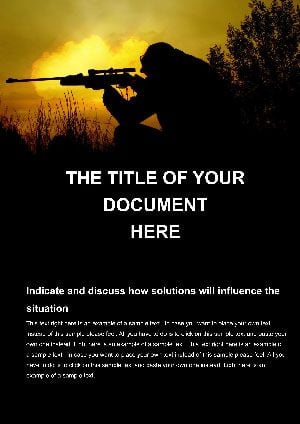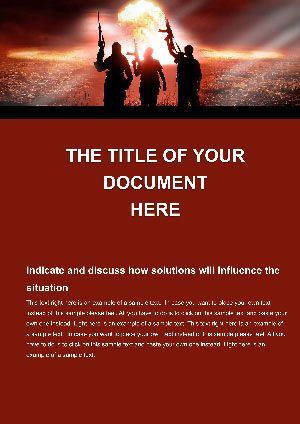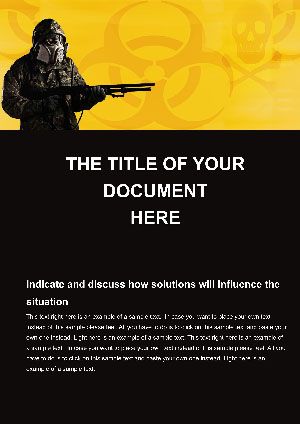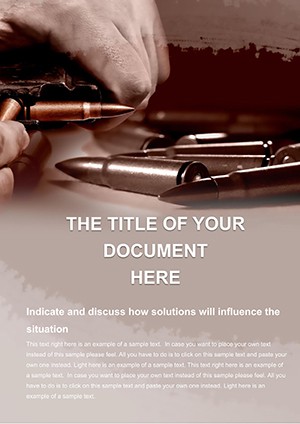Promo code "00LAYOUTS"
Ammunition Makes: Tactical Firearms Word Templates
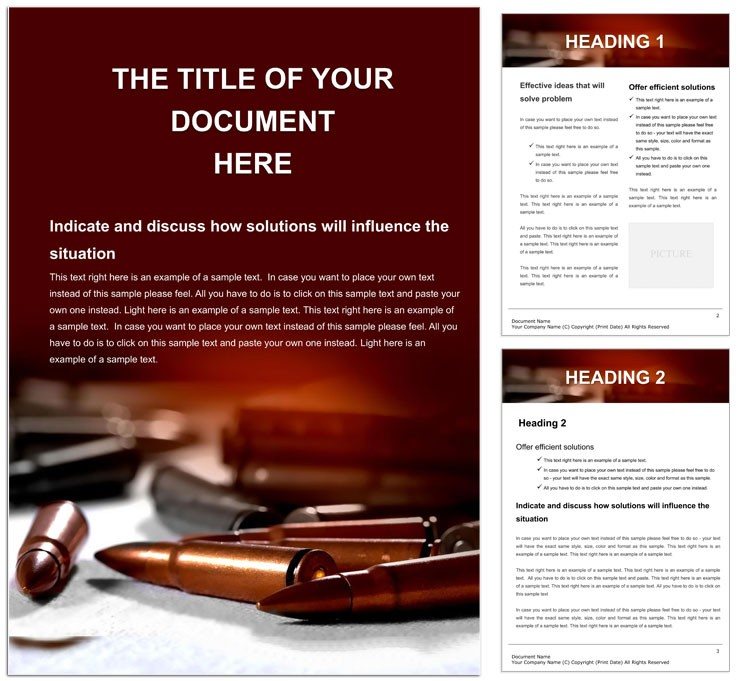
Type: Word templates template
Category: Industry - Production
Sources Available: .dot, .dotx, .jpg
Product ID: WT00659
In the high-stakes world of firearms manufacturing, where every detail can make or break a production line, your documentation needs to match that precision. Enter Ammunition Makes, a robust Word template pack with 47 pages tailored for professionals in weapons production, ballistics testing, and industry reports. Designed for engineers, compliance officers, and sales teams in the firearms sector, this template transforms raw specs into authoritative narratives that command respect and facilitate decisions.
At its core, Ammunition Makes draws from industrial blueprints, incorporating schematic-style layouts that echo assembly diagrams while keeping text front and center. Whether you're detailing cartridge specifications, outlining safety protocols, or preparing market overviews on future weaponry trends, these pages provide a structured yet flexible canvas. Fully editable in Microsoft Word, the templates handle complex insertions like tables for velocity data or flowcharts for manufacturing workflows with native precision - no clunky add-ins required.
What elevates this beyond a simple form? The integrated visual hierarchy: Bold sans-serif fonts for technical terms, subtle grid lines for alignment, and icon sets depicting tools and components that you can recolor to match corporate guidelines. It's built for the rigors of the field, ensuring your docs withstand scrutiny in boardrooms or regulatory reviews, all while maintaining a clean, professional edge.
Key Elements Powering Ammunition Makes
Explore the template's arsenal of features, each honed for efficiency in document creation. The ammunition schematic on page 9, for example, uses layered vectors to break down casing, propellant, and projectile elements - edit text boxes to input calibers or materials, and watch the annotations update automatically.
- Modular Page Designs: 47 layouts including spec sheets, process maps, risk assessments, and executive summaries, all with locked margins for consistent printing.
- Technical Formatting: Equation editor placeholders for ballistic formulas, plus numbered lists that auto-format for step-by-step procedures.
- Secure Elements: Watermark options for confidential sections and password-protected forms for sensitive data entry.
A production manager at a mid-sized armory recounted using the workflow diagram on page 32 to map out a new loading line: By customizing the node icons to represent machinery, they clarified bottlenecks that had eluded previous text-only reports, boosting efficiency in implementation.
Practical Use Cases in Firearms Industry
From R&D labs to sales floors, Ammunition Makes adapts to the pulse of production. In quality control, leverage the checklist pages (23-25) to document inspection protocols, embedding photos of defects directly into cells for visual proof. For training manuals on shooting techniques, the sequential layout on page 40 sequences steps with callout arrows, making complex maneuvers digestible for new recruits.
Envision a compliance report for regulatory audits: Start with the cover's embossed-style badge, then proceed to tabulated data pages where tolerances are highlighted in conditional formatting - import from Excel, and formulas calculate pass/fail instantly. This isn't just documentation; it's a tool that anticipates the questions regulators will ask, arming you with clarity.
Guided Customization Workflow
- Launch the Base: Open the .dotx in Word and use the outline view to navigate sections tailored to your report type.
- Populate Data: Copy-paste from spreadsheets into pre-formatted tables; adjust column widths via drag handles for perfect fit.
- Enhance Schematics: Ungroup icons in the Drawing Tools to add custom labels or rotate for isometric views.
- Review and Distribute: Enable protected view for sharing, then export to PDF with embedded fonts for universal readability.
One firearms designer adapted page 15's cross-section view for a prototype pitch, layering in 3D renders exported from CAD software - the result was a deck that secured funding by making abstract concepts tangible.
Standing Out from Standard Industry Docs
Unlike boilerplate Word files that blend into the background, Ammunition Makes injects tactical intent: Grid-based alignments mimic engineering drafts, while muted color palettes (grays, tactical greens) convey reliability without flair. It's engineered for longevity - updates to Word won't break layouts, thanks to shape anchoring.
Workflow boosters include: Hyperlinks to glossaries for terms like muzzle velocity, and mail merge setups for batch-generating spec sheets across product lines. For global teams, the templates support multilingual fonts, easing translations for international standards compliance.
Expert Tweaks for Peak Performance
- Apply theme colors to differentiate sections - e.g., red accents for hazards in safety docs.
- Insert Quick Parts for recurring phrases like "meets MIL-STD-810," speeding up repetitive entries.
- Combine with Word's comments feature for peer reviews, tagging schematic edits directly.
Gear up your documentation arsenal - grab Ammunition Makes for $22 and forge reports that hit the mark every time.
Frequently Asked Questions
What makes Ammunition Makes ideal for firearms pros?
Its schematic layouts and technical placeholders streamline specs and processes, tailored for production and compliance needs.
Are the icons vector-based for resizing?
Yes, all graphics are scalable vectors, ensuring sharpness at any zoom level in Word.
Can I integrate data from other software?
Seamlessly - paste from Excel tables or link to external files for dynamic updates.
Is it compatible with older Word versions?
Core features work in Word 2010+, though full editing shines in 2016 and beyond.
How secure is the template for sensitive info?
Includes options for document protection and redaction tools via Word's built-in features.