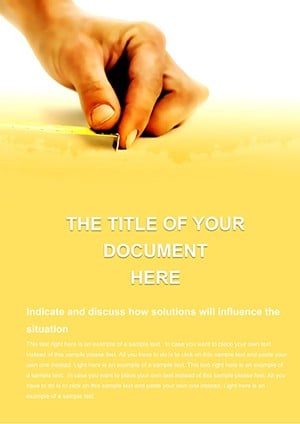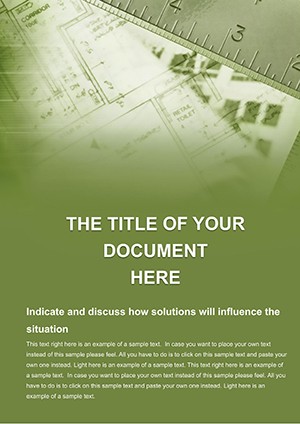Promo code "00LAYOUTS"
Carpenter Measures: Precision Construction Word Templates
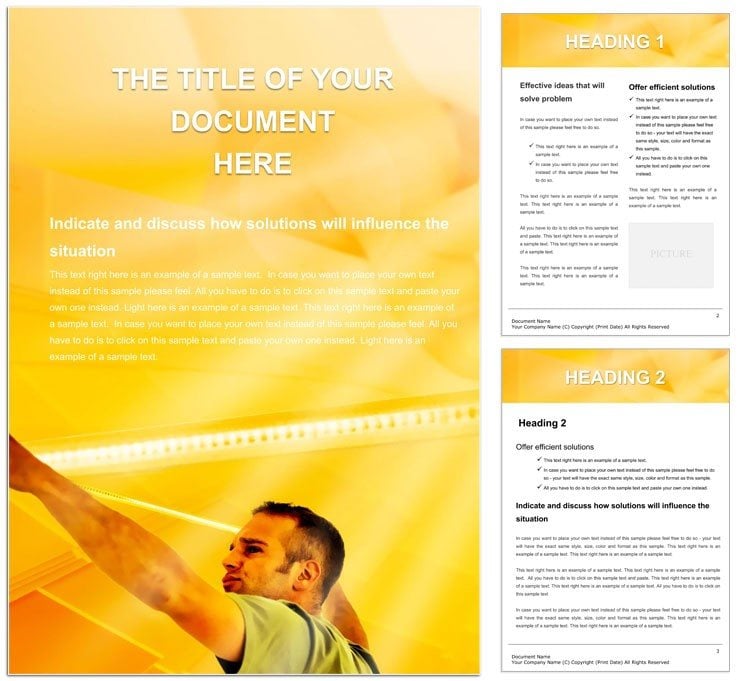
Type: Word templates template
Category: Architecture - Estate
Sources Available: .dot, .dotx, .jpg
Product ID: WT00656
Precision isn't optional in construction - it's the foundation of every successful project. The Carpenter Measures Word templates capture this ethos across 61 pages, crafted for architects, builders, and site managers tackling repairs, structural designs, and estate planning docs. These templates turn measurements into masterpieces, helping you articulate blueprints, bids, and progress reports with the exactness of a well-honed tool.
Evoking the steady hand of a master carpenter, each page features ruled layouts and caliper motifs that guide precise placements - ideal for dimensioning sketches or tabulating material takes. Slip into Word, and edit from joist schedules to elevation views, with grids that snap to scale automatically. It's designed to bridge the gap between field notes and formal submissions, ensuring your vision translates flawlessly to paper or screen.
The appeal? Unwavering accuracy: Calibrated tables for linear footage, resilient line weights for plan overlays, and measurement icons that resize proportionally - making your docs as reliable as the structures they describe.
Measuring the Template's Precision Tools
Core to it all is the scale ruler graphic on page 22, with tick marks editable for custom units - overlay your sketches for annotated precision.
- Extensive Page Arsenal: 61 designs from measured covers to detailed appendices, with scalable borders for site plans.
- Quantification Aids: Auto-sum formulas in take-off sheets and layered fractions for imperial/metric duality.
- Structural Graphics: Angled braces and level indicators, grouped for drag edits.
A site foreman leveraged page 48's elevation template for a retrofit bid: Scaling the brace icons to match beam specs highlighted cost savings, swaying the client toward approval.
Building Blocks: Use Cases in Construction
For repair proposals, the phased timeline on pages 15-17 charts demo to finish, with measure bars filling as milestones hit. In estate designs, the plot grid on page 39 parcels lots with perimeter calcs embedded, streamlining zoning reviews.
Picture a contractor's progress log: Initiate with the measured header logging dates, then log entries in columnar formats where variances auto-highlight in red. The template's design section excels, with perspective placeholders for 3D-ish renders sketched in.
Calibrating Your Custom Build
- Stake the Ground: Open .dotx and orient via page sorter, picking measure-centric bases.
- Lay Foundations: Enter dims into rulers; propagate via cell links for consistency.
- Frame Details: Adjust line dashes in Format for emphasis on critical joins.
- Inspect and Seal: Proof with print preview, export to scaled PDF.
An architect on a heritage restore used page 55's fraction table for material matching, precisely quantifying salvaged lumber to meet budget tightropes.
Outbuilding Basic Word Constructs
Generic forms wobble under load, but Carpenter templates stand firm: Locked ratios prevent skews, palette-locked neutrals evoke site dust - crafted for endurance in revisions. Aligned with build flows - snap-ins for Revit exports or linked schedules keep it plumb.
Augment with: Calculation fields for sq footage, or bulleted specs for subcontractor briefs. Bilingual headers suit multicultural crews.
Craftsman Touches for True Measure
- Opacity tweaks on overlays for layered plans.
- Style sets for phase variances - bold for new, faint for demos.
- QR code placeholders linking to site cams.
Build better docs - measure out Carpenter templates for $22 and lay a precise path.
Frequently Asked Questions
Unit flexibility in measurements?
Full - toggle imperial/metric with formula swaps.
Integrate CAD outputs?
Yes, paste as images or link for updates.
Min Word version?
2016+ for optimal, 2013 viable.
Repair-specific pages?
Dedicated for assessments and quotes.
Large-scale printing?
Vector lines ensure clarity up to 24x36.