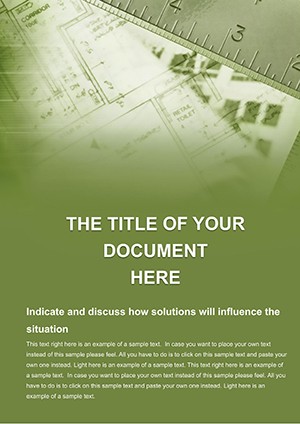Promo code "00LAYOUTS"
Tape Measure Word Template: Precision Planning for Construction Mastery
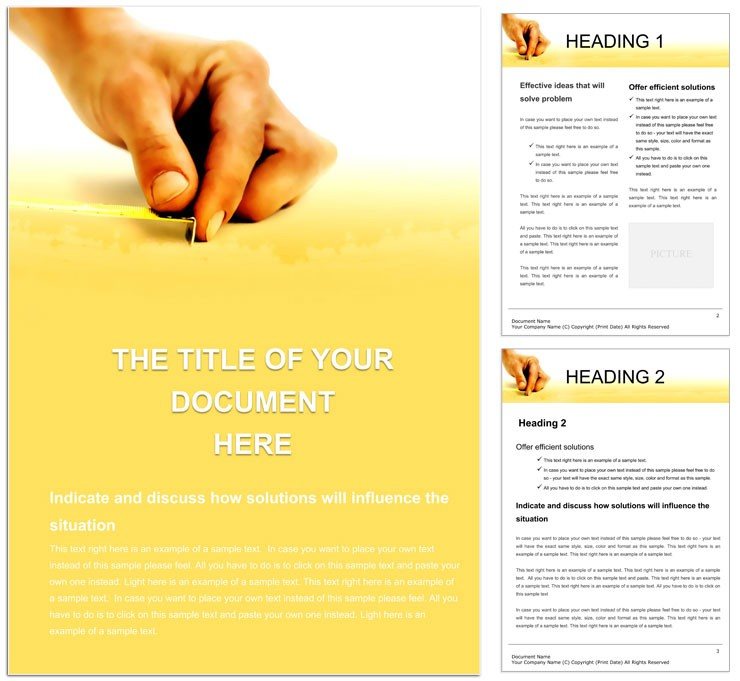
Type: Word templates template
Category: Consulting, Architecture - Estate, Construction
Sources Available: .dot, .dotx, .jpg
Product ID: WT00649
Precision isn't just a buzzword in construction - it's the difference between a seamless build and costly revisions. Our Tape Measure Word Template delivers that exactness for architects, designers, and site pros, offering scalable diagrams and measurement logs that fit any project scale. From initial sketches to final audits, it keeps dimensions front and center.
Ideal for those seeking professional help in design phases, this template eases the burden of manual scaling in Word. Priced at $22, it empowers you to produce plans that communicate scale intuitively, bridging the gap between concept and construction.
Precision Features at Your Fingertips
Kick off with a scale converter page, featuring formulas for converting units on the fly. Then, explore the measurement blueprint sections, with grid overlays for annotating drawings.
- Dimension Trackers: Linear tables that auto-adjust for metric/imperial switches.
- Site Sketch Pads: Blank canvases with ruler margins, perfect for freehand notes.
- Help Request Forms: Structured queries for consulting input, with response trackers.
These echo techniques from pros like Frank Lloyd Wright's draftsmen, prioritizing clarity in every line.
Surpassing Hand-Drawn Notes
Forget smudged sketches; this uses Word's equation editor for precise calcs. Works with Word 2019+, ensuring modern rendering.
Dynamic Uses in Building and Design
Designers leverage it for facade proportioning, with tape-inspired visuals for elevation views. Builders use log pages for daily measurements, tying into progress reports.
Visualize an urban planner mapping a park layout - the template's grids make zoning compliant effortlessly.
Customization Roadmap
- Set Scales: Input project units in the converter, generating custom rulers.
- Annotate Plans: Draw lines over placeholders, adding dimension labels via text boxes.
- Seek Input: Fill help forms with specifics, emailing as attachments for quick feedback.
- Compile Report: Aggregate data into summary charts, using Word's pivot-like sorts.
This flow sharpens accuracy, reducing errors in field applications.
Workflow Integration for Pros
Link to CAD exports by pasting scaled images, aligning with tape overlays. For teams, protect measurement sections for input-only access.
Tip: Embed QR codes linking to 3D models for augmented reviews.
Niche Builds and Designs
For residential, track room dimensions. In engineering consults, adapt for structural calcs.
Measure success precisely - get the Tape Measure Word Template for $22 now.
Frequently Asked Questions
Does it support both metric and imperial?
Yes, with toggleable converters for seamless switches.
Can I insert actual drawings?
Definitely, with resizable frames for blueprints or photos.
How many measurement templates?
Includes 10 varied forms, from linear to angular.
Is it suitable for consulting?
Yes, with sections for advice documentation.
Print quality for site use?
Optimized for durable paper, with bold grids.