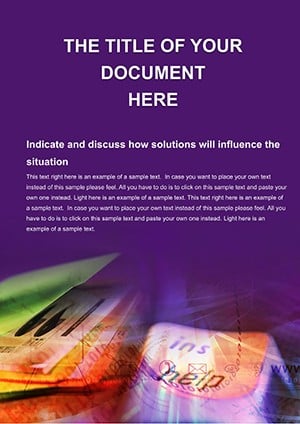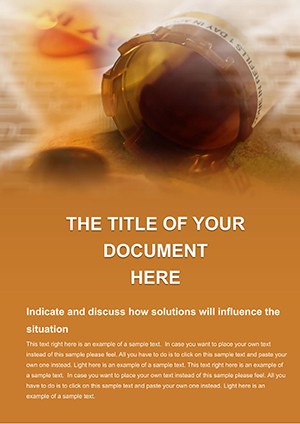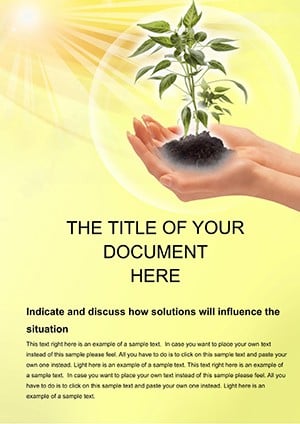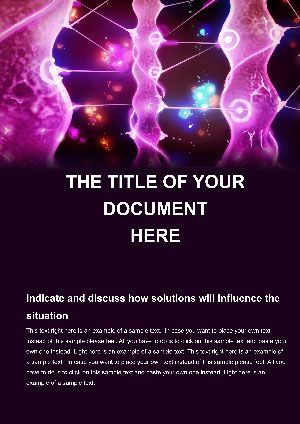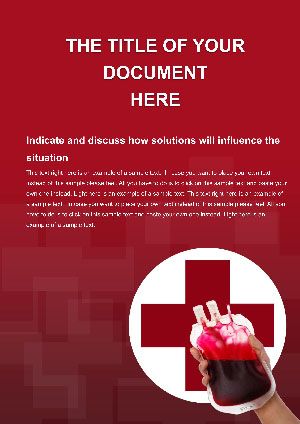Promo code "00LAYOUTS"
Life Decisions Word Template: Chart Your Path with Clarity
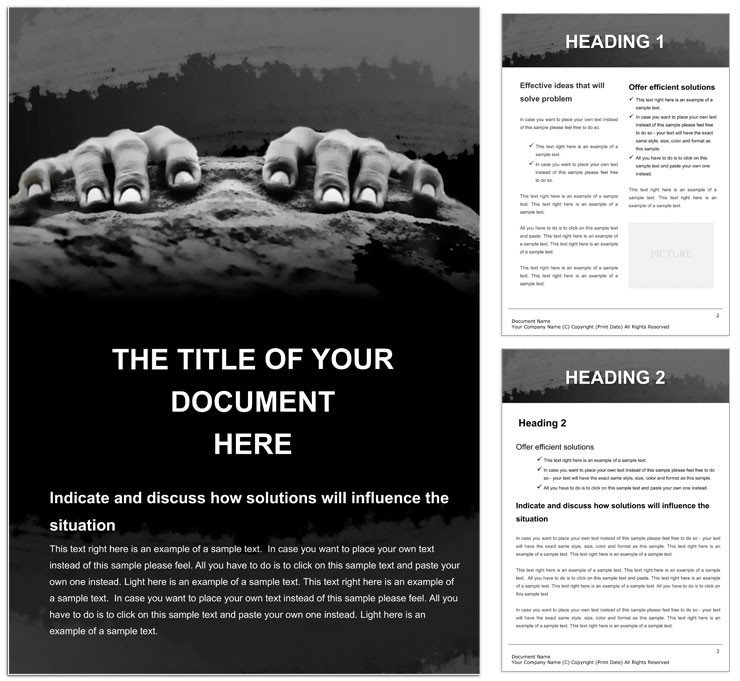
Type: Word templates template
Category: Consulting
Sources Available: .dot, .dotx, .jpg
Product ID: WT00637
Life's biggest turns often start with a blank page - whether it's choosing a career pivot, mapping family priorities, or strategizing a business move. Our Life Decisions Word template steps in as your thoughtful companion, offering a structured yet serene space to weigh options and envision outcomes. Designed for those moments when introspection meets action, it features a minimalist layout that lets your thoughts take center stage, free from visual noise.
Envision opening the document to a soft-gradient cover inviting you to title your crossroads, followed by branching sections that mirror decision trees. This isn't a rigid form; it's a canvas that adapts to your narrative, from journaling personal dilemmas to outlining executive choices in a boardroom context. With its neutral palette of grays and whites accented by subtle blues for calm focus, the template fosters the mental space needed for profound insights.
Essential Building Blocks for Meaningful Choices
The template's strength lies in its modular components, each crafted to support deliberate thinking. Begin with the pros-and-cons matrices, simple tables with alternating row shades for easy scanning. These evolve into flowcharts where arrows connect "if-then" scenarios, helping you visualize forks in the road.
- Reflection Prompts: Pre-filled questions like "What aligns with my core values?" integrated as editable text boxes to spark deeper exploration.
- Timeline Projections: Linear charts for short- and long-term impacts, with date placeholders that auto-format in Word.
- Stakeholder Maps: Circular diagrams to plot influences from family to colleagues, complete with connection lines for relational dynamics.
Editing is intuitive: Select any element, adjust via the format pane, and the design maintains harmony. For professionals drawing from frameworks like Eisenhower's urgency-importance grid, layer in custom quadrants to prioritize tasks amid uncertainty.
Practical Steps to Harness the Template's Wisdom
Start your session by duplicating the master page for multiple scenarios - say, one for relocation decisions and another for investment risks. Input your variables, then use the bullet hierarchies to break down supporting evidence. Wrap up by adding a summary footer that distills key takeaways, perhaps echoing a principle from decision experts like Daniel Kahneman on avoiding cognitive traps.
A consultant once used this setup for client workshops, printing sections as handouts that guided group deliberations. The outcome? More aligned strategies and fewer regrets, proving the template's role in turning abstract pondering into actionable plans.
Real-World Scenarios Where Decisions Take Shape
This template transcends personal use, fitting seamlessly into varied life chapters. For career changers, the goal-setting pages outline skill gaps and milestone trackers, turning "what if" into "next step." Parents navigating school choices for kids can adapt the comparison charts to evaluate curricula, extracurriculars, and environments side by side.
In corporate realms, team leaders employ it for project evaluations, balancing resource needs against potential returns with weighted scoring sections. Even wellness advocates craft habit-formation docs, using progress trackers to monitor shifts in daily routines.
- Personal Growth Journals: Log evolving priorities with dated entries that build a reflective archive.
- Family Planning Outlines: Weigh options for vacations or moves with shared input fields for consensus.
- Business Strategy Briefs: Summarize market analyses in digestible formats for stakeholder buy-in.
Each use case highlights how the template empowers users to own their narratives, fostering decisions that feel authentic and forward-looking.
Refining Your Document for Lasting Impact
To amplify effectiveness, incorporate subtle visuals like faint path icons that symbolize journeys ahead. The background's gentle texture adds depth without distraction, and font choices - clean sans-serifs - ensure readability across screens or prints. For collaborative edits, share via OneDrive, where real-time changes keep everyone synced.
Compared to scattered notes in basic Word files, this template imposes gentle structure that accelerates clarity, making complex choices feel manageable.
Unlock Deeper Insights Starting Today
Ready to map your next chapter? Grab this Life Decisions Word template and transform hesitation into momentum - your future self will thank you for the thoughtful foundation.
Frequently Asked Questions
What makes the Life Decisions template stand out for personal use?
Its neutral, calming design and prompt-based sections encourage honest reflection without overwhelming the user.
Can this template be used in professional settings like team meetings?
Yes, the structured matrices and timelines adapt easily for group strategy sessions or individual planning.
How editable are the visual elements?
All diagrams and tables are fully unlocked in Word, allowing drag-and-drop rearrangements and color tweaks.
Does it support integration with other tools?
Export options include PDF for sharing, and .dotx compatibility works with cloud editors like Google Docs.
Is there a learning curve for beginners?
No - the intuitive layout and tooltips guide you, with most customizations taking under five minutes.
What themes does it cover beyond decisions?
It extends to goal tracking and reflection, ideal for ongoing personal or professional development.