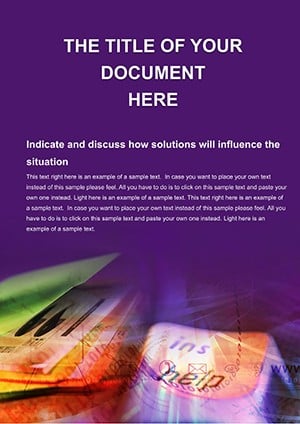Promo code "00LAYOUTS"
Professional Writing Word Template: Elevate Your Documentation Game
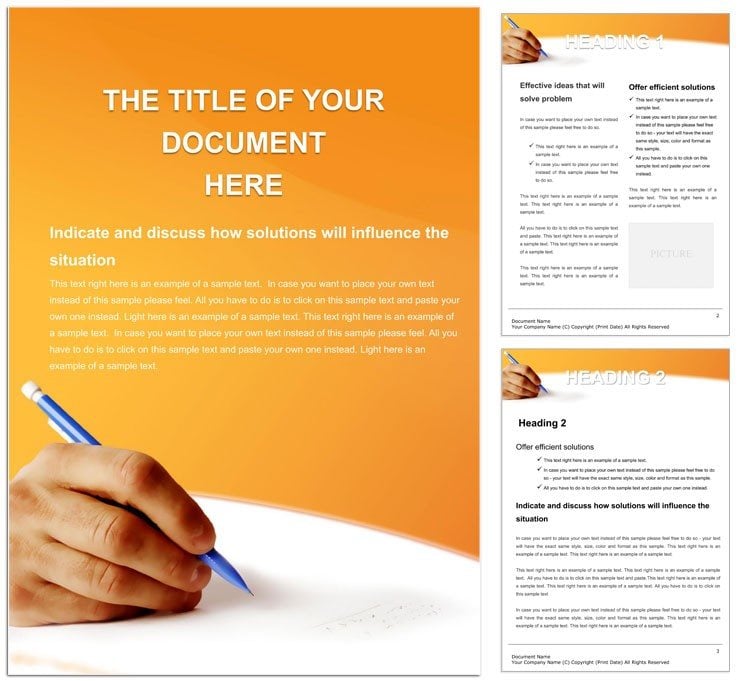
Type: Word templates template
Category: Education & Training
Sources Available: .dot, .dotx, .jpg
Product ID: WT00631
Imagine transforming a blank Word document into a sleek, persuasive report that captures attention from the first page. That's the power of the Writing Word template, designed specifically for professionals in education, finance, and documentation who need to communicate complex ideas with clarity and style. Whether you're drafting a training manual for new hires, compiling financial summaries for stakeholders, or organizing research notes into a cohesive dossier, this template serves as your reliable foundation. With its array of editable text blocks, embedded images, and thoughtfully applied styles, you can focus on your message rather than wrestling with layouts.
What sets this template apart is its versatility across themes - think lesson plans that inspire, budget analyses that inform, or procedural guides that instruct without overwhelming. Compatible with Microsoft Word 2016 and later versions, it opens seamlessly on Windows or Mac, ensuring you can hit the ground running. Start by swapping in your content, tweak the color scheme to match your brand, and watch as drawing objects like flowcharts or icons adapt to your narrative. It's not just a file; it's a shortcut to documents that feel authoritative and engaging.
Unlocking the Core Features of the Writing Template
At its heart, this template is built for efficiency. The pre-formatted pages include everything from cover sheets with subtle gradients to multi-column layouts for side-by-side comparisons. Text placeholders are strategically placed, allowing you to insert headings, bullet points, or paragraphs without disrupting the flow. Images - ranging from stock charts to illustrative icons - are fully resizable and replaceable, so a finance pro might drop in a pie graph for expense breakdowns, while an educator could embed a timeline for curriculum overviews.
Formatting shines through consistent styles: body text in a clean sans-serif font for readability, bold headers that pop without shouting, and numbered lists that guide the eye logically. Drawing objects, such as arrows connecting process steps or shaded boxes for key takeaways, add visual punch. And because it's vector-based where possible, scaling won't blur your visuals. For those in education, this means creating handouts that print crisply; in finance, reports that export cleanly to PDF for sharing.
- Editable Text and Styles: Swap fonts from Arial to Calibri in seconds, ensuring alignment with your organization's guidelines.
- Integrated Images and Icons: High-resolution placeholders ready for your photos or graphics, enhancing storytelling.
- Drawing Tools Pre-Set: Lines, shapes, and connectors that snap to grids for precise diagramming.
Customization is straightforward: Open in Word, select a section, and use the built-in styles pane to apply changes globally. This template anticipates common pain points, like maintaining margins for professional printing or ensuring accessibility with alt text prompts for images.
Streamlining Your Workflow with Built-In Tools
One standout element is how the template integrates Word's native features. Hyperlinks in the table of contents update automatically as you add sections, saving hours on manual navigation fixes. For finance users, embedded tables with formulas calculate totals on the fly - input your figures, and subtotals appear. Educators will appreciate the sidebar notes section, perfect for annotations or resource links.
Consider a real-world scenario: A training coordinator at a mid-sized firm uses this to build an onboarding packet. They start with the cover page, personalize the title, then populate agenda slides with bullet points on company policies. By midday, they've incorporated visuals like org charts, and the document is ready for review - polished and error-free.
Real-World Applications: From Classroom to Boardroom
In education, this template turns abstract concepts into tangible materials. Picture a professor outlining a semester's syllabus: The timeline layout visualizes due dates, while callout boxes highlight prerequisites. Students engage more when materials look professional, not pieced together from generic defaults.
Shifting to finance, envision a quarterly report for executives. The template's balance sheet page accommodates rows for assets and liabilities, with conditional formatting to highlight variances. A subtle tip: Use the drawing objects to arrow-point discrepancies, drawing the reader's eye to actionable insights without cluttering the page.
- Assess Your Needs: Identify key sections - executive summary, data tables, appendices.
- Populate Core Content: Fill text boxes first, then layer in visuals.
- Refine and Review: Apply styles, check hyperlinks, and export for feedback.
For documentation specialists, it's a boon for compliance files. Structure sensitive info with locked headers for consistency, and use the footer for version tracking. Like in regulatory filings where precision matters, this ensures every element aligns with standards.
Tailored Use Cases for Maximum Impact
Let's dive deeper into a step-by-step for a finance pitch deck adaptation. Begin with the intro page: Insert your logo and tagline. Move to data visuals - replace placeholder charts with your Excel imports. Add narrative text explaining trends, using the template's pull-quote style for emphasis. Finally, end with a recommendations section, leveraging bullet hierarchies for clarity. This flow not only informs but persuades, much like how clear visuals in annual reports build investor trust.
In training scenarios, adapt for interactive guides. The multi-page setup supports modular content: One page per module, with embedded checklists. A coordinator might add hyperlinks to video resources, creating a hybrid digital/print asset that's forward-thinking.
Compared to starting from scratch in Word, this template cuts setup time dramatically, letting you iterate on content rather than design. It's vector-friendly icons ensure scalability for large prints, a nod to professional outputs like bound manuals.
Why Choose This Template for Your Next Project?
Beyond the nuts and bolts, the Writing Word template embodies thoughtful design. It's A4-sized by default but resizes effortlessly for letter formats. Cross-platform compatibility means collaborators on Google Docs can import without glitches. For those referencing communication best practices, its structure echoes principles from experts like those in clear writing guides - concise, scannable, and audience-aware.
Users rave about its intuitiveness: One reviewer noted how the styles pane made brand alignment a breeze. Another highlighted the image integration for quick prototypes. With over 379 ratings averaging four stars, it's proven in real hands.
Ready to craft documents that resonate? Download the Writing Word template for $22 and turn your ideas into impactful realities. Your next report deserves this edge.
Frequently Asked Questions
What formats is the Writing Word template available in?
It's provided in .dot, .dotx, and .jpg formats for easy compatibility with Microsoft Word and image previews.
Is the template fully editable in Word?
Yes, all text, images, styles, and drawing objects are editable, allowing complete customization to fit your needs.
Who is this template best suited for?
Professionals in education, finance, and documentation who create reports, manuals, and summaries.
Does it support multiple platforms?
Absolutely, it works with Word on Windows, Mac, and even imports into Google Docs with minimal adjustments.
Can I use it for print-ready documents?
Yes, the A4 layout and high-res elements ensure crisp prints for professional distribution.
How do I get started with customization?
Open in Word, use the styles pane for global changes, and replace placeholders section by section.