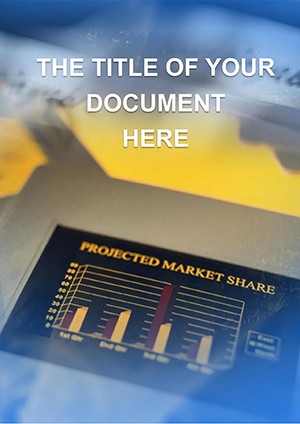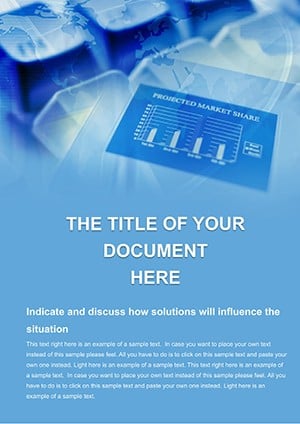Promo code "00LAYOUTS"
Business Strategy Word Template: Chart Your Path to Success
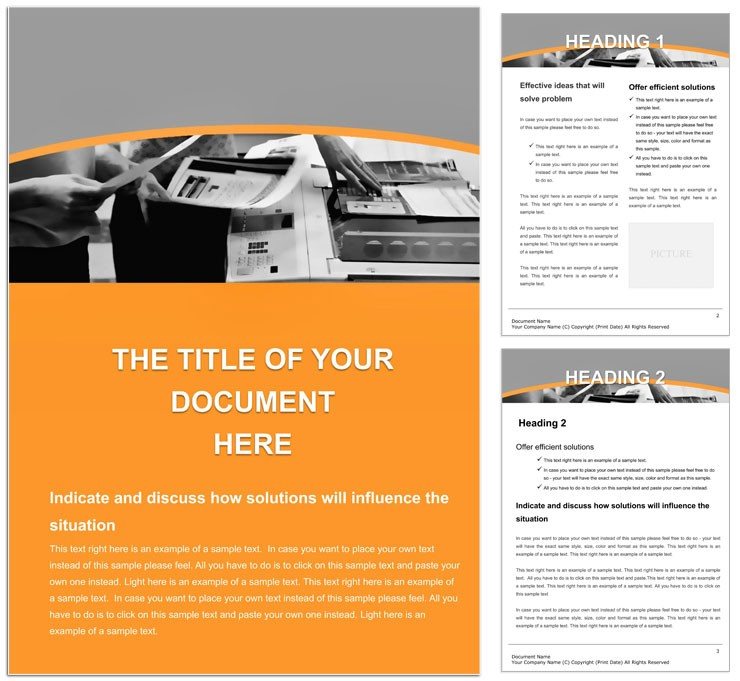
Type: Word templates template
Category: Business
Sources Available: .dot, .dotx, .jpg
Product ID: WT00630
In the fast-paced world of business, a well-crafted strategy document can be the difference between a vague plan and a roadmap to triumph. The Business Strategy Word template steps in as your strategic ally, tailored for leaders tackling office equipment proposals, seminar agendas, and overarching business tactics. This isn't just a blank slate - it's a pre-built framework infused with professional visuals and structures that make your ideas land with impact.
Geared toward executives, consultants, and team coordinators, it handles everything from seminar outlines that energize participants to equipment inventories that optimize operations. With editable text, vibrant images, and smart formatting, you can adapt it on the fly. It plays nice with Word 2016+, across desktops and mobiles, so whether you're prepping for a virtual huddle or printing handouts, consistency is key.
Delving into the Template's Strategic Features
The template's backbone is its modular design: Start with a dynamic cover featuring your company crest, then flow into agenda pages with timed segments. Images like gear icons for processes or flowchart placeholders invite customization - swap in photos of your seminar venue or diagrams of equipment setups. Styles ensure headers command attention while body copy remains approachable, fostering readability in dense strategy sessions.
Drawing objects elevate the ordinary: Arrows mapping decision trees or bubbles for SWOT analyses that pop on screen. All elements are layered for easy edits - no more fighting invisible anchors. For seminar planners, this means inserting speaker bios with linked headshots; strategists can embed Gantt charts for project timelines.
- Adaptive Formatting: Theme colors shift to match your palette, from corporate blues to energetic greens.
- Visual Assets: Stock images and icons primed for replacement, boosting engagement.
- Interactive Elements: Hyperlinked sections for seamless navigation in digital reviews.
Integration with Word's tools amplifies this: Tables auto-sum costs for equipment lists, and the outline view helps reorganize sections as strategies evolve.
Effortless Customization for Busy Professionals
Getting underway is simple. Launch the file, navigate to the master styles, and apply your branding - fonts from Helvetica for modern edge to Times for traditional weight. Replace image placeholders by dragging from your library; the template's smart guides keep alignment pristine. A pro tip for strategy docs: Use the drawing canvas for custom org charts, connecting roles with curved lines for hierarchy clarity.
Picture a consultant crafting a seminar proposal: They populate the objectives page with bullet-driven goals, add venue sketches via drawings, then finalize with a budget table. The result? A document that not only informs but inspires action, echoing the structured clarity seen in top-tier business playbooks.
Applying the Template Across Business Scenarios
For business seminars, it shines in agenda creation. Dedicate pages to session breakdowns: Morning keynotes with quote blocks, afternoon workshops with interactive polls placeholders. Visuals like clock icons reinforce timing, keeping events on track.
In strategy formulation, leverage the analysis sections. A dedicated SWOT page uses quadrants with editable labels - strengths in green, threats in red. Follow with action plans in numbered steps, integrating images of team collaborations for motivational flair.
- Outline Your Strategy: Map core components using the provided framework.
- Incorporate Data: Embed charts and tables, letting formulas handle calculations.
- Polish for Presentation: Review hyperlinks and export options for multi-format delivery.
Office equipment planning benefits too: Inventory sheets with photo slots for assets, maintenance schedules via timelines. It's a step up from basic lists, turning rote tasks into strategic overviews.
Case in Point: Seminar Success Story
Envision a sales director using this for a quarterly strategy retreat. The template's seminar layout hosts breakout agendas, while strategy pages detail market positioning with competitor matrices. By session's end, the group has a unified doc - editable for post-event tweaks - driving follow-through like clockwork.
Versus vanilla Word files, this template's pre-sets mean less reformatting, more strategizing. Its broad compatibility extends to LibreOffice or Pages, ideal for diverse teams.
The Edge This Template Brings to Your Toolkit
What truly distinguishes it is the balance of form and function. A4 orientation suits global standards, with bleed options for pro printing. Drawing from timeless strategy frameworks, its layouts promote logical progression - problem, analysis, solution - making complex ideas digestible.
With 118 users giving it four stars, feedback highlights its seminar adaptability and strategy depth. It's more than pixels; it's a catalyst for better decisions.
Seize the moment: Download the Business Strategy Word template for $22 and architect your next win.
Frequently Asked Questions
What file formats does the Business Strategy template support?
Available in .dot, .dotx, and .jpg for Word compatibility and quick previews.
Can I customize it for different devices?
Yes, it works across Windows, Mac, Linux, iOS, and more via compatible software.
Ideal for what business roles?
Executives, consultants, and planners handling strategies, seminars, and equipment docs.
Are the visuals fully editable?
Indeed, images, icons, and drawings can be resized, recolored, or replaced easily.
How does it handle tables and charts?
Built-in tables support formulas; placeholders for charts integrate seamlessly.