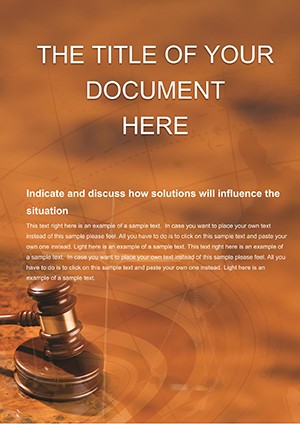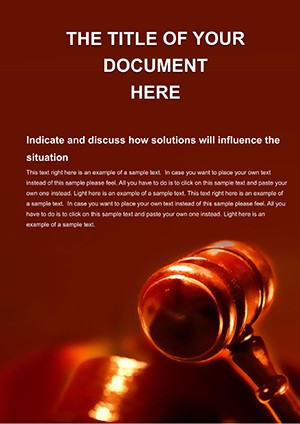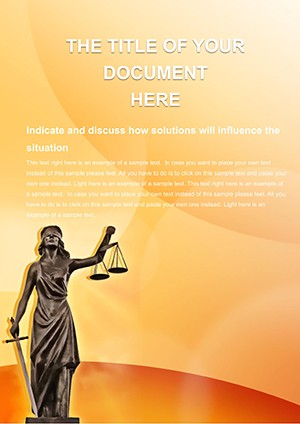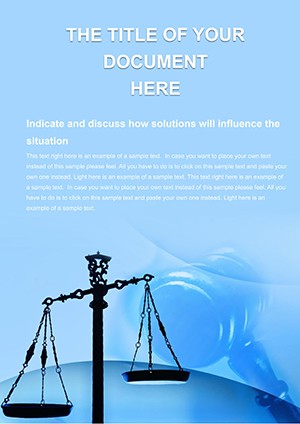Promo code "00LAYOUTS"
Violation of Law Word Template: Precision in Every Detail
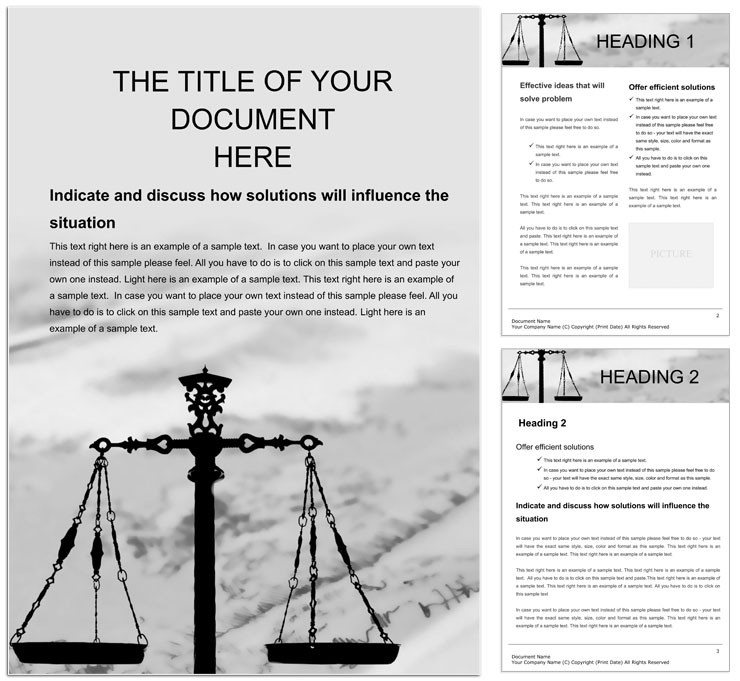
Type: Word templates template
Category: Justice - Law
Sources Available: .dot, .dotx, .jpg
Product ID: WT00628
When documenting violations of law, clarity isn't optional - it's essential. The Violation of Law Word Template Background delivers exactly that: a minimalist canvas that lets your facts stand tall without distraction. Ideal for legal professionals drafting incident reports, compliance audits, or case summaries, this template strips away fluff to focus on substance. Its clean lines and neutral palette ensure readability, whether in a courtroom brief or an internal review.
Targeted at attorneys, investigators, and compliance officers, it supports the gravity of legal work with thoughtful features. Editable across Word 2016+, it adapts to your workflow, from light mode for daytime editing to dark for late-night sessions. Swap text for case specifics, adjust shapes for timelines, and integrate fonts that convey authority - all while maintaining a professional edge.
Key Elements That Define This Legal Template
The design's simplicity is its strength: A built-in table of contents anchors long documents, auto-updating as sections grow. Text boxes are generously spaced for annotations, while shapes like brackets for evidence highlights remain unobtrusive. Color options span subtle grays to accent blues, allowing personalization without compromising sobriety.
Light and dark modes toggle via theme settings, preserving contrast for accessibility. Images? Minimalist placeholders for seals or diagrams, fully editable to insert photos of scenes or charts of timelines. This setup shines in reports where every word counts.
- Customizable Text Boxes: Resize and reposition for affidavits or witness statements.
- Shape and Font Flexibility: Vectors that scale cleanly, paired with legal-standard fonts like Garamond.
- TOC Integration: Hierarchical links that streamline navigation in multi-page filings.
Word's ribbon integrates smoothly: Apply styles for consistent headings, and use track changes for collaborative edits on sensitive matters.
Navigating Edits with Legal Precision
Customization begins with the basics: Select a mode, then layer content. For a violation report, start on the summary page - input dates and parties in structured fields. Add shapes to diagram sequences, coloring arrows for chronology. A handy approach: Leverage the outline for section reordering, ensuring logical flow from incident to resolution.
Think of a compliance officer compiling an audit: The template's background fades behind tables of infractions, with editable rows for details. By incorporating dark mode, they review without eye strain, finalizing a doc that's both thorough and presentable.
Practical Applications in Legal Documentation
For incident reports, the template's structure supports chronological narratives. Dedicate pages to findings: Bullet lists for observations, embedded shapes for site sketches. It transforms dry recaps into coherent stories that hold up under scrutiny.
Case summaries benefit from the font variety - serif for body, sans for headers - to guide readers through precedents and arguments. Dark mode proves invaluable for redacting sensitive sections during prep.
- Gather Your Facts: Outline key elements using the TOC framework.
- Visualize the Sequence: Employ shapes and images to illustrate events.
- Finalize for Submission: Check contrasts, export to PDF for archival.
Compared to standard Word setups, this template's backgrounds reduce visual noise, letting legal arguments breathe. Its vector shapes ensure diagrams remain sharp in prints or scans.
A Glimpse into Compliance Workflows
Consider an investigator building a violation dossier: The intro page hosts case numbers, followed by evidence logs in tabular form. Editable colors flag urgency - red for immediate risks. The end result mirrors the precision of established legal formats, ready for e-filing or binding.
Accessibility features, like high-contrast options, align with modern standards, making it suitable for diverse teams or public disclosures.
Elevating Your Legal Outputs
This template's understated elegance extends to A4/letter compatibility, with margins optimized for binding. It draws on minimalist design tenets for focus, much like how clean briefs win cases through clarity. With 870 users attesting to its utility, it's a staple for law pros.
Empower your documentation: Grab the Violation of Law Word Template for $22 and ensure every detail demands respect.
Frequently Asked Questions
What modes does the template offer?
Light and dark modes for versatile viewing and editing preferences.
Are elements like shapes editable?
Yes, all shapes, text boxes, and fonts can be modified freely.
Suited for which legal tasks?
Reports, audits, and summaries on law violations.
Does it include a table of contents?
Built-in and auto-updating for organized documents.
Compatible with what software?
Microsoft Word 2016 and newer, with export options.
How to switch themes?
Use Word's design tab to toggle modes instantly.