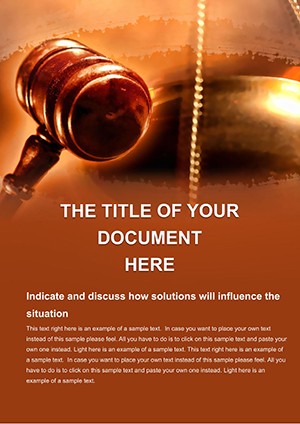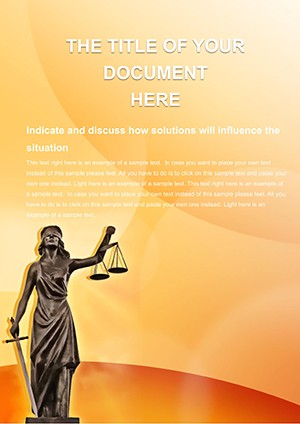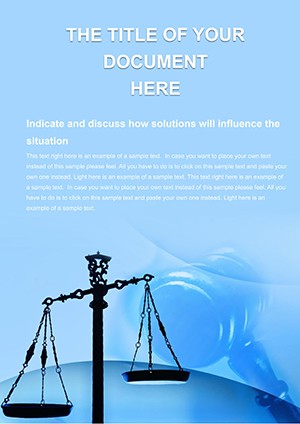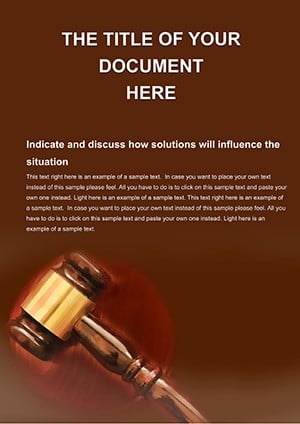Promo code "00LAYOUTS"
Law Cases Word Template: Building Compelling Case Narratives
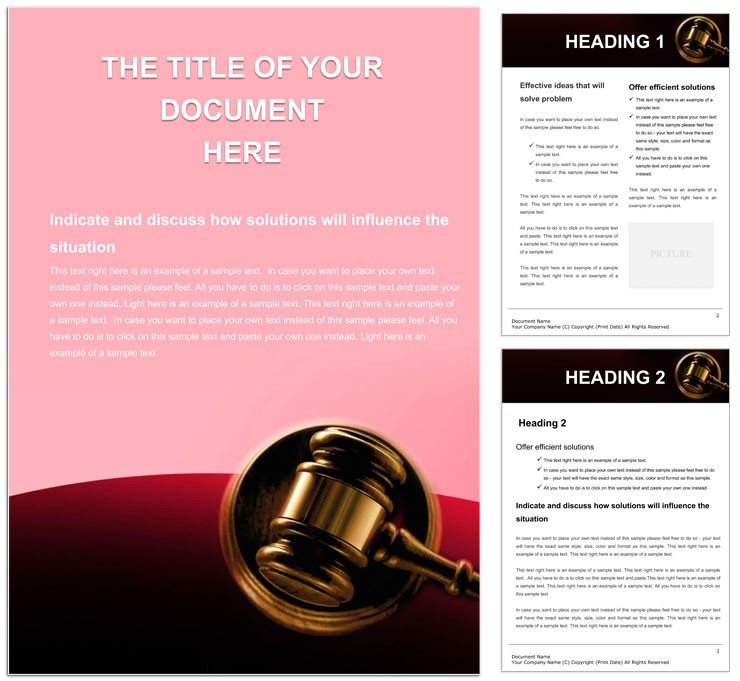
Type: Word templates template
Category: Justice - Law
Sources Available: .dot, .dotx, .jpg
Product ID: WT00624
In the high-stakes world of legal practice, where every detail can sway an outcome, your documents need to match that intensity. The Law Cases Word Template steps in as your reliable ally, crafted specifically for outlining justice system intricacies, case breakdowns, and evidentiary summaries. This isn't just a blank canvas - it's a structured framework that guides you through articulating arguments with poise and precision, whether for courtroom filings, client updates, or internal reviews.
Targeted at litigators and paralegals who juggle multiple matters, it embraces themes of legal proceedings and systemic fairness, allowing you to embed timelines of events or matrices of precedents without starting from scratch. With sources in versatile formats, you gain the freedom to iterate quickly, ensuring your case files are as airtight as your strategy.
Essential Features That Empower Your Legal Workflow
This template's strength lies in its adaptability, offering .dot and .dotx files that open seamlessly in Word, alongside .jpg snapshots for inspiration. Dive into sections pre-formatted for chronologies, witness statements, or ruling analyses, all while maintaining a professional veneer that underscores the gravity of justice themes.
Format Versatility: From Draft to Delivery
Choose your canvas with confidence - the .dotx format supports macros for automated table of contents generation, ideal for lengthy case compilations. Convert to .docx for sharing with non-template users, preserving layout integrity. The .jpg exports serve as visual proofs, helping you thumbnail multi-page dossiers before finalizing.
- Multi-Format Access: Edit in Word, view in any image reader.
- Layout Preservation: Margins and fonts stay consistent across conversions.
- Quick Previews: Snapshot your progress without full renders.
Theme-Aligned Structures for Justice Documentation
Sections are intuitively organized around core legal motifs: An opening declaration page sets the tone, followed by expandable body templates for fact patterns and legal arguments. Insert tables for exhibit logs, where rows auto-adjust to accommodate varying evidence types, from affidavits to forensic reports.
To customize, highlight a placeholder and overwrite with your narrative - Word's track changes feature integrates naturally, tracking edits like a digital redline.
- Launch the template and navigate to the "Case Overview" section.
- Populate key dates into the embedded calendar graphic.
- Add hyperlinks to source materials for easy reference.
- Review and export, selecting PDF for archival.
Practical Use Cases: Illuminating Legal Pathways
Envision deploying this template in a pro bono clinic: Structure client intake forms with dedicated fields for case history, then append analysis sections with pros-and-cons matrices. The result is a comprehensive packet that empowers volunteers to grasp nuances at a glance, streamlining clinic operations.
In corporate law settings, adapt it for merger dispute summaries - use the template's appendix framework to catalog regulatory filings, with each entry hyperlinked to originals. A general counsel might leverage this for board briefings, where concise visuals distill months of litigation into digestible insights.
Guided Customization: Mapping a Dispute Resolution Memo
Follow this blueprint to tailor the template for a mediation outline. First, replace the header with your firm's letterhead via insert image. In the "Issues at Stake" block, utilize the bullet hierarchy to layer primary disputes under subpoints of supporting facts.
Transition to remedies with a decision tree diagram - draw lines connecting options to outcomes, labeling with statutory citations. Finally, conclude with next steps in a numbered timeline, ensuring deadlines align visually. This step-by-step builds a memo that's not only thorough but navigable, aiding swift resolutions.
Advantages Over Generic Word Setups
Where plain documents demand manual alignment, this template anticipates your needs with pre-built justice-centric placeholders. It sidesteps common pitfalls like inconsistent numbering in long forms, offering instead a robust outline that evolves with your case's complexities.
For teams spanning jurisdictions, the format's universality - opening flawlessly in free alternatives like Google Docs - facilitates real-time collaboration on shared drives.
Workflow Harmony: Beyond the Basics
Enhance integration by pairing with legal software: Export sections to case management apps for tagging, or use Word's outline view to rearrange arguments mid-draft. For visual flair, layer subtle borders around key quotes from judgments, drawing the eye to pivotal language.
This template isn't static - it's a dynamic partner that adapts to your rhythm, whether filing motions or archiving closed matters.
Transform your law case preparations with unmatched efficiency. Grab this template for $22 and let your documents advocate as fiercely as you do.
Frequently Asked Questions
What file types come with the Law Cases Word Template?
You get .dot for legacy compatibility, .dotx for advanced features, and .jpg for previews.
Can this template handle multi-page legal filings?
Yes, its structure scales effortlessly, with auto-pagination for exhibits and appendices.
Is it suitable for international law themes?
Definitely - adjust fonts and dates to fit global standards while keeping the justice focus.
How editable are the structural elements?
Fully - tables, sections, and placeholders respond to standard Word edits without breaking layout.
Does it support collaboration tools?
Absolutely, save as .docx for seamless sharing in cloud platforms like OneDrive.
What's the best way to preview changes?
Use print preview or export to .jpg for a quick, high-res snapshot of your work.