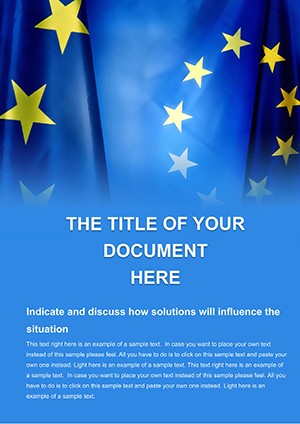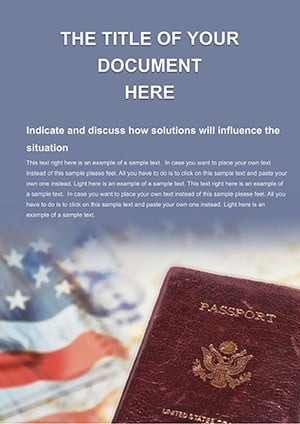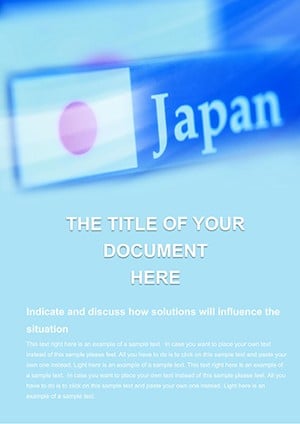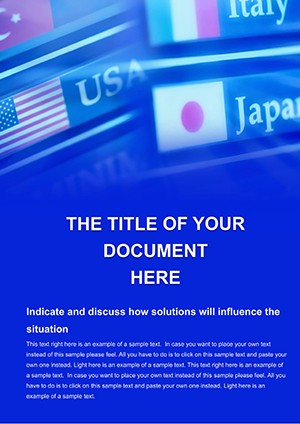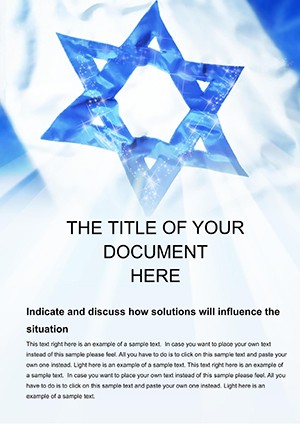Promo code "00LAYOUTS"
International Agreement Word Template: Global Pros
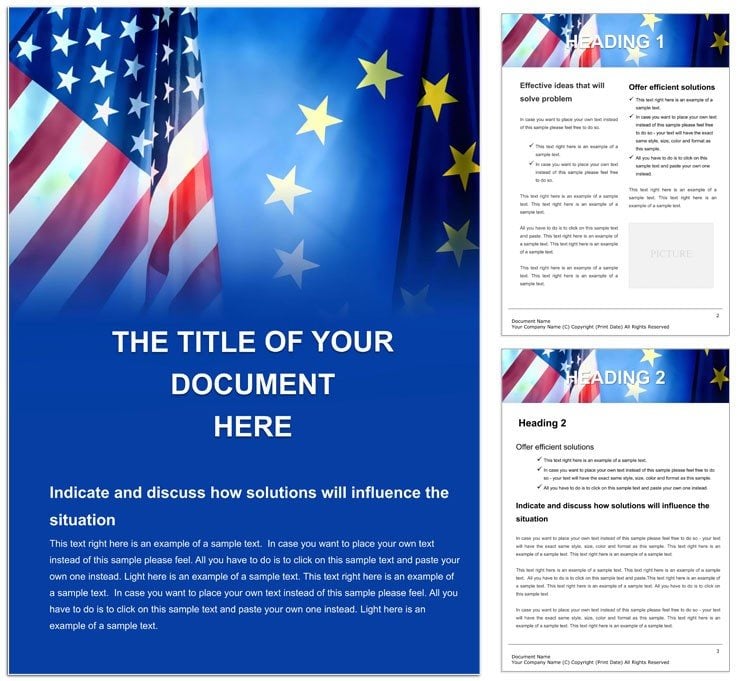
Type: Word templates template
Category: Business
Sources Available: .dot, .dotx, .jpg
Product ID: WT00615
When global stakes demand documents that speak volumes at a glance, our International Agreement Word Template delivers with backgrounds that blend sophistication and strategy. Tailored for business executives sealing cross-border deals, legal advisors navigating treaties, and academics framing research collaborations, this tool transforms mundane drafts into visually commanding artifacts that underscore your points with elegance.
Boasting 35+ pages of versatile layouts, it emphasizes backgrounds - from minimalist gradients evoking trust to subtle global motifs that nod to unity. Picture a trade lawyer layering partnership terms over a world-map watermark, or a professor outlining joint ventures with timeline overlays that pop against neutral tones. Editable in Word or Google Docs, these elements ensure your content shines, not the canvas.
Perfect for high-impact scenarios like M&A memos or policy whitepapers, the templates prioritize backgrounds that reinforce narratives - think oceanic blues for maritime accords or earthy hues for sustainability pacts - while keeping text foregrounded for legibility.
Harnessing Backgrounds for Narrative Depth
Backgrounds here aren't decorative fluff; they're narrative enhancers. Select from 20+ variants: a faint lattice for intricate clauses, or vaporwave abstracts for innovative tech alliances. Layer them subtly to avoid distraction, then anchor with foreground tables for signature blocks or asset lists.
Editing is intuitive - tint backgrounds to align with corporate colors, or opacity-adjust for print-friendliness. Insight: pair bold headers with lighter backs for hierarchy that guides the eye naturally. This setup crafts docs that feel as intentional as the agreements they house.
Layering a Joint Venture Proposal
- Choose Atmosphere: Opt for a partnership-themed background, like interconnected nodes in soft grays.
- Build Core Content: Insert objectives into the intro section; the layout auto-balances text flow.
- Integrate Visuals: Overlay org charts on semi-transparent zones - they blend without clashing.
- Refine Details: Add equity splits in bordered callouts, ensuring contrast for readability.
- Export Ready: Flatten layers for PDF sharing, preserving the polished look.
Law firms have leaned on this method to wow international clients, blending form with formidable function.
Diverse Scenarios for Cross-Sector Use
A business dev manager might deploy it for supplier MOUs, using vibrant backs to highlight mutual benefits in bullet flows. Legal teams adapt for arbitration protocols, where stark whites underscore evidentiary tables. Academics favor thematic overlays for grant proposals, like starry nights for space collab abstracts.
The templates' range - from serene minimalism to dynamic patterns - mirrors agreement varieties, ensuring visual harmony with verbal commitments. In fast-paced negotiations, quick background swaps keep drafts fresh and focused.
Prolong utility to reports: background a fiscal annex with ledger motifs for subconscious fiscal cues. Test contrasts rigorously; accessibility matters in diverse reader pools.
Collaborative Refinements Made Simple
Google Docs compatibility shines for global teams - comment on background choices directly, iterating toward consensus without version chaos.
Outshining Plain Document Defaults
Forget flat files that fade into inboxes. These backgrounds add psychological layers, like warm tones fostering goodwill in amicable splits. They're scalable too, from letter-sized briefs to A3 overviews, with vector elements that stay crisp at any zoom.
Embed in workflows: curate a background library for recurring themes, streamlining from concept to close. Ultimately, they craft agreements that resonate, bridging cultural divides through thoughtful design.
Seal your global visions with style - download the International Agreement Word Template for $22 today.
Frequently Asked Questions
Can backgrounds be removed for plain text needs?
Yes, toggle them off in one click, reverting to standard white canvases.
Are there options for dark mode compatibility?
Indeed, inverted variants ensure readability in low-light viewing apps.
How many background styles are available?
Over 20, spanning abstract to representational, all resizable.
Do they work with legal formatting standards?
They do - margins and spacing conform to common bar association guidelines.
Is customization limited to colors?
No, adjust patterns, opacity, and even import custom images as backs.
Can I print without background bleed?
Absolutely; settings optimize for ink-efficient, high-contrast outputs.