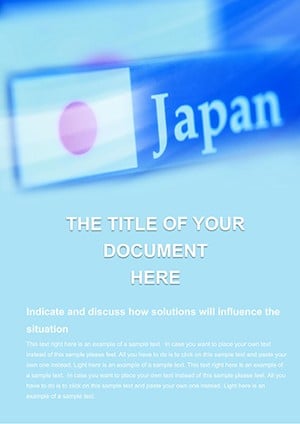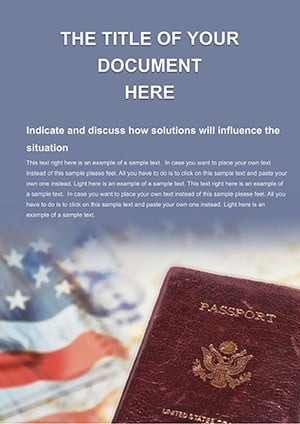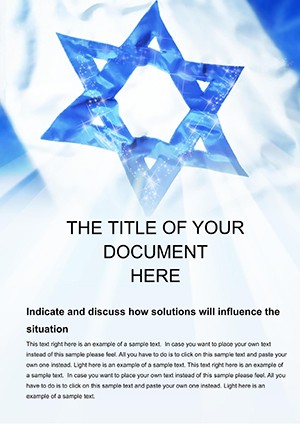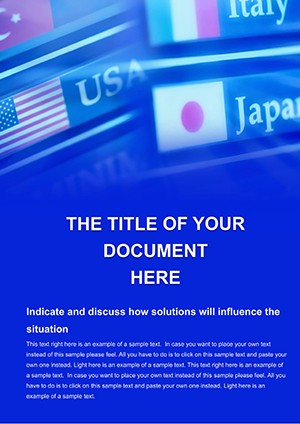Promo code "00LAYOUTS"
EU Flags Word Template: Pro EU Documents
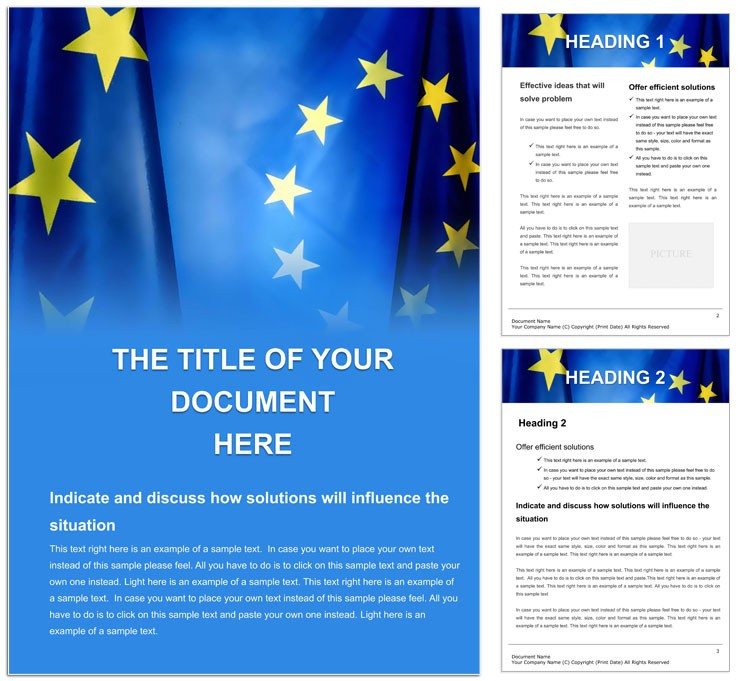
Type: Word templates template
Category: Finance - Accounting
Sources Available: .dot, .dotx, .jpg
Product ID: WT00614
Flags aren't just symbols - they're shorthand for unity, progress, and shared futures, especially in the mosaic of European endeavors. Our European Union Flags Word Template harnesses that symbolism to empower EU officials, educators, event planners, and business leaders crafting documents that resonate with continental pride. This template weaves the iconic circle of stars into backgrounds and accents, turning standard reports into statements of solidarity and sophistication.
With 32 pages of adaptable designs, it suits briefings on enlargement policies or classroom modules on Schengen histories, all editable in Word or Google Docs. Visualize a diplomat's policy brief with flag-bordered sections framing key stats, or a professor's lecture notes enhanced by subtle star motifs that spark student engagement. It's about infusing authenticity without overpowering - flags as subtle enhancers, not showy banners.
Aimed at those bridging EU narratives, from summits to seminars, this tool ensures your work carries the weight of the union's visual heritage.
Infusing Documents with Symbolic Strength
Core to the design are flag integrations: full-circle headers for overviews, or striped accents for agenda items. Choose from vector flags of all 27 members, scalable for any layout. For macroeconomic recaps, drape timelines in a faint starry field, linking eras to emblems.
Tweaks are effortless - reposition flags for asymmetry or fade them for modern minimalism. Handy advice: align flag orientations to doc flow for directional cues, mimicking unity's forward march. These nuances elevate everyday EU comms to emblematic excellence.
Developing a Summit Agenda
- Set the Stage: Launch with a cover featuring the full EU circle, titling your event.
- Segment Topics: Assign flag icons to sessions, like Germany's for finance talks.
- Embed Insights: Weave data tables under relevant banners - they contextualize without crowding.
- Outline Actions: Use bulleted commitments with star bullets for emphasis.
- Close Strongly: End with a unity pledge page, flags framing the call to collaborate.
Event organizers have used this to galvanize attendees, making agendas feel like manifestos.
Spanning Professional and Educational Realms
An EU rep might flag-section a progress report on cohesion funds, each member highlighted for tailored impacts. Educators adapt for interactive worksheets, where kids color flags alongside fact fills, blending fun with fundamentals.
Business execs in supply chains use it for compliance dossiers, flagging regulatory alignments per nation. The template's poised palette - blues and golds - evokes the union's aspirational core, fitting formal to festive contexts.
Stretch to cultural exchanges: background festival programs with waving motifs for vibrant invites. Ensure cultural sensitivity; rotate features to spotlight underrepresented voices.
Streamlining Group Edits
Google Docs lets multilingual teams annotate flag placements, harmonizing views across time zones.
Transcending Generic Euro Templates
Move past pixelated clipart. These are high-res vectors, printable at poster scale or email-sharp. They also layer ethically, avoiding stereotypes by focusing on shared stars over national divides.
Incorporate routinely: pin favorites for quick EU grant narratives, varying accents for freshness. The result? Docs that don't just inform - they inspire affiliation.
Wave your ideas higher - download the European Union Flags Word Template for $22 today.
Frequently Asked Questions
Does it include all 27 member flags?
Yes, plus candidate nations, all in editable vector format.
Can flags be used as watermarks?
Precisely - set low opacity for subtle, non-intrusive backgrounds.
Are they suitable for educational printables?
They are, with high-contrast options for black-and-white copying.
How editable are the flag positions?
Fully - drag, rotate, or group with text for custom compositions.
Does it support thematic subsets like Eurozone?
It does; filter layouts to focus on economic union visuals.
Is compatibility broad?
Works in Word 2010+, Google Docs, and even LibreOffice.