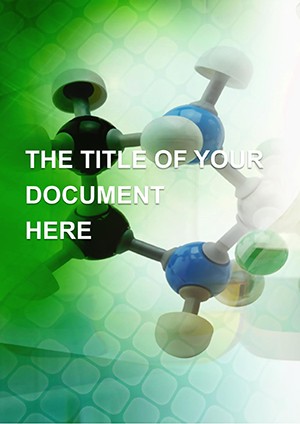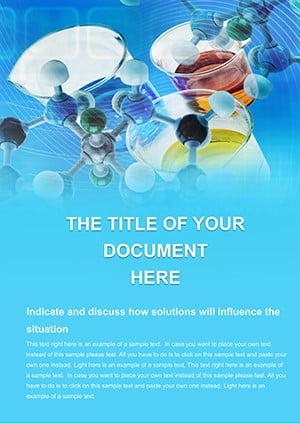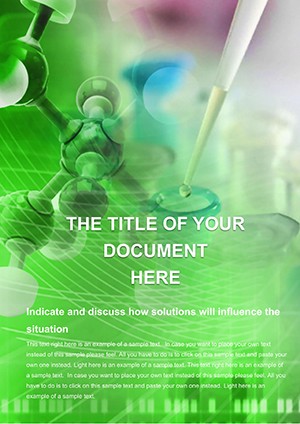Promo code "00LAYOUTS"
Chemistry Projects Word Template: Architect Your Scientific Endeavors
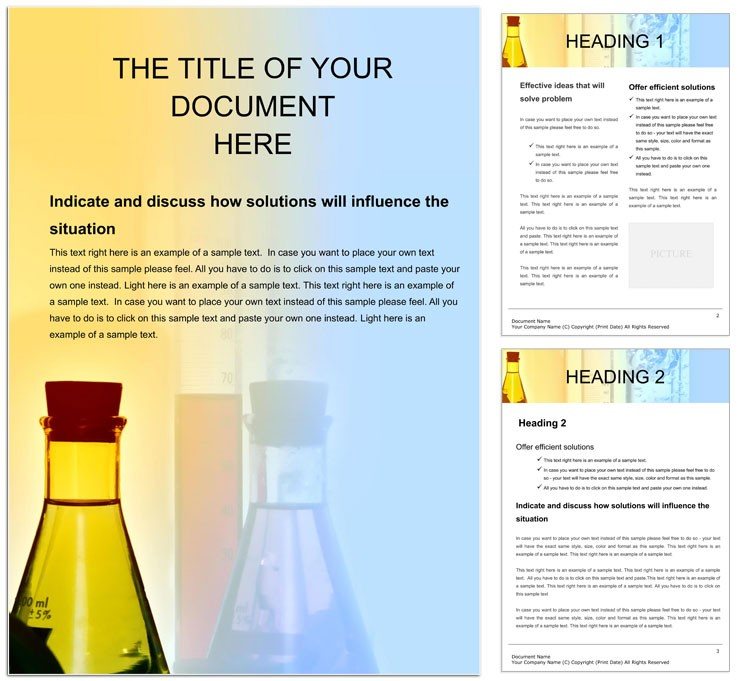
Type: Word templates template
Category: Medicine - Pharma, Industry - Production, Education & Training
Sources Available: .dot, .dotx, .jpg
Product ID: WT00610
In the intricate dance of atoms and molecules, your project documentation deserves a structure as robust as the compounds you study. The Chemistry Projects Word Template provides exactly that - a versatile canvas for pharma researchers, industrial chemists, and educators to map out experiments, timelines, and outcomes. From hypothesis formulation to validation trials, this template ensures your ideas gain the clarity needed to drive innovation and collaboration.
Built for Microsoft Word 2016+, it spans categories like medicine and production, making it a staple for those bridging lab work with real-world applications. Think of it as a digital lab bench, organizing chaos into coherent reports that impress reviewers and teams alike, echoing the methodical approach seen in pharmaceutical development pipelines.
Exploring the Template's Essential Components
This template's strength lies in its pharma-tuned architecture, with elements that facilitate precise recording and visualization.
- Project Timeline Views: Gantt-inspired tables for phasing drug discovery stages.
- Data Logging Sheets: Formatted rows for trial variables, dosages, and efficacy notes.
- Diagram Spaces: Vector placeholders for molecular models or pathway schematics.
- Compliance Checklists: Bullet lists for regulatory nods like GLP adherence.
Adapt it effortlessly by inserting your branding or scaling sections for multi-phase projects. The .dot format preserves your tweaks for repeated use in ongoing series.
Targeted Use Cases: Powering Progress
A pharma startup gearing up for investor pitches might use this to compile a dossier on a novel compound, with dedicated folios for synthesis routes and toxicity profiles. The structured flow turns potential red flags into transparent discussions.
Navigating a Project Proposal
- Outline Objectives: Populate the executive summary with SMART goals, backed by lit review snippets.
- Map the Methodology: Detail protocols in sequenced paragraphs, with embedded flowcharts.
- Forecast Resources: Budget tables ready for personnel and equipment breakdowns.
- Anticipate Risks: SWOT analysis grids to address solubility issues or scale-up hurdles.
- Project Forward: End with milestones and KPIs, formatted for easy tracking.
In educational contexts, it shines for capstone projects, guiding students through iterative testing with reflection prompts. For production teams, it's invaluable in batch record templates, ensuring traceability from raw inputs to finished APIs.
Superior to Standard Formats
Unlike bare-bones Word setups prone to formatting drifts, this template enforces uniformity - consistent headings, aligned tables that won't shift during edits. It's your safeguard against the pitfalls of ad-hoc docs in high-precision fields.
For global collaborations, embed hyperlinks to shared drives for appended data files. Print versions benefit from optimized margins for binder insertion.
Insights for Optimal Deployment
- Utilize merge fields for auto-filling repetitive trial IDs.
- Layer in footnotes for source citations, keeping the main text uncluttered.
- Preview in outline view to refine section hierarchies before finalizing.
Empower your chemistry ventures with this indispensable tool. Grab it for $22 and set your projects in motion.
Frequently Asked Questions
Does it include pharma-specific terminology?
Placeholders use standard terms, customizable to your lexicon.
Can tables handle large datasets?
Yes, expandable rows and columns support extensive logging.
Integration with lab software?
Easy import from CSV exports for seamless data transfer.
Suitable for academic theses?
Perfectly, with expandable appendices for raw data.
Version control features?
Compatible with Word's built-in tracking for revisions.
Mac vs. Windows differences?
Minimal; full functionality on both platforms.