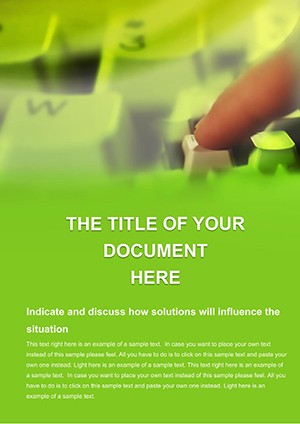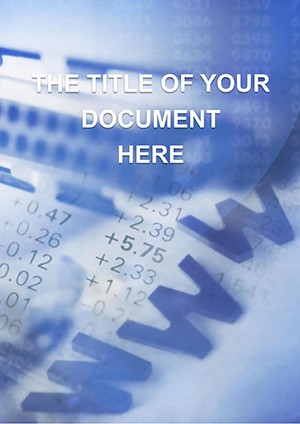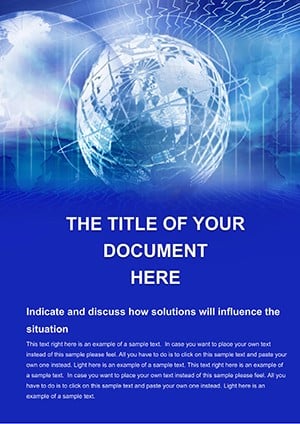Promo code "00LAYOUTS"
Typing Word Template: Code Your Documents with Precision
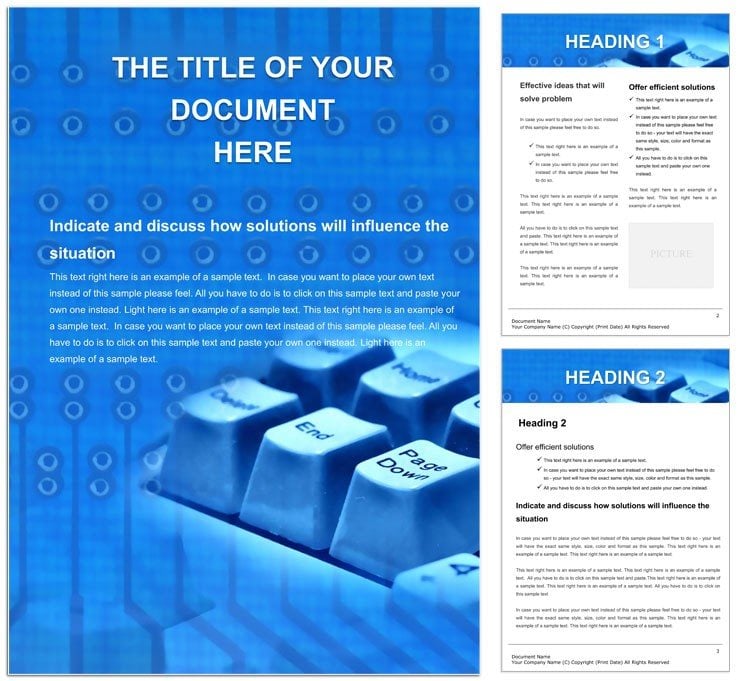
Type: Word templates template
Category: Internet - E-Commerce, Software, Education & Training
Sources Available: .dot, .dotx, .jpg
Product ID: WT00609
In the realm of digital creation, where keystrokes birth innovations, your documentation needs to match that rhythm. The Typing Word Template is crafted for developers, IT trainers, and e-commerce educators, providing a sleek framework for manuals, code snippets, and workflow guides. It turns the abstract - algorithms, interfaces, hardware specs - into tangible, scannable resources that empower users to type, debug, and deploy with confidence.
Optimized for Microsoft Word 2016 and later, it draws from software and internet categories, ensuring relevance in fast-evolving tech landscapes. Like the clean syntax of a well-written script, this template structures your content for maximum readability and impact.
Key Building Blocks of the Template
Its design philosophy centers on tech-friendly layouts that accommodate code blocks and diagrams without breaking stride.
- Code Highlighting Zones: Monospace font areas for syntax examples, with line numbering options.
- Diagram Placeholders: For flowcharts of app architectures or keyboard ergonomics.
- Step Guides: Numbered lists primed for installation sequences or troubleshooting flows.
- Sidebar Notes: For tips on shortcuts or API references.
Tailor it by embedding your IDE screenshots or adjusting margins for wide-screen previews. The .dotx saves your preferences for instant reuse in series docs.
Versatile Applications in Tech Workflows
A freelance coder documenting a web app might leverage this for a user guide, sectioning features from login flows to data validation. The result: a manual that reduces support queries by clarifying edge cases upfront.
Assembling a Programming Tutorial
- Intro to Basics: Set context with overview paragraphs and prerequisite checklists.
- Core Instructions: Break down functions in code-annotated blocks, with inline explanations.
- Visual Aids: Insert UML diagrams to illustrate class relationships.
- Hands-On Exercises: Provide practice prompts in boxed exercises.
- Debug Section: Common pitfalls table with resolutions.
For hardware training, it's spot-on for typing ergonomics reports, with tables comparing keyboard layouts. In e-learning, craft interactive PDFs from the template for online courses on programming fundamentals.
Advantages Over Generic Templates
Basic Word docs often tangle code with prose; this one separates them elegantly, using shaded backgrounds for snippets to prevent visual fatigue. It's the equivalent of version control for your writing - structured yet flexible.
Facilitate team reviews with comment bubbles tied to specific lines. For distribution, hyperlink to Git repos within the text for live examples.
Enhancement Strategies
- Apply styles for comment vs. code differentiation in mixed blocks.
- Test readability on mobile for remote learner access.
- Incorporate QR codes linking to video demos in side margins.
Keyboard your way to superior docs with this template. Download for $22 and start scripting success.
Frequently Asked Questions
Supports multiple programming languages?
Yes, neutral formatting works for Python, Java, etc., with customizable highlights.
Easy to add screenshots?
Designated frames auto-fit images, preserving aspect ratios.
For non-tech users?
Absolutely, intuitive enough for beginners documenting basic typing skills.
Export to web formats?
Save as HTML for blog integration or EPUB for e-books.
Table support for comparisons?
Built-in grids for feature vs. tool matchups.
Cross-platform use?
Flawless on Word for Windows, Mac, and even web versions.