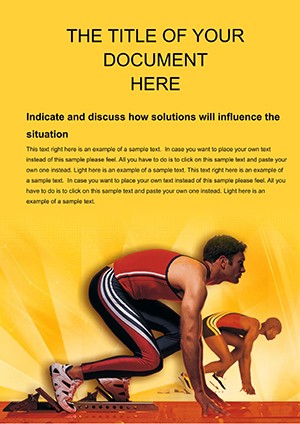Promo code "00LAYOUTS"
Karate School Word Template
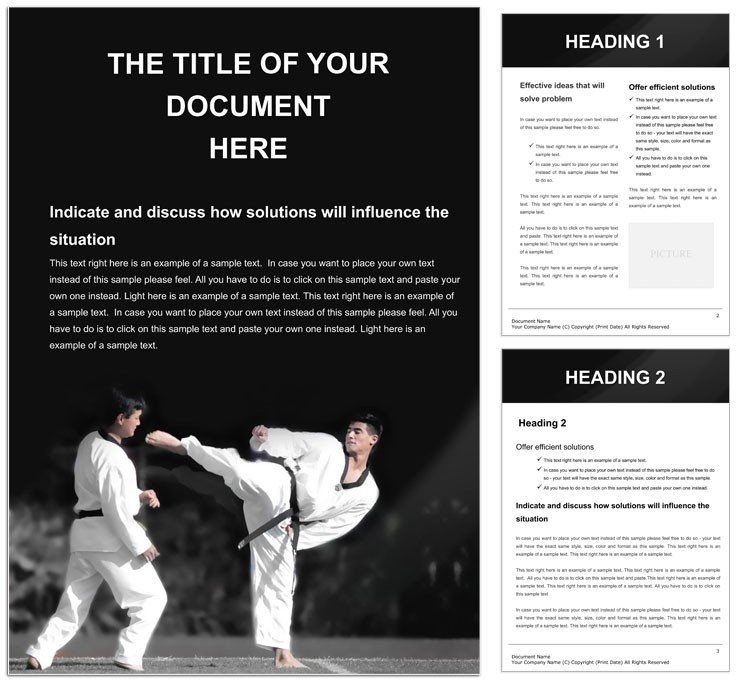
Type: Word templates template
Category: Sports
Sources Available: .dot, .dotx, .jpg
Product ID: WT00605
Imagine transforming your karate school's paperwork from mundane forms into dynamic documents that inspire discipline and focus. This Word template is crafted specifically for martial arts educators, administrators, and club leaders who juggle lesson planning, event coordination, and student progress tracking. With its clean, energetic design drawing from the essence of karate - precision, balance, and flow - it helps you create materials that not only organize your workflow but also motivate your students. Whether you're outlining a new belt progression or promoting a tournament, this template turns every page into a dojo-ready tool. Dive in to see how it simplifies your daily grind while amplifying your school's spirit.
Streamline Your Dojo Operations with Tailored Sections
At the heart of this template lies a structure built for efficiency. Start with the front cover, featuring a bold header space for your school logo and a subtle gradient background evoking the gi's crisp lines. Flip to the table of contents, auto-generated for quick navigation, leading into core sections like student enrollment forms, where fields for personal details, belt levels, and emergency contacts are pre-formatted for easy data entry.
Move deeper into the lesson planning area, where weekly schedules include placeholders for warm-ups, technique drills, and cool-downs. Each page uses consistent typography - sans-serif fonts for readability during group reviews - paired with icons of stances and strikes to visually cue your content. For event flyers, there's a dedicated spread with space for dates, venues, and registration QR codes, ensuring your promotions stand out in community bulletins.
- Progress Tracking Sheets: Grid-based layouts for logging attendance, skill assessments, and goal-setting notes, complete with checkboxes for quick marking during classes.
- Certificate Templates: Elegant designs for awarding ranks, with editable text boxes for names and dates, plus borders mimicking traditional scrolls.
- Parent Newsletters: Multi-column formats for updates on upcoming seminars or safety tips, blending text with photo placeholders for class highlights.
These elements aren't just placeholders; they're designed to adapt as you type, with smart tables that expand rows automatically. Compatible with Word 2016 and later versions, including Microsoft 365, it ensures seamless editing on desktop or online, letting you focus on teaching rather than formatting frustrations.
Real-World Application: A Sensei's Weekly Prep
Picture this: It's Monday, and you're prepping for a beginner's kyu class. Open the template, duplicate the lesson plan page, and swap in details for basic punches and blocks. Add a quick timeline graphic - pulled from the built-in shapes - for the session flow, then export as PDF for printing handouts. Instructors like those at established dojos have found this approach cuts down on repetitive setup, allowing more time for refining katas. It's like having a black belt assistant for your admin side.
Customization That Honors Your School's Style
Flexibility is key in karate, and this template embodies that philosophy. Color schemes default to black, white, and red accents for a classic dojo vibe, but swap them out for your school's signature palette via the theme tools. Icons are vector-based, scalable without pixelation, covering everything from meditation poses to sparring gear - insert them via simple drag-and-drop.
For advanced tweaks, layer in your branding: Replace the footer with contact info and social links, or insert hyperlinks in the resource section to video tutorials on your site. If you're running a chain of schools, the master document view lets you create variations for each location without starting from scratch. It's all about making the tool fit your hand, not the other way around.
- Launch Word and open the .dotx file to create a new document instance.
- Navigate to the Design tab to adjust colors and fonts globally.
- Use Find & Replace for batch updates, like changing "white belt" to your terminology.
- Save as .docx for collaboration or .pdf for distribution.
This workflow integrates smoothly with tools like OneDrive for team sharing, ensuring your head instructor and assistants stay synced on curriculum changes.
Enhancing Student Engagement Through Visuals
Beyond basics, incorporate subtle animations if exporting to digital formats - think fade-ins for technique sequences in emailed updates. A club leader once adapted the newsletter section for a virtual seminar invite, embedding YouTube links to demo videos, which boosted attendance by drawing in remote learners. Such touches keep your communications as dynamic as a sparring match.
Why This Template Stands Out for Martial Arts Pros
Compared to generic Word setups, this one skips the blank-page stare-down with pre-built hierarchies that mirror karate's progression: from foundational forms to advanced strategies. No more wrestling with misaligned tables or clashing fonts; everything aligns intuitively, saving you the hassle of manual adjustments. It's particularly handy for seasonal tasks, like end-of-year reports that compile attendance trends in pie-chart inserts - easy to generate from the data tables provided.
For growing schools, the expandable roster pages handle class sizes up to 50 without reformatting, while the budget tracker appendix offers simple ledgers for fee collections and gear purchases. Tie it all together with a glossary of terms, ensuring newcomers grasp concepts like "ippon" right away. This isn't just a file; it's a framework that grows with your dojo.
Practical Tips for Integration
Start small: Use the enrollment form for your next intake, then scale to full event kits. Pair it with calendar apps by hyperlinking dates, creating a hub for all school activities. Remember, the goal is clarity - keep paragraphs concise and visuals prominent to respect busy parents' time.
Ready to kickstart organized excellence? Grab this Karate School Word template for $22 and watch your administrative katas flow effortlessly.
Frequently Asked Questions
What file formats are included with the download?
The template comes in .dotx for editable use in Word, .dot for legacy compatibility, and .jpg previews for quick reference.
Is this template compatible with Mac versions of Word?
Yes, it works seamlessly with Word for Mac 2016 and newer, including the web app.
Can I add my own images to the sections?
Absolutely - photo placeholders are sized for standard dojo shots, and you can resize or replace them without disrupting the layout.
How many pages does the base template have?
It includes 25 customizable pages, expandable as needed for larger documents.
Does it support multiple languages?
Fonts are Unicode-compatible, making it easy to switch to languages like Japanese for authentic terminology.
What's the refund policy if it doesn't fit my needs?
We offer a satisfaction guarantee - contact support within 30 days for assistance or adjustments.