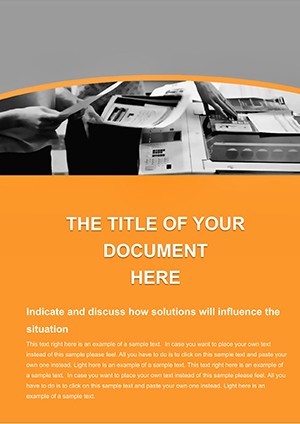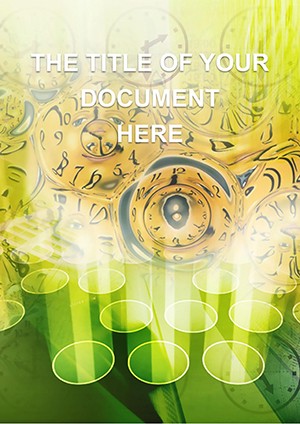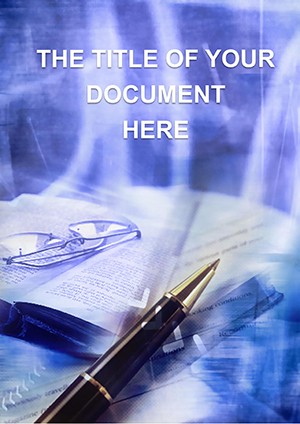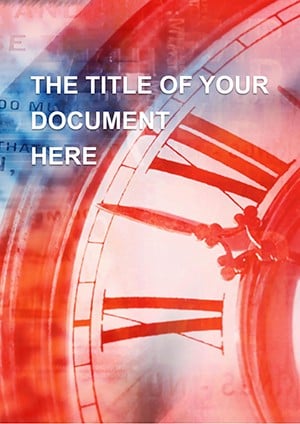Promo code "00LAYOUTS"
Business Discussion Word Template: Fuel Productive Conversations
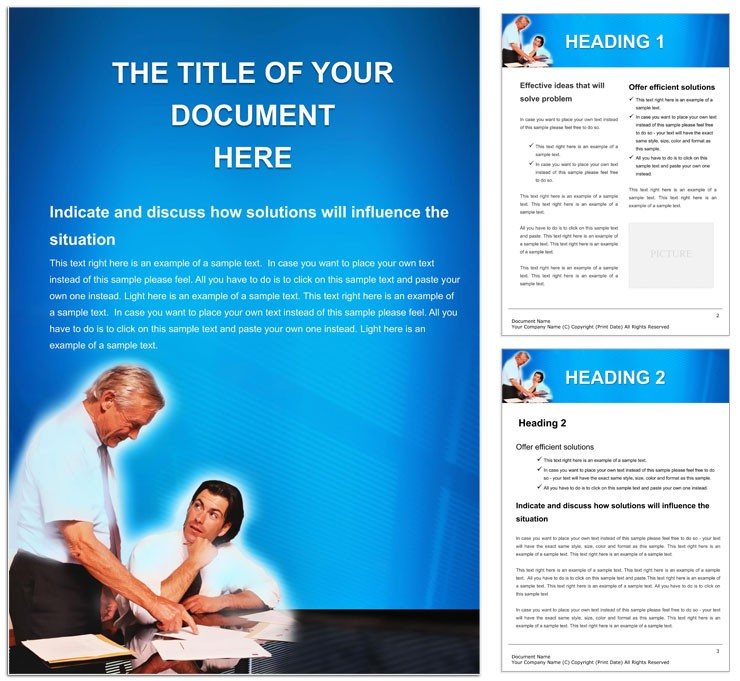
Type: Word templates template
Category: Consulting, Business, Education & Training
Sources Available: .dot, .dotx, .jpg
Product ID: WT00583
In the fast-paced world of corporate strategy sessions or team brainstorming huddles, your documents need to spark ideas, not stifle them. Enter the Business Discussion Word Template, a versatile powerhouse crafted for project managers, seminar leaders, and office coordinators who juggle agendas, action items, and follow-ups daily. With 32 customizable pages, it turns chaotic notes into structured masterpieces, using subtle grid layouts and discussion bubble icons to guide dialogues without overwhelming the eye.
This template shines in consulting firms outlining client workshops or educational trainers preparing seminar outlines - think clear agendas that keep groups on track, from icebreakers to key takeaways. Built for Word 2019 and beyond, it features smart placeholders for embedding polls, mind maps, or feedback forms, all while maintaining a neutral, professional aesthetic that adapts to any boardroom vibe. Say goodbye to disjointed Word files; hello to tools that foster engagement and drive decisions.
Standout Elements for Dynamic Discussions
What sets this template apart is its focus on interactivity within a static document. Headers double as tabbed sections for easy navigation, while callout boxes highlight debate points, making it a go-to for virtual or in-person exchanges.
- Agenda Builders: Pre-formatted timelines for session flows, adjustable for half-day workshops or full retreats.
- Action Trackers: Bullet-point lists with checkboxes and assignee fields, streamlining post-meeting assignments.
- Visual Aids: Insertable flowcharts for process discussions, complete with connector lines that snap into place.
- Summary Templates: Concise wrap-up pages with pros/cons tables to capture consensus swiftly.
These features draw from proven facilitation techniques, ensuring your docs not only record but propel conversations forward.
Effortless Customization for Your Sessions
Launch the template, select a section, and infuse it with your content - replace placeholder text with real talking points, resize icons for emphasis, and apply theme colors that echo your brand's energy. For hybrid meetings, hyperlink sections to video links, creating a navigable digital handbook that enhances remote participation.
Practical Scenarios in Business and Training
Envision a project lead in a tech startup using this to document a sprint planning session: the template's phased structure outlines user stories, prioritizes tasks via drag-sortable lists, and logs impediments in dedicated sidebars. In education, a corporate trainer might adapt it for leadership seminars, incorporating role-play prompts and reflection prompts that encourage deeper insights.
Consultants crafting office meeting recaps find the recurring elements invaluable - consistent formatting across reports builds familiarity, while varied layouts prevent monotony. Even HR teams running diversity discussions benefit, with sensitive topic frames that promote inclusivity through neutral designs.
Guided Steps to Assemble a Seminar Guide
- Set the Foundation: Input session objectives into the intro block, aligning with goals like skill-building or problem-solving.
- Build the Core: Populate discussion prompts with questions drawn from group dynamics experts, ensuring balanced participation.
- Add Interactivity: Embed simple polls or quote blocks for memorable takeaways.
- Finalize Outcomes: Use the closing template to outline next steps, with space for signatures or digital approvals.
- Share and Iterate: Export to PDF for distribution, then tweak based on feedback for future use.
This methodical approach saves time, letting you concentrate on facilitating rather than formatting.
Beyond Basics: Elevating Group Dynamics
Unlike plain Word outlines that feel rigid, this template breathes life into discussions with subtle animations for digital views - fade-in bullets for paced reveals. It's a step up for sales teams recapping client calls, where quote integration sections highlight objections and wins alike.
For ongoing projects, chain multiple docs via internal links, creating a living archive of evolutions. The result? Documents that don't just store info but inspire action.
Expert Hacks for Meeting Mastery
Layer in conditional formatting for priority flags - red for urgent items - to visually cue readers. For large groups, opt for landscape orientation in key sections to accommodate wide tables. And always archive versions with date stamps, preserving the evolution of ideas.
Secure the Business Discussion Word Template for $22 now and turn every meeting into a catalyst for progress.
Frequently Asked Questions
Can I use this template for virtual meetings?
Definitely - hyperlinks and embedded media make it perfect for tools like Teams or Zoom.
Are the sections fully resizable?
Yes, all elements scale proportionally, maintaining layout integrity across page sizes.
Does it include pre-written prompts?
It features placeholder prompts you can edit, tailored to common discussion themes.
How does it handle multilingual content?
Seamlessly, with Unicode support for global teams.
Is there a mobile preview option?
Word's reading view optimizes it for phones and tablets effortlessly.
What's the file size for quick sharing?
Compact at under 2MB, ideal for email attachments.