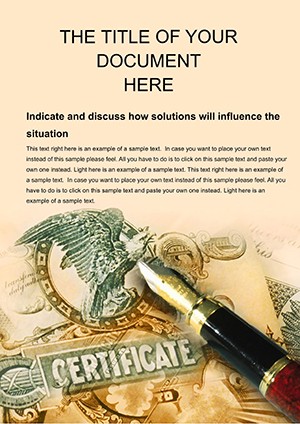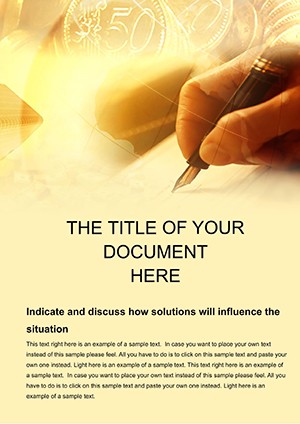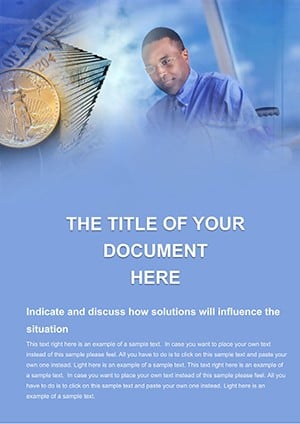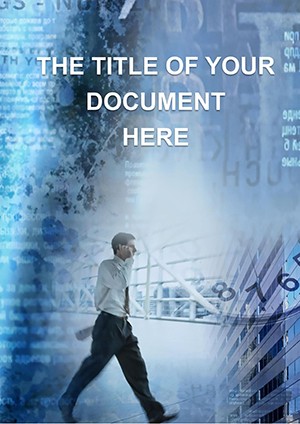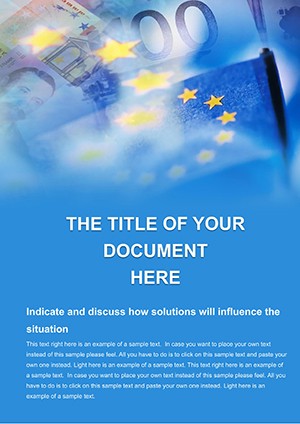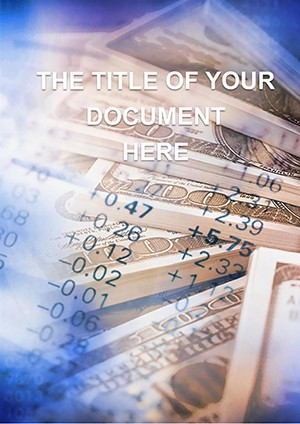Promo code "00LAYOUTS"
Budget Planning Word Template: Professional Design
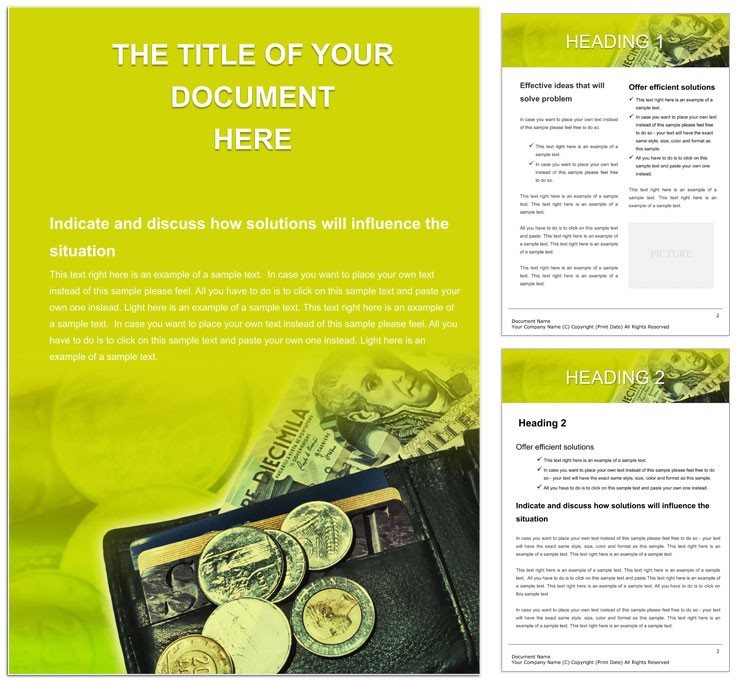
Type: Word templates template
Category: Finance - Accounting
Sources Available: .dot, .dotx, .jpg
Product ID: WT00575
Imagine transforming the chaos of financial spreadsheets into a polished, easy-to-navigate document that tells your budget story with clarity and confidence. That's exactly what our Budget Planning Word template delivers for finance professionals, small business owners, and accounting teams who need to present numbers without the hassle. Designed specifically for themes like cash management, banking services, and exchange rates, this template streamlines your workflow, letting you focus on strategy rather than formatting. With its A4-ready structure and fully editable elements, you can customize reports in minutes, ensuring every detail aligns with your brand while maintaining a clean, professional look.
Whether you're preparing a quarterly cash flow overview for stakeholders or detailing rate fluctuations for a client proposal, this template acts as your reliable foundation. It eliminates the guesswork of starting from scratch in Word, providing pre-built sections for income statements, expense trackers, and summary dashboards. Picture a document where pie charts for allocation and line graphs for projections update seamlessly as you input data - no clunky resizing or color mismatches. Built for Microsoft Word 2016 and later, it's compatible across versions, making collaboration a breeze whether you're on desktop or sharing via cloud.
Unlocking the Core Features of Your Budget Template
At the heart of this template lies a thoughtful blend of functionality and aesthetics, crafted to handle the nuances of financial documentation. Start with the vector-based icons and charts - they're not just decorative; they're scalable without losing quality, perfect for printing high-res reports or zooming in during virtual reviews. The simple layout ensures readability, with ample white space that guides the eye from key figures to explanatory notes.
Editable Vector Elements for Flexible Customization
Dive into the vector shapes, and you'll find icons representing everything from currency symbols to growth arrows. Change colors to match your company's palette or tweak shapes to fit specific data types, like swapping a bar chart for a donut to highlight budget slices. This flexibility means your document evolves with your needs, whether it's a one-page executive summary or a multi-section forecast.
A4 Format with Adaptive Sizing
Optimized for A4, the standard for professional printing worldwide, this template adapts effortlessly to other sizes like letter or legal. Adjust margins with a click, and watch as tables and graphics reflow automatically. It's a game-changer for international teams dealing with varying paper standards, ensuring your budget plans look sharp from Tokyo to Toronto.
Built-in Wizard for Quick Setup
The slide wizard - yes, even in Word - guides you through initial setup, prompting for data inputs and suggesting layouts based on your document type. Select "Cash Flow Report," and it populates placeholders with sample figures, ready for your real numbers. This feature saves hours, turning a blank page into a structured draft before lunch.
Real-World Applications: Bringing Budgets to Life
Finance isn't just about numbers; it's about narratives that drive decisions. This template shines in scenarios where precision meets persuasion. Consider a startup founder pitching to investors: Use the integrated timeline section to map projected expenses against revenue milestones, with color-coded risks highlighted via conditional formatting tips we embed in the guide.
- Step 1: Input Core Data - Open the template in Word and navigate to the data sheet tab. Enter your income sources, fixed costs, and variables - watch as linked charts update in real-time.
- Step 2: Visualize Trends - Drag and drop vector icons onto the canvas to annotate peaks and valleys. For exchange rate docs, overlay currency fluctuation graphs with simple drag adjustments.
- Step 3: Add Narrative Layers - Fill text boxes with insights, like how seasonal bank fees impact cash reserves. The layout ensures bullet points align perfectly for scannable reading.
- Step 4: Review and Export - Run the built-in proofing wizard to check alignments, then export as PDF for secure sharing. Your budget is now investor-ready.
In a corporate setting, an accounting manager might leverage this for internal audits. The template's modular sections allow easy expansion - add a page for variance analysis without disrupting flow. It's like having a seasoned CFO's blueprint at your fingertips, tailored for everyday use.
Case in Point: Streamlining Bank Service Proposals
Take a mid-sized firm updating client proposals on new banking rates. By swapping in custom tables from the template's library, they created a 10-page doc in under two hours, complete with embedded formulas for rate calculations. The result? Clients nodded along to visuals that made complex fees feel straightforward.
Tips for Maximizing Your Template's Potential
- Integrate with Excel: Link external spreadsheets for live data pulls, keeping your Word doc dynamic without manual updates.
- Theme Consistency: Use the color picker to align with annual reports, ensuring your budget ties into broader branding efforts.
- Accessibility Boost: Add alt text to charts via Word's tools - vital for inclusive sharing in diverse teams.
- Version Control: Save iterations as .dotx for reusability, building a library of personalized budget variants.
These tweaks turn a good template into your go-to tool, fostering efficiency that ripples through your financial processes. And remember, every element is user-tested for intuitiveness, drawing from real finance workflows to avoid common pitfalls like overcrowded pages.
Why Choose This Over Basic Word Defaults?
Standard Word docs often leave you wrestling with alignments and uninspired placeholders. This template flips the script: Pre-formatted tables auto-sum columns, and infographic-style sections elevate dry data into compelling visuals. It's not just faster - it's smarter, designed for pros who value time as much as accuracy.
Ready to take control of your budgets? Download this template today for just $22 and watch your financial storytelling soar.
Frequently Asked Questions
What file formats are included with the Budget Planning Word template?
The template comes in .dot and .dotx formats for full compatibility with Microsoft Word, plus .jpg previews for quick reference.
Can I resize the layout for different paper sizes?
Yes, while optimized for A4, you can easily adjust to letter or other sizes via Word's page setup, with elements scaling proportionally.
Are the charts fully editable without design software?
Absolutely - vector shapes allow color, size, and shape changes directly in Word, no extra tools needed.
Is this template suitable for team collaboration?
Definitely; save as .docx for shared editing in OneDrive or Teams, maintaining all features.
How does the wizard feature work?
It prompts step-by-step for your document type, auto-generating sections like expense trackers based on your inputs.