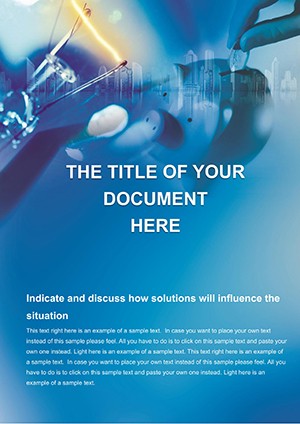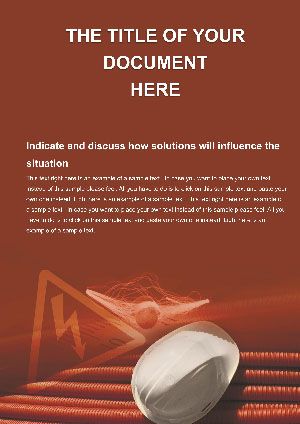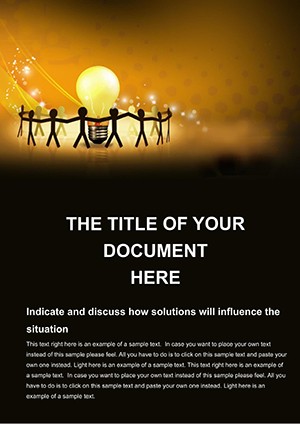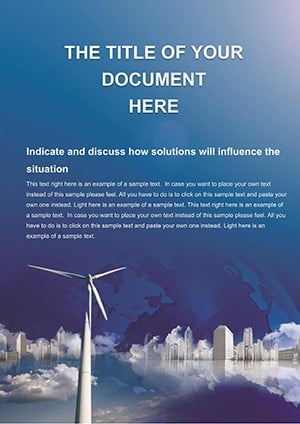Promo code "00LAYOUTS"
Electricity Distribution Word Template: Sleek & Pro
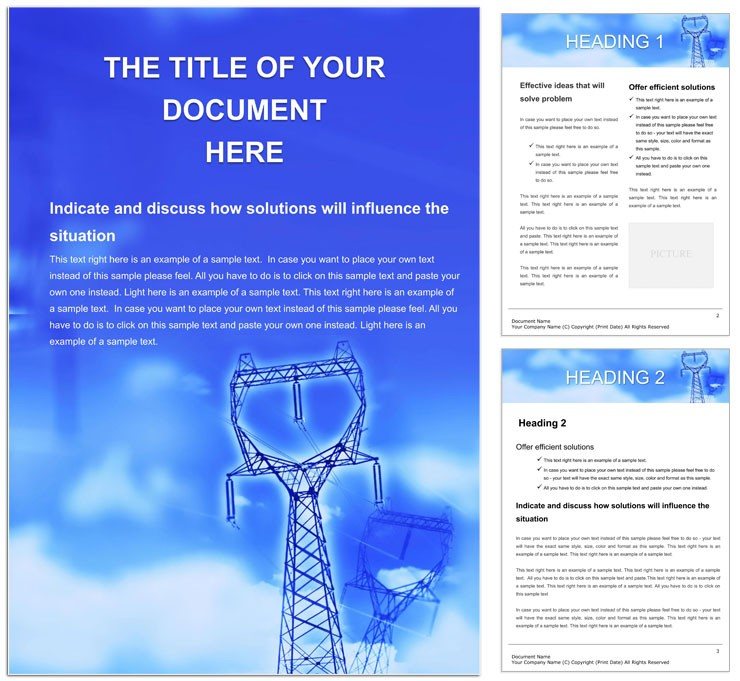
Type: Word templates template
Category: Energy - Power
Sources Available: .dot, .dotx, .jpg
Product ID: WT00574
Envision a document that captures the hum of power grids and the flow of innovation, all without a single wire crossed in your layout. Our Electricity Distribution Word template is crafted for engineers, project managers, and energy consultants who demand documents as reliable as the systems they describe. Tailored for reports on grid management, distribution networks, and renewable integrations, it turns technical jargon into visually dynamic narratives that engage and inform. With a sleek professional background that evokes circuits and energy waves, this template ensures your content stands out in boardrooms or field briefings.
From outlining substation upgrades to mapping load balances, every section is built to handle complex data flows. Compatible with Microsoft Word 2016+, it supports seamless edits, letting you insert diagrams or update stats on the fly. Say goodbye to mismatched fonts and awkward alignments - here, energy-themed icons and flowing layouts make your points land with impact, whether you're pitching a solar farm expansion or analyzing peak-hour demands.
Essential Features That Energize Your Workflow
This template isn't just a backdrop; it's a powerhouse of tools designed for the fast-paced world of electricity distribution. The professional background sets a tone of reliability, with subtle gradients mimicking voltage lines, while editable layers keep things adaptable.
Dynamic Backgrounds for Thematic Depth
Layer in visuals that resonate - swap the default grid pattern for wind turbine silhouettes or add glow effects to highlight key metrics. These elements are vector-based, ensuring crisp prints or screens, and fully customizable to reflect your project's focus, like urban vs. rural distributions.
Modular Sections for Reports and Summaries
Pre-structured pages include placeholders for executive overviews, technical specs, and appendices. Drag in tables for capacity ratings or timelines for rollout phases, and the layout adjusts intuitively, maintaining balance across portrait or landscape orientations.
Integrated Icon Library for Quick Enhancements
Access a curated set of electricity icons - from transformers to smart meters - ready to resize or recolor. Embed them into bullet lists for process flows, turning a dry procedure doc into an illustrated guide that's easier to follow during training sessions.
Practical Use Cases: Powering Real Projects
In the energy sector, documents aren't optional - they're the blueprint for progress. This template excels in bridging data and decision-making, like when a distribution engineer documents a fault analysis. Start with the schematic page, overlay your network map, and annotate with callouts for remediation steps.
- Step 1: Set the Scene - Launch in Word and select your report type via the setup menu; it populates headers with energy-specific terminology.
- Step 2: Layer in Data - Insert graphs for load curves, linking to Excel for auto-updates, and use the background to frame seasonal trends visually.
- Step 3: Enhance with Visuals - Place icons along flowcharts to denote stages, like generation to delivery, ensuring clarity for non-technical reviewers.
- Step 4: Finalize and Share - Proof with the embedded checklist, then export to PDF for secure distribution to regulators or partners.
For project summaries, a consultant might use it to consolidate stakeholder updates. The template's flexible headers allow custom subsections, such as risk assessments with embedded checklists, making compliance reporting feel less like a chore.
Spotlight: Revolutionizing Presentation Decks
Recall a utility team revamping their annual grid report. By leveraging the template's modular design, they wove in interactive elements like hyperlinked diagrams, resulting in a doc that not only informed but inspired buy-in for infrastructure investments.
Pro Tips to Amplify Your Document's Charge
- Color Coding for Alerts: Assign hues to urgency levels - red for overload risks - using Word's theme tools for instant recognition.
- Hyperlink Networks: Connect sections to external sims or glossaries, turning your doc into a navigable hub.
- Mobile Optimization: Test reflow on tablets via Word's preview, ensuring field teams can access on-site.
- Sustainability Notes: Add eco-icons to underscore green initiatives, aligning with industry shifts toward renewables.
These strategies, drawn from energy pros' routines, ensure your template delivers more than form - it fuels function.
Beyond Basics: Why This Template Sparks Results
Unlike generic Word setups that fade into blandness, this one pulses with purpose. Auto-formatting for equations in load calcs and scalable backgrounds prevent visual fatigue, while the overall design promotes skimmability for busy execs scanning for insights.
Charge ahead with clarity - grab this template for $22 and illuminate your next project.
Frequently Asked Questions
Does this template support mathematical notations for energy calcs?
Yes, it includes equation editor integration for formulas like Ohm's law, editable directly in Word.
Can backgrounds be removed for minimalist reports?
Certainly; toggle layers off in the master view to switch to a clean, text-focused layout.
Is it compatible with collaborative tools?
Fully - works with SharePoint or Google Workspace exports for team edits.
How many sections are pre-built?
Eight core sections, expandable, covering overviews to technical appendices.
Are icons royalty-free?
All included assets are licensed for commercial use, no attributions needed.