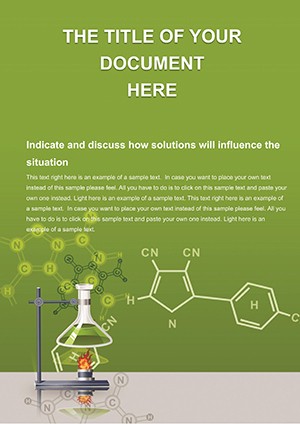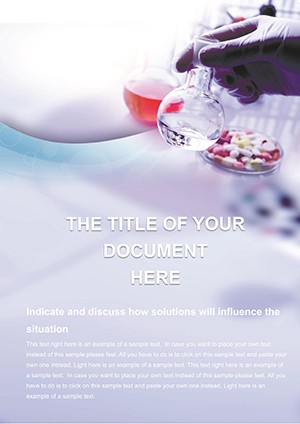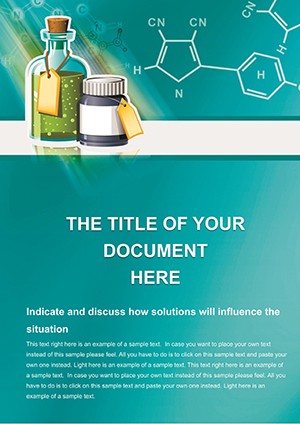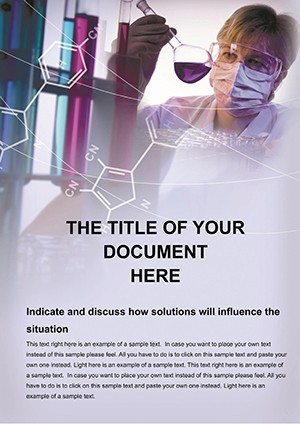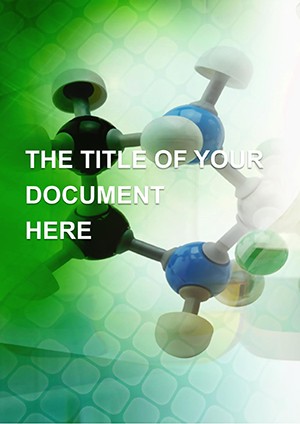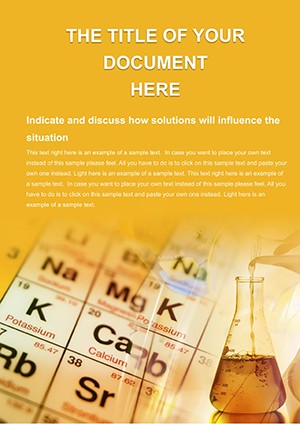Promo code "00LAYOUTS"
Dynamic Chemistry Word Template for Engaging Presentations
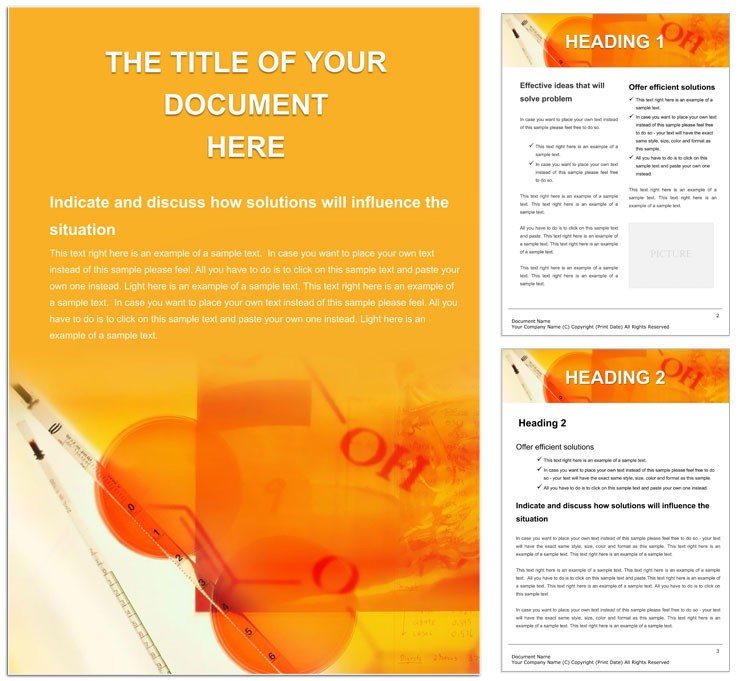
Type: Word templates template
Category: Medicine - Pharma, Education & Training
Sources Available: .dot, .dotx, .jpg
Product ID: WT00565
In the world of chemistry, where molecules dance and reactions spark, your documents deserve to match that energy. The Dynamic Chemistry Word Template does just that, infusing your reports, lectures, and proposals with a visual flair that makes abstract ideas pop. Tailored for educators, pharmaceutical professionals, and research students, this template turns dense data into dynamic stories - think periodic table motifs swirling around your key findings, all editable within Word's straightforward environment.
Whether you're prepping for a conference talk on organic synthesis or crafting classroom handouts on atomic structures, this tool eliminates the blank-page dread. Its harmonious color scheme, drawn from elemental hues like fiery reds for oxidation states, ensures your content not only informs but inspires. For those in education or pharma training, it's a shortcut to materials that resonate, helping you connect with audiences who might otherwise glaze over at text walls.
Discover the Standout Elements That Fuel Your Chemistry Docs
This template shines through its blend of form and function, starting with a backdrop that evokes lab excitement without cluttering the page. Molecular structure placeholders let you insert custom diagrams effortlessly, while the periodic table-inspired borders frame sections like reactions or properties with thematic elegance. Formats include .dot, .dotx, and .jpg, compatible with Word 2016+, so you can collaborate seamlessly or print high-res previews.
Editing flows naturally: swap fonts for a more academic serif or adjust spacing for dense equations. The user-friendly setup means even non-designers can achieve pro results, focusing instead on the science that matters.
- Themed Graphics: Built-in elements like bond lines and atom clusters that scale for any document size.
- Color Harmony: Palettes aligned to chemical themes, enhancing readability for color-coded data.
- Modular Sections: Drag-and-drop blocks for intros, analyses, and conclusions, adaptable to your narrative.
One educator adapted these for a virtual seminar, using the graphics to animate slide exports - turning a routine lesson into an interactive journey through the elements.
Practical Scenarios: Applying Chemistry Magic to Your Work
Crafting Compelling Classroom Lectures
Open with the template's engaging header, embedding a central molecule graphic that hyperlinks to your syllabus. Populate the body with enumerated steps for experiments, like mixing solutions, accented by relevant icons. For discussions, use shaded boxes to spotlight real-world applications, such as drug development in pharma.
This structure keeps students hooked, making it easier to export pages as handouts or integrate into learning management systems.
Elevating Pharmaceutical Business Pitches
- Layer in your compound data using the formula-friendly tables, with columns for properties and visuals.
- Highlight innovations with bolded callouts, surrounded by subtle reaction arrow motifs.
- Close with a timeline of R&D phases, leveraging the template's linear layouts for clear progression.
- Share via tracked .docx for team feedback, preserving all dynamic elements.
Professionals in research firms have leveraged this for investor decks, where the visuals clarified complex syntheses, sealing partnerships.
Simplifying Scientific Conference Handouts
Begin by customizing the cover with your abstract, framed by elemental borders. Detail methods in concise paragraphs, interspersed with graphic placeholders for spectra charts. The appendix shines for references, formatted as a clean bibliography with thematic dividers.
Versus generic Word setups, this adds that conference-ready polish, ensuring your work stands out in stacks of papers.
Expert Advice: Fine-Tuning for Peak Performance
Pair the template with Word's equation editor for seamless chemical formulas, and use themes to auto-apply color schemes across sections. For presentations, export select pages to PowerPoint via copy-paste, retaining the chemistry vibe. Treat it as your go-to canvas, iterating with each use to refine your unique style.
FAQ
What makes the Dynamic Chemistry Template visually unique?
It features molecular structures and periodic table graphics with a cohesive color palette inspired by elements.
Which Word versions does it support?
Fully compatible with Word 2016 and newer, including cloud-based editing.
Can I adapt it for non-chemistry topics?
Yes, the modular designs work for any science-related docs with simple color and graphic swaps.
Are there instructions for setup?
Setup is intuitive; open in Word and start editing placeholders right away.
How does it handle complex diagrams?
Placeholders support inserted images or shapes, scaling smoothly for detailed visuals.
Is collaboration easy with this template?
Absolutely, .docx exports maintain all elements for shared editing.
Ignite your next chemistry document with dynamic flair - download for $22 and start experimenting today.